Banner SC22-3E Safety Controller with Ethernet User Manual
Page 77
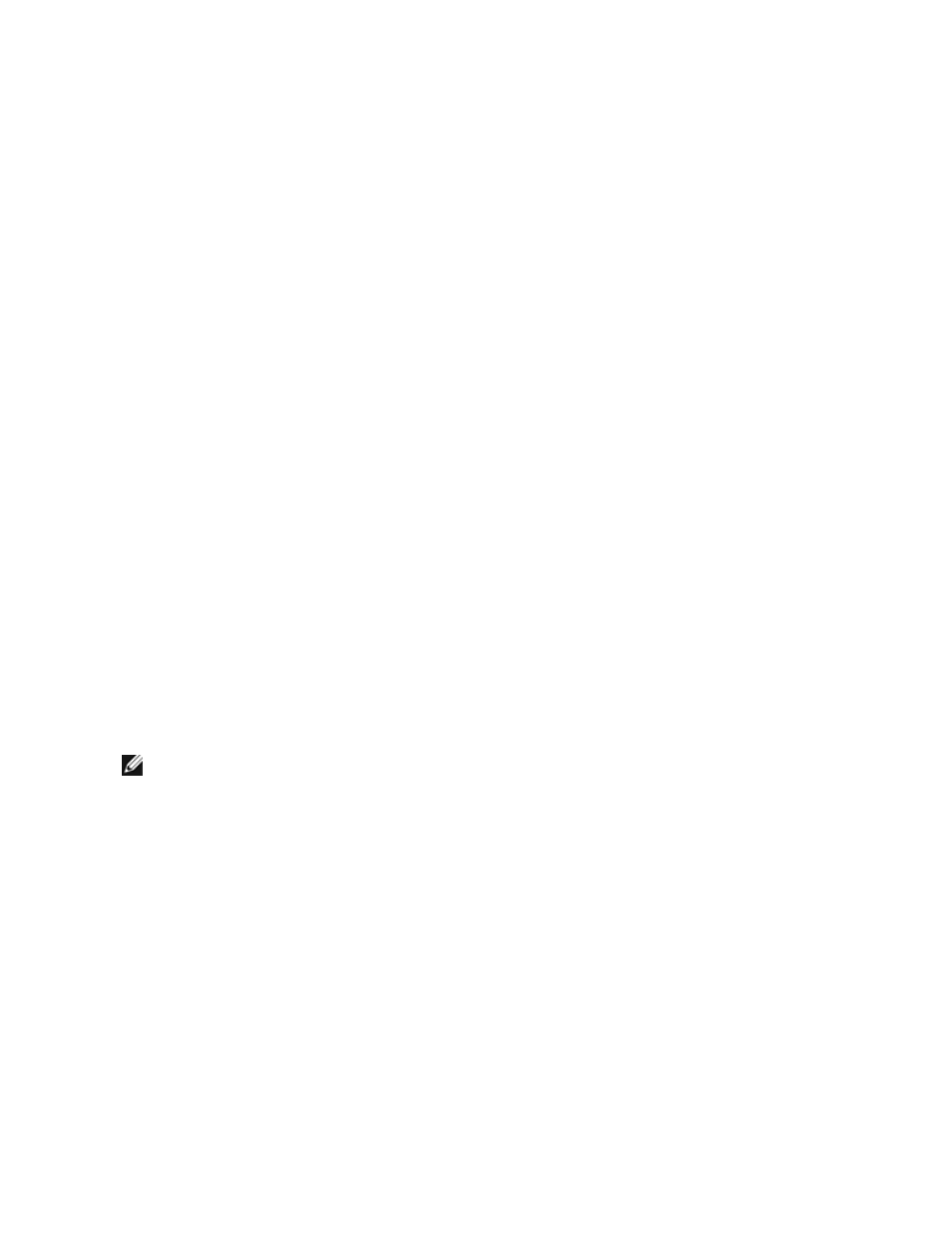
e. Examine the electrical wiring connections between the Safety Controller’s OSSD outputs and the guarded machine’s control
elements to verify that the wiring meets the requirements stated in section
4.7.1 External Device Monitoring (EDM)
40.
3. Verify that all two-hand control devices, enabling devices, muting sensors, and bypass switches are in the inactive (Stop)
state.NOTE: In all cases, outputs associated with a two-hand control device should not turn ON at power-up. Also, bypass or ena-
bling devices in the active (Run) state at power-up will not function until they are seen as OFF first.
4. Ensure that all other input devices are in the active (Run) state.
Power-Up and Reset Functions:
5. Ensure that no individual is exposed to the hazardous motion/situation of the guarded machine during the checkout procedure.Ob-
serve the SO status indicators or the messages on the front panel display to verify whether a Safety Output is ON or OFF. Apply
power to the Safety Controller and all input devices that require power, but not to the guarded machine.
6. Verify that the configuration file (e.g., revision level) is appropriate for the application. At a minimum, have a copy of the Configura-
tion Summary from the PC Interface software available for reference during the checkout procedure.
7. Verify that Status Outputs configured for a monitored mute lamp (if used) turn ON briefly (i.e., flash) after power-up.
8. Power-Up Configuration (see “System Settings” in the Configuration Summary) [In all cases, Safety Outputs associated with
a two-hand control will not turn ON at power-up. Enabling devices and bypass functions are not available at power-up — they must
begin in a Stop state (OFF).]
• If configured for Normal Power-Up (default): Verify that Safety Outputs associated only with device inputs configured for
automatic reset turn ON.
• If configured for Automatic Power-Up: Verify that all Safety Outputs turn ON within 5 seconds (outputs with a configured ON-
delay may extend this time).
• If configured for Manual Power-Up:
1. Verify that all Safety Outputs remain OFF.
2. Wait at least 10 seconds after power-up, then apply a system reset.
3. Verify that Safety Outputs turn ON, even if an associated non-safety input is configured for a manual reset.
9. Reset Configuration
• If configured for Automatic Reset: Verify that the corresponding Safety Output indicator is ON Green, indicating that the
Safety Output(s) is ON (assuming that other inputs configured for manual reset are not associated with the Safety Output; see
Manual Reset). If the Red status indicator begins to flash at any time, refer to Troubleshooting for more information.
• If configured for Manual Reset: Verify that the Green status LED is flashing to indicate that a reset is being requested, and
that the message “Reset Needed” appears on the Diagnostic Display. If the Red status indicator begins to flash at any time,
refer to Troubleshooting for more information.
NOTE: If a “monitored manual reset” has been configured, perform a reset by closing the Reset input for at least ¼ second,
but not longer than 2 seconds, and then reopening the contact. Verify that the Green status indicator comes ON steady.
a. Verify that all reset switches are mounted in full view of the guarded area, but outside it and out of reach of anyone inside the
guarded area, and that means of preventing inadvertent use is in place.
b. Actuate each (non-safety input) manual reset device to turn ON remaining outputs not associated with a two-hand control
device.
c. Verify that all Safety Outputs not associated with two-hand control devices are now ON. (Exception: An output associated
only with an enabling device will remain OFF.)
If a particular function or device is not part of the application, skip that step and proceed to the next check or to the final
step.
Two-Hand Control Functions
10. Ensure all inputs are in the ON-state associated with Safety Outputs and activate each two-hand control device to turn ON the
remaining outputs.
a. Verify that the associated Safety Output remains OFF unless both hand controls are activated within 0.5 seconds of each
other.
b. Verify that when one hand is removed and replaced, the Safety Output turns OFF and remains OFF.
Emergency Stop and Rope-Pull Functions
SC22-3/-3E Safety Controller Instruction Manual
P/N 133487 rev. C
www.bannerengineering.com - tel: 763-544-3164
77
