5 configuring the safety controller, 1 onboard interface (obi) – Banner SC22-3E Safety Controller with Ethernet User Manual
Page 12
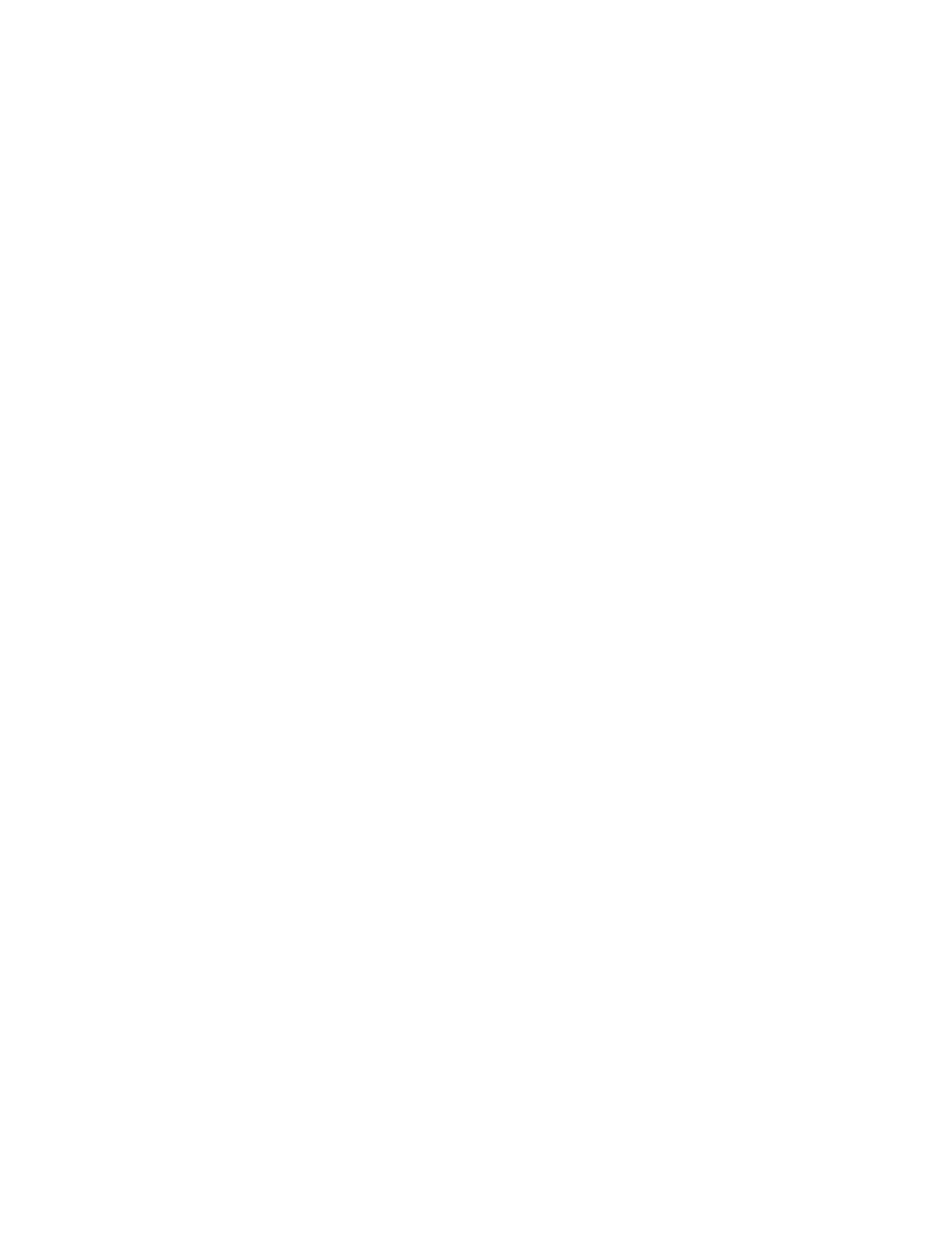
The XM card can be used to:
• Keep a backup copy of the Safety Controller’s configuration (to minimize downtime in the case of a hardware failure that may require
a Controller replacement).
• Transfer configurations from one Safety Controller to another Safety Controller.
• Send (download) identical configurations into multiple Safety Controllers.
• Transfer configurations between the Safety Controller and a personal computer.
Store a configuration on the XM card in one of two ways:
• Send a copy to the XM card using the PC Interface (PCI) and the SC-XMP programming tool.
• Send a copy from the Controller to the XM card, using the Onboard Interface (OBI).
NOTES:
1. A configuration can be stored permanently in an XM card, if the “lock” function is performed. However, once the card is locked, it
cannot be unlocked (it becomes "read-only").
2. Configurations on an XM card do NOT contain any network settings. The PCI software must be used to change network settings.
2.5 Configuring the Safety Controller
Building a configuration for the Safety Controller is a simple process, using one of two interfaces: the push buttons and display on the
Controller itself (the Onboard Interface, or OBI) or the PCI software program included on the enclosed CD (p/n 134534). The process
comprises three main steps:
1. Define the safeguarding application (risk assessment).
• Determine the required devices.
• Determine the required level of safety.
2. Build the configuration.
• Select safety input device types and circuit connections.
• Map each input to one or more Safety Outputs, or to other input devices.
• Set optional Safety Output ON- or OFF-time delays.
• Select non-safety input device types and circuit connections, if needed.
• Assign Status Output signals, if needed.
• Create configuration name, file name, date, and author name.
3. Confirm the configuration.
• Controller verifies that the desired configuration is valid.
• User confirms that the configuration is what is expected.
2.5.1 Onboard Interface (OBI)
The Safety Controller can be configured using its built-in push buttons and LCD screen, the Onboard Interface (OBI). The LCD display
provides I/O device and system status information for any event that causes one or more of the Safety Outputs to turn OFF. The display
is used in conjunction with the six push buttons to:
• Create or modify password-protected configurations,
• Retrieve fault log information,
• Review device wiring detail and I/O logic relationships,
• Display I/O device fault details and likely remedial steps, and
• Display configuration checksum.
NOTES:
1. Onboard Interface functions are covered in more detail in Section 5 and the OBI tutorial, located separately on the disk.
2. The OBI cannot be used to change network settings; the PCI must be used for that function.
SC22-3/-3E Safety Controller Instruction Manual
12
www.bannerengineering.com - tel: 763-544-3164
P/N 133487 rev. C
