2 usb connections, 3 ethernet connections, 4 sc-xmp programming tool – Banner SC22-3E Safety Controller with Ethernet User Manual
Page 11: 5 sc-xm1 external memory (xm) card
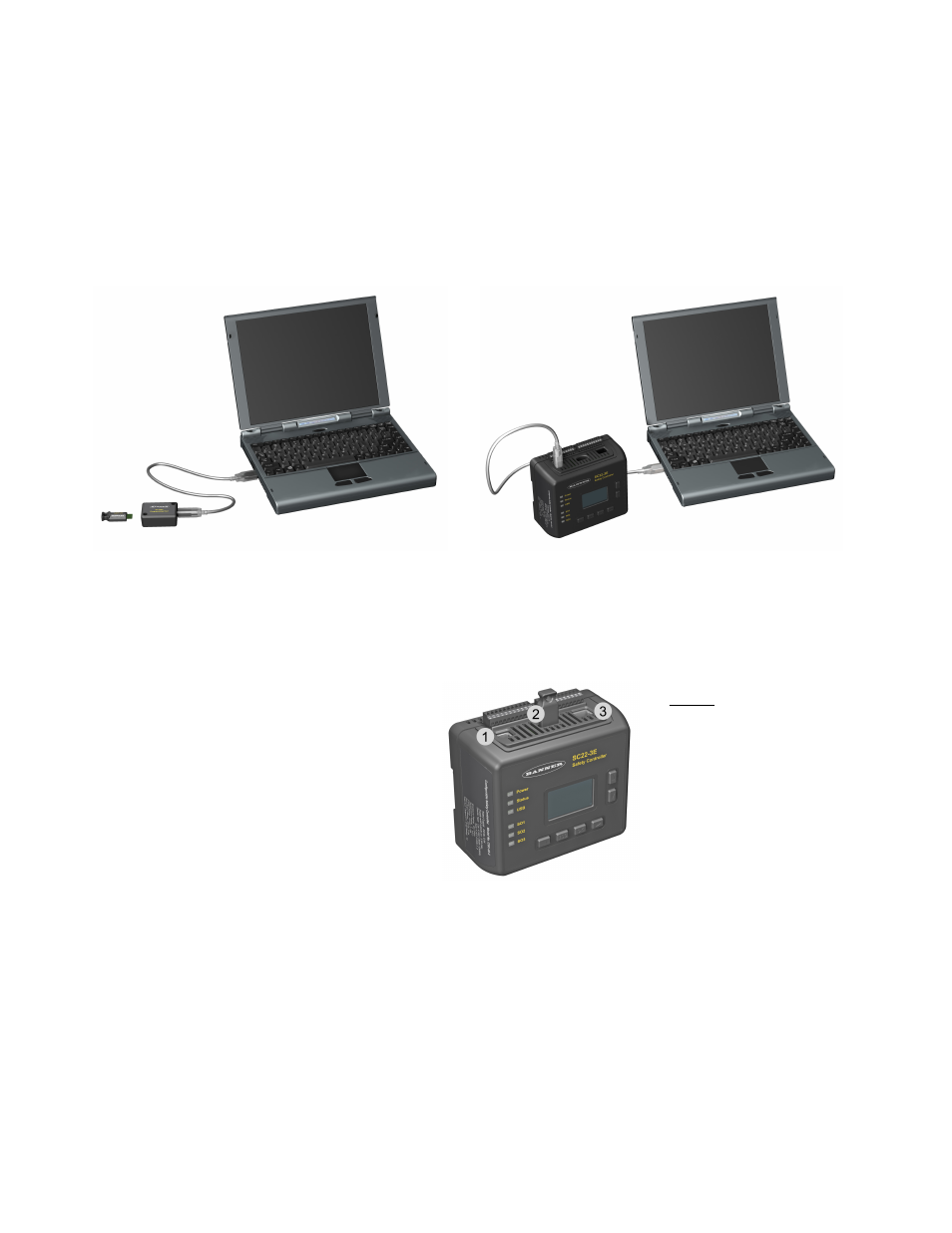
Hard drive space: 100 MB (plus up to 280 MB for Microsoft .NET 2.0, if not already installed)
Third-party software: Microsoft .NET 2.0, included and installed with PCI, if not already on computer Adobe® Reader® for Windows
version 7.0 or newer
USB port: USB 1.1 or 2.0 type A port
2.4.2 USB Connections
The Safety Controller is connected to a PC by way of a USB A/B cable. The cable is also used to connect the PC to the SC-XMP
programming tool, in order to download a configuration to the XM card.
Figure 2. USB connections: PC to SC-XMP programming tool
connection
Figure 3. USB connections: PC to Safety Controller USB port
connection
2.4.3 Ethernet Connections
Ethernet connections are made using an ethernet cable
from the SC22-3E Ethernet port to a network switch or the
user’s control device. The SC22-3E supports use of either
standard or crossover-style cables. Shielded cable may be
needed in high-noise environments.
Legend
1 USB port
2 XM card port
3 Ethernet port
Figure 4. Safety Controller external memory card (XM card) and
Ethernet (some models) connections
2.4.4 SC-XMP Programming Tool
The programming tool is a handy device that can be used to transfer a configuration from a PC (running the PCI software) to an XM card
or from an XM card to the PC, without requiring a Safety Controller. It connects to the PC via the USB A/B cable and the PC’s USB port.
2.4.5 SC-XM1 External Memory (XM) Card
The model SC-XM1 external memory (XM) card is a removable memory module that can store or be used to transfer a single configura-
tion. The XM card has a write-on label on its reverse side where a configuration name or a machine identification can be noted.
SC22-3/-3E Safety Controller Instruction Manual
P/N 133487 rev. C
www.bannerengineering.com - tel: 763-544-3164
11
