Rockwell Automation 2094-EN02D-M01-S1 Kinetix 6200 and Kinetix 6500 Safe Speed Monitoring Safety Reference Manual User Manual
Page 80
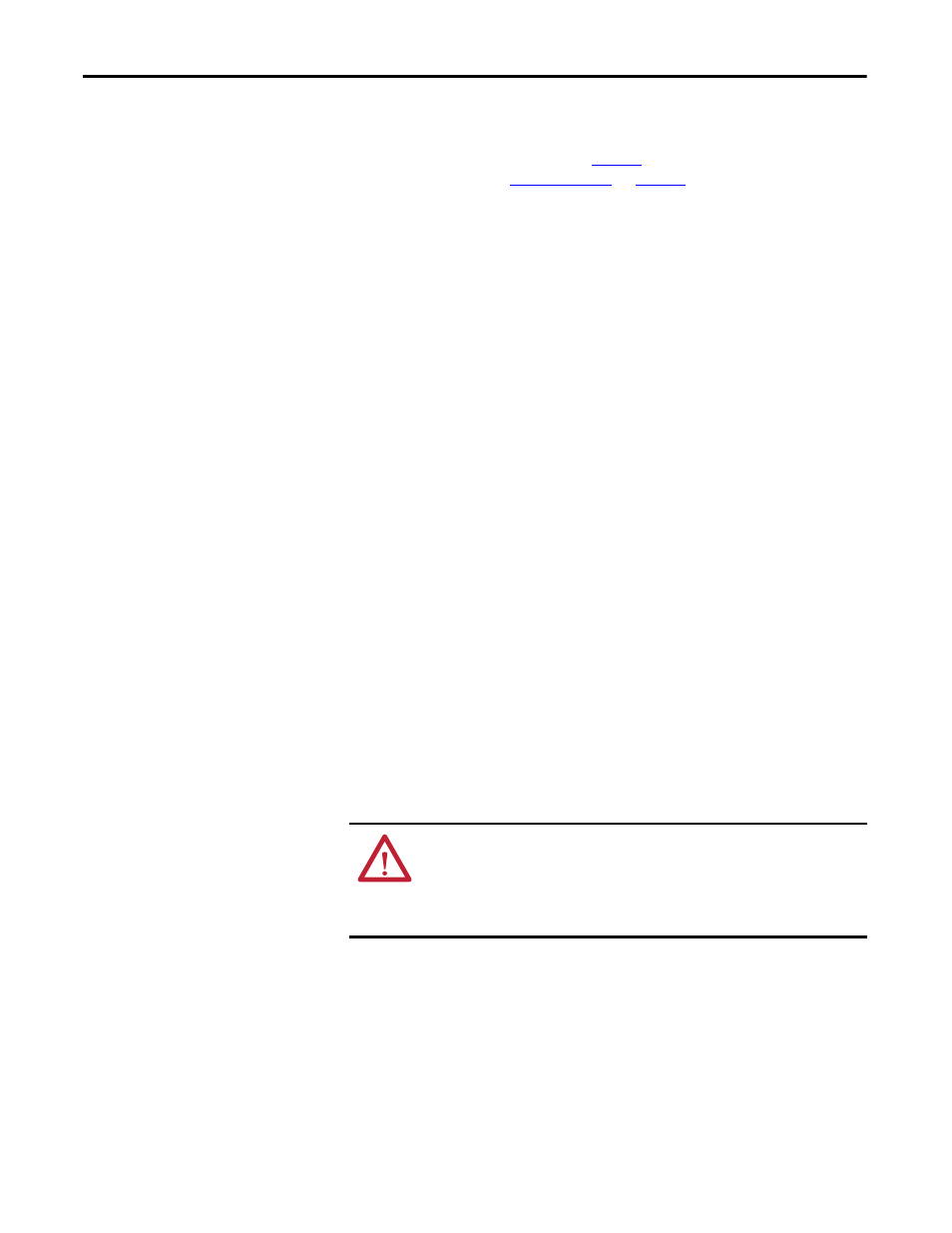
80
Rockwell Automation Publication 2094-RM001C-EN-P - May 2013
Chapter 7
Safe Limited Speed (SLS) Modes
Safe Limited Speed with
Door Monitoring and
Enabling Switch Monitoring
Mode
When properly configured for Safe Limited Speed with Door Monitoring and
Enabling Switch Monitoring, the drive performs Safe Limited Speed (SLS)
monitoring functions as described on
, in addition to the Safe Stop
.
The drive also monitors both the Enabling Switch Monitor input (ESM_In) and
the Door Monitor input (DM_In). This mode lets you access the hazardous area
when the machine is under a Safe Limited Speed condition. The following is a
typical procedure for accessing the hazardous area by using this mode.
1. Set the SLS_In input to OFF.
The Safe Speed Limit must not be exceeded after the [Safe Limited Speed
Monitor Delay], if configured, times out.
2. After the Safe Limited Speed Monitoring Delay has timed out, hold the
enabling switch in the middle position
Once a safe speed is detected and the enabling switch is in the middle
position, the drive unlocks the door.
3. Continue to hold the enabling switch while you open the door, enter the
hazard area, and perform the required maintenance.
Follow these steps to remove the safe speed condition and resume normal run
operation.
1. Leave the hazard area while holding the enabling switch.
2. Hold the enabling switch until the door is closed and you have disabled the
SLS_In input by setting it to the ON or closed position.
3. Press the reset button, if manual reset is configured.
4. Release the enabling switch.
The machine resumes normal run operation.
ATTENTION: Make sure that the SLS_In input cannot transition to ON while
someone is in the hazard area.
Use appropriate procedures when selecting safe limited speed to prevent other
users from changing the mode while personnel are in the machine area.
