Configure safe max speed tab parameters – Rockwell Automation 2094-EN02D-M01-S1 Kinetix 6200 and Kinetix 6500 Safe Speed Monitoring Safety Reference Manual User Manual
Page 131
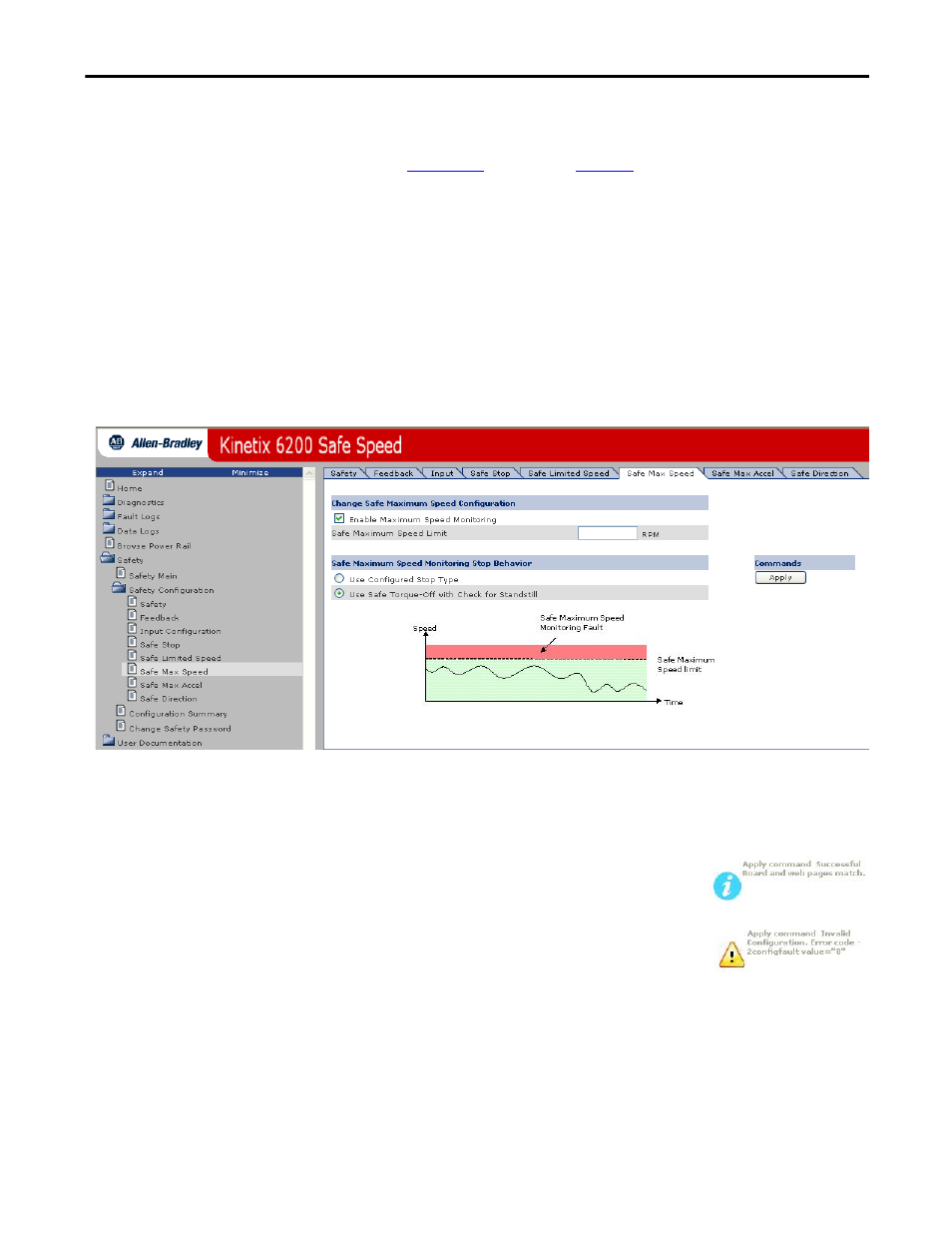
Rockwell Automation Publication 2094-RM001C-EN-P - May 2013
131
Safety Configuration Example
Chapter 11
Configure Safe Max Speed Tab Parameters
Refer to
beginning on
for default, minimum, and
maximum values for these safety parameters.
Follow these steps to configure the Safe Max Speed tab parameters.
1. Expand the Safety folder to gain access to the Safe Max Speed tab.
2. Under Safety Configuration, choose Safe Max Speed.
The Safe Max Speed tab dialog box opens.
3. Check Enable Maximum Speed Monitoring.
4. Enter the desired [Safe Maximum Speed Limit] parameter value.
5. Click Apply.
If all your parameter settings are valid, the
configuration is applied.
If one or more of your parameter settings are
invalid, the command fails.
TIP
If a rotary feedback device is used, the units are revolutions per minute
(RPM). If a linear feedback device is used, the units are in millimeters per
second (mm/s).
