Ch 9 - safe maximum speed and direction monitoring, Safe maximum speed (sms) monitoring, Chapter 9 – Rockwell Automation 2094-EN02D-M01-S1 Kinetix 6200 and Kinetix 6500 Safe Speed Monitoring Safety Reference Manual User Manual
Page 103: Safe maximum speed and direction monitoring, Chapter
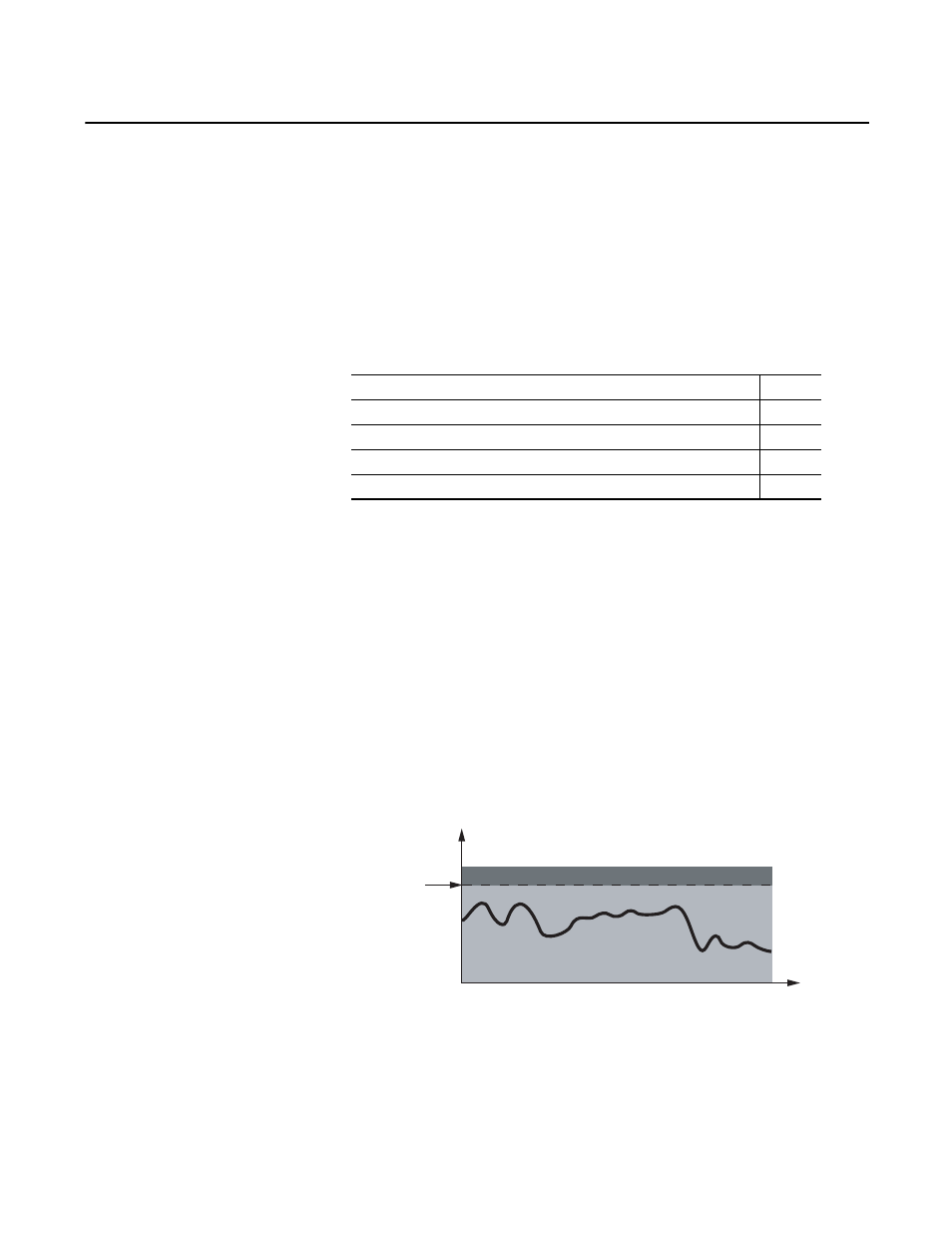
Rockwell Automation Publication 2094-RM001C-EN-P - May 2013
103
Chapter
9
Safe Maximum Speed and Direction Monitoring
This chapter describes Safe Maximum Speed (SMS), Safe Maximum
Acceleration (SMA), and Safe Direction (SDM) monitoring modes of safety
operation and provides a list of configuration parameters.
Safe Maximum Speed (SMS)
Monitoring
Configure Safe Maximum Speed monitoring by setting the [Enable Maximum
Speed Monitoring] parameter to Enable. When configured, Safe Maximum
Speed monitoring is active any time the drive configuration is valid and the
Operation mode is not Disabled.
When you configure the drive for Safe Maximum Speed, the feedback velocity is
monitored and compared against a user-configurable limit.
The [Safe Maximum Speed Limit] parameter is relative to encoder 1. If the
monitored speed is greater than or equal to the configured [Safe Maximum Speed
Limit] value, an SMS Speed fault (Stop Category fault) occurs.
Figure 38 - Safe Max Speed Timing Diagram
Topic
Page
Safe Maximum Speed (SMS) Monitoring
Safe Maximum Acceleration (SMA) Monitoring
Safe Direction Monitoring (SDM)
Max Speed, Max Accel, and Direction Monitoring Parameter List
Safe Max
Speed Limit
Speed
Time
