Configure the safe stop tab parameters – Rockwell Automation 2094-EN02D-M01-S1 Kinetix 6200 and Kinetix 6500 Safe Speed Monitoring Safety Reference Manual User Manual
Page 129
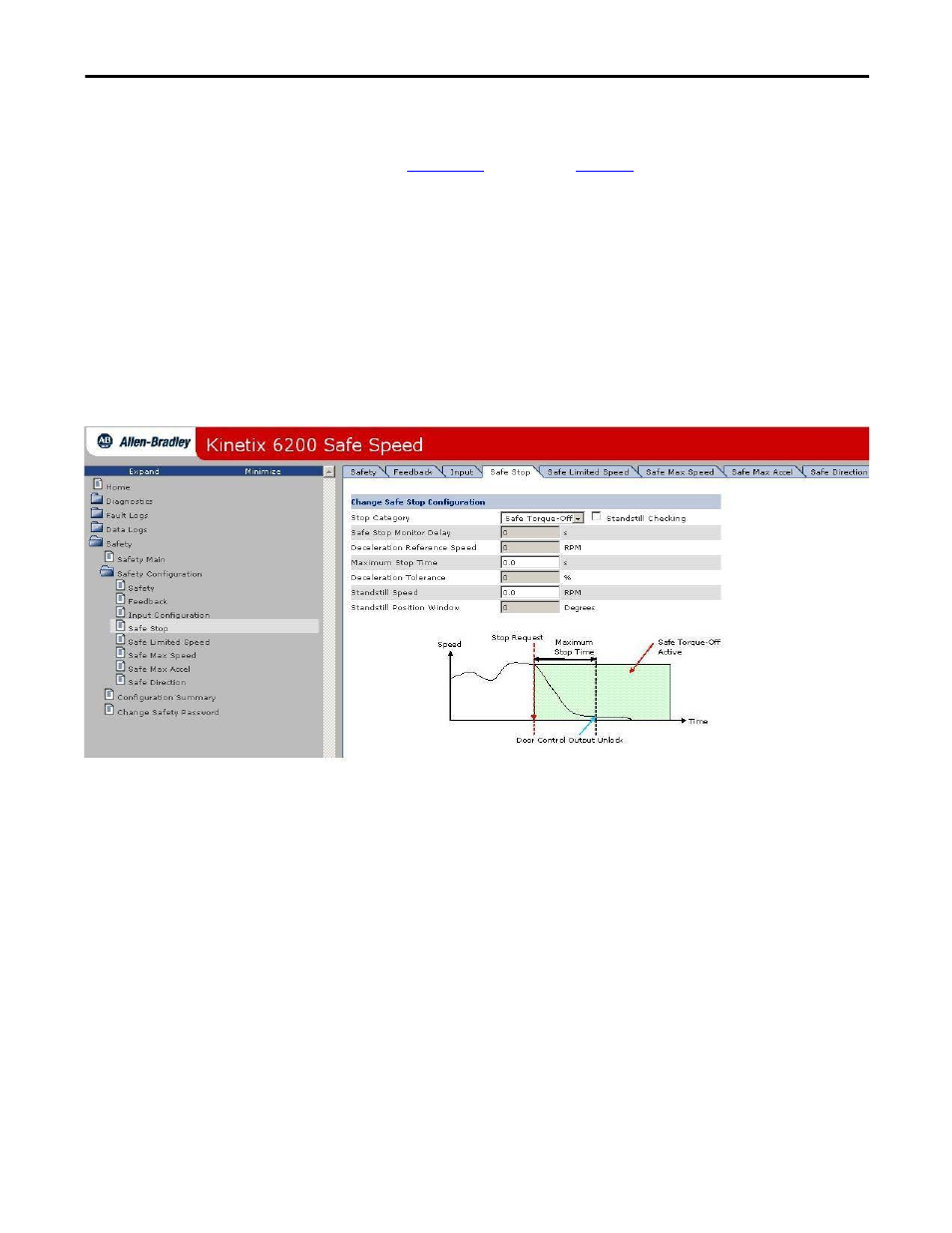
Rockwell Automation Publication 2094-RM001C-EN-P - May 2013
129
Safety Configuration Example
Chapter 11
Configure the Safe Stop Tab Parameters
Refer to
beginning on
for default, minimum, and
maximum values for these safety parameters.
Follow these steps to configure the Safe Stop tab parameters.
1. Expand the Safety folder to gain access to the Safe Stop tab.
2. Under Safety Configuration, choose Safe Stop.
The Safe Stop tab opens.
3. From the Stop Category pull-down menu, choose Safe Torque-Off
(default) and check the Standstill Checking box, as the parameter value.
Safe Torque-Off with Standstill Checking removes motion generated
power from the motor immediately after an
E-Stop command and unlocks the door when Standstill Speed is detected.
4. Enter the desired [Maximum Stop Time] parameter value.
5. Enter the desired [Standstill Speed] parameter value.
6. Enter the desired [Standstill Position Window] parameter value.
TIP
If a rotary feedback device is used, the units are revolutions per minute
(RPM). If a linear feedback device is used, the units are in millimeters per
second (mm/s).
