Resetting the password, Resetting the configuration, Resetting the password resetting the configuration – Rockwell Automation 2094-EN02D-M01-S1 Kinetix 6200 and Kinetix 6500 Safe Speed Monitoring Safety Reference Manual User Manual
Page 113
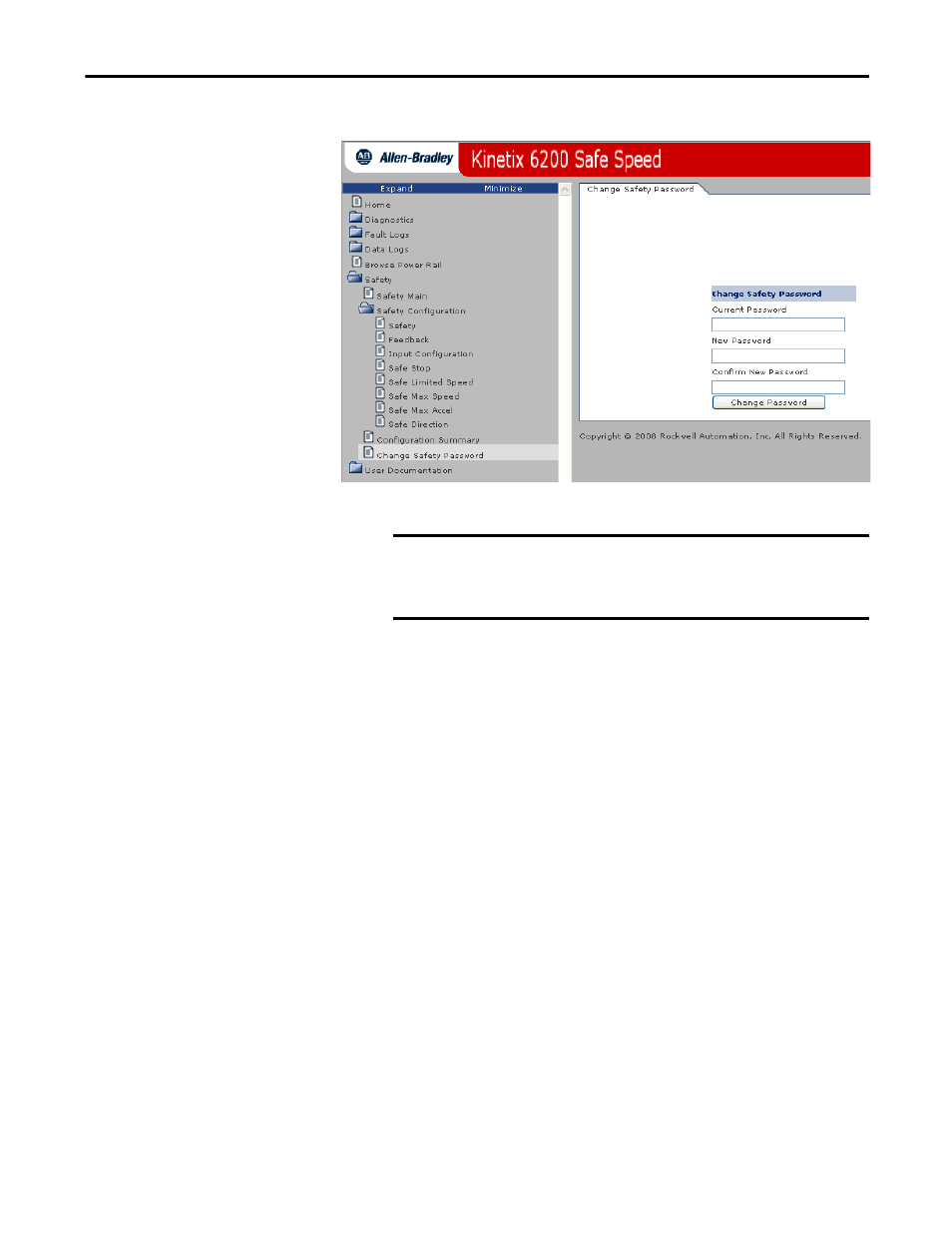
Rockwell Automation Publication 2094-RM001C-EN-P - May 2013
113
Safety Configuration and Verification
Chapter 10
2. Click the Change Safety Password tab.
3. Enter the New Password and Confirm the New Password.
4. Click Change Password.
The safety configuration tool confirms that your password is set.
Follow these steps to change a password.
1. Click the Change Safety Password tab in the Safety folder.
2. Enter the Current Password and enter/confirm the New Password.
3. Click Change Password.
The safety configuration tool confirms that your password is changed.
Resetting the Password
If you forget the password and need to reset it, you must perform a drive firmware
upgrade.
Resetting the Configuration
To reset the default configuration parameter values, you must perform a drive
firmware upgrade.
IMPORTANT
If no password was set previously, you enter only the new password.
Once set, you must enter this password to change the password or to
use the Safety Main tab commands.
