Operation mode, Reset type, Operation mode reset type – Rockwell Automation 2094-EN02D-M01-S1 Kinetix 6200 and Kinetix 6500 Safe Speed Monitoring Safety Reference Manual User Manual
Page 42
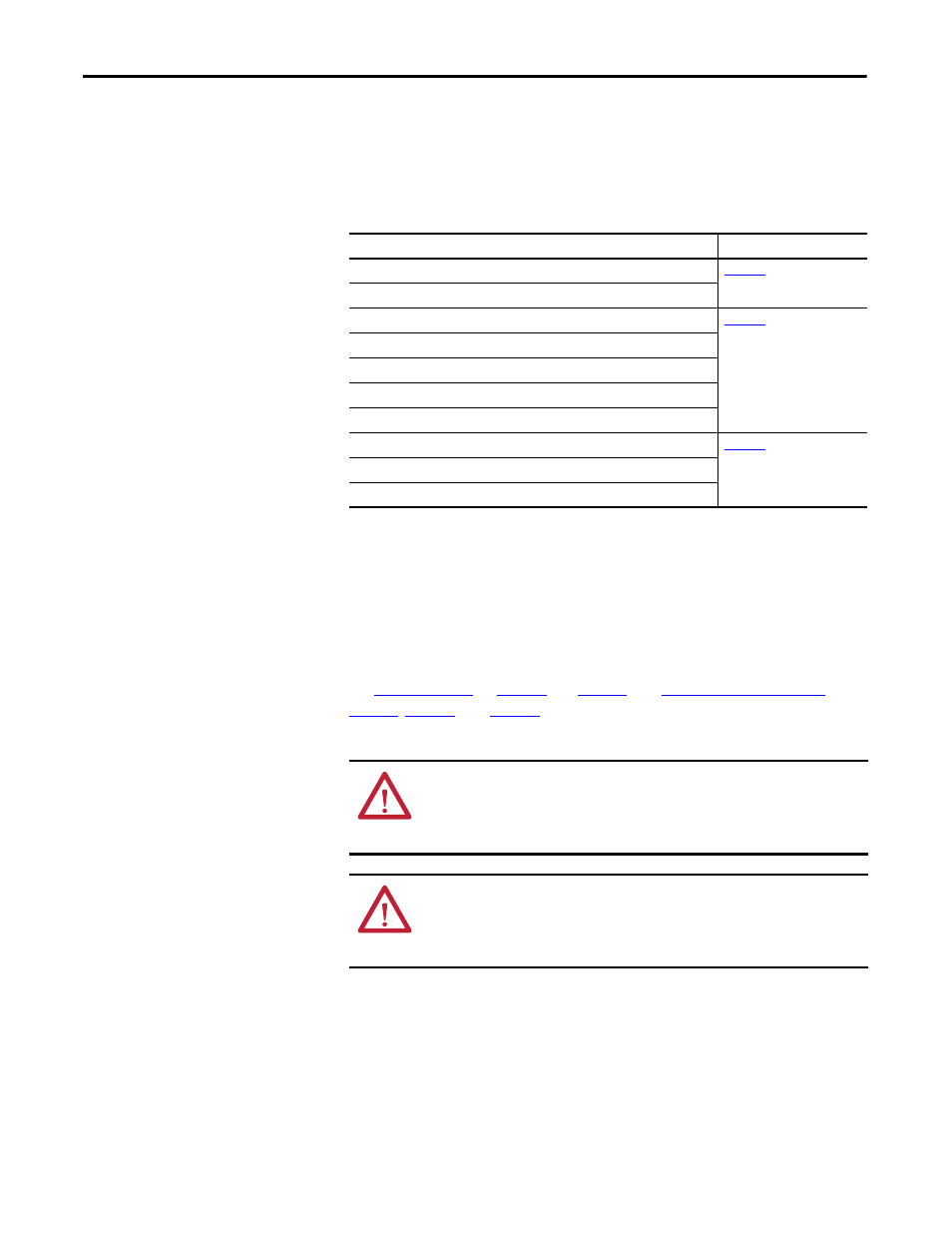
42
Rockwell Automation Publication 2094-RM001C-EN-P - May 2013
Chapter 5
General Device and Feedback Monitoring Configuration
Operation Mode
You can configure the drive to operate in one of 11 user-selectable Operation
modes, based on combinations of the safety functions the drive supports. The
modes, except for Disabled, are described in detail in subsequent chapters of this
manual.
Table 4 - Safety Function Combinations
Reset Type
You can configure the [Reset Type] parameter as automatic, manual, or manual
monitored. The default is manual monitored. The configured Reset Type applies
to both Safe Stop and Safe Limited Speed Resets.
See
, and
, and
for details on how the [Reset Type] parameter
affects Safe Stop and Safe Limited Speed operation.
For these modes
See
Master, Safe Stop
Master, Safe Stop - Door Monitor
Master, Safe Stop - Safe Limited Speed
Master, Safe Stop - Safe Limited Speed - Door Monitor
Master, Safe Stop - Safe Limited Speed - Enable Switch
Master, Safe Stop - Safe Limited Speed - Door Monitor - Enable Switch
Master, Safe Stop - Safe Limited Speed Status Only
Slave, Safe Stop
Slave, Safe Limited Speed
Slave, Safe Limited Speed Status Only
TIP
The Reset input does not require wiring for automatic reset configurations.
ATTENTION: For all types of reset (automatic, manual, or manual monitored),
if a reset of the Safe Stop or Safe Limited Speed functions can result in machine
operation, the other speed monitoring functions must be configured to detect
and prevent dangerous motion.
ATTENTION: The Safe Stop Reset does not provide safety-related restart
according to EN 60204-1. Restart must be performed by external measures if
automatic restart could result in a hazardous situation. You are responsible for
determining whether automatic restart could pose a hazard.
