Rockwell Automation 2094-EN02D-M01-S1 Kinetix 6200 and Kinetix 6500 Safe Speed Monitoring Safety Reference Manual User Manual
Page 59
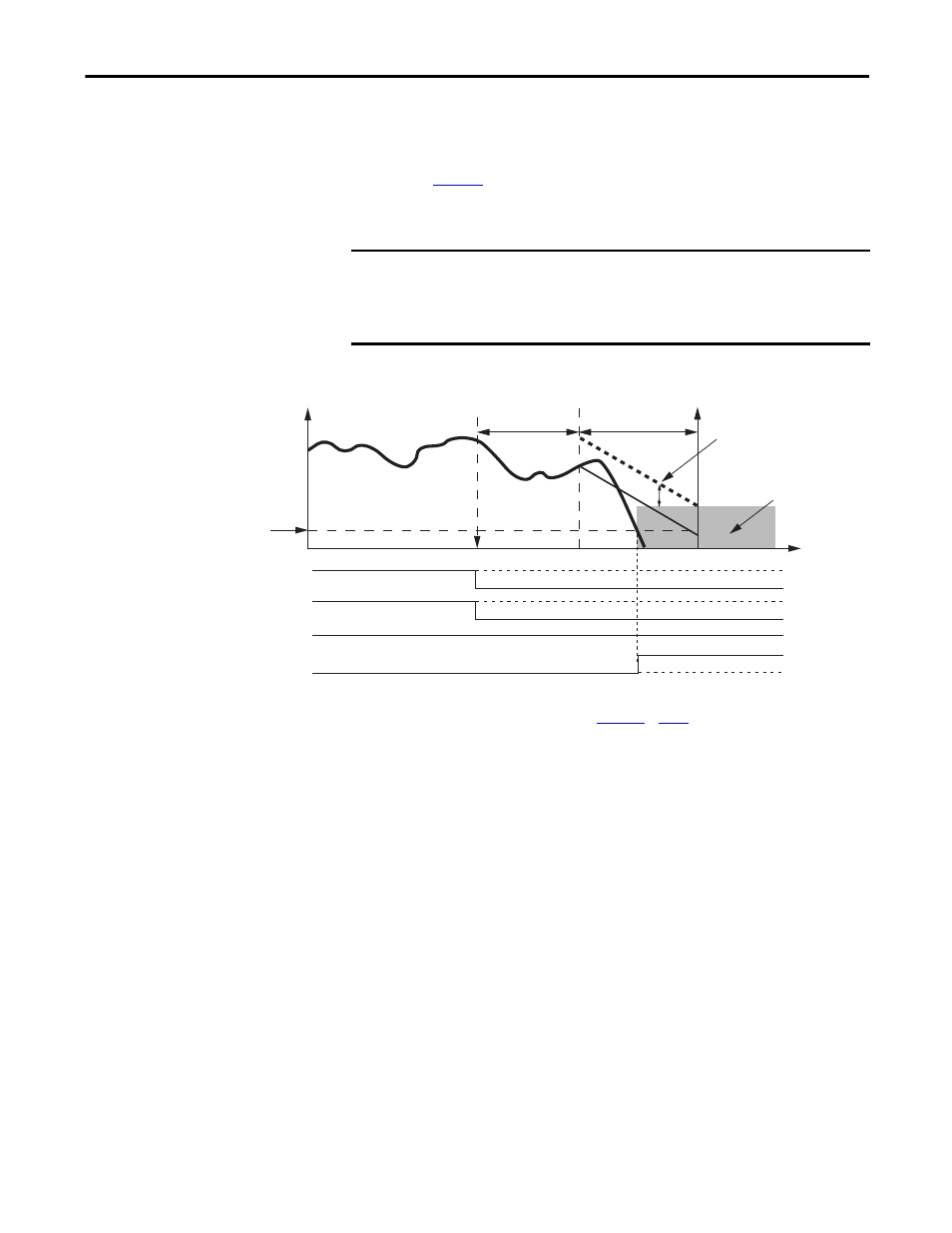
Rockwell Automation Publication 2094-RM001C-EN-P - May 2013
59
Safe Stop and Safe Stop with Door Monitoring Modes
Chapter 6
When Safe Stop 2 is executed, the Guard Gate drive output is on (status = 1)
until after standstill speed is reached or a fault occurs. Use this safe stop for
vertical load applications. The IGBT remains active, therefore follow the
examples on
to MAS before SS_Reset.
For Safe Stop 2, motion power is not removed when Standstill Speed is reached.
Figure 14 - Timing Diagram for Safe Stop 2
(1) This signal is internal to the drive.
(2) DC_Out output shown configured as Power to Release. See
for more information.
IMPORTANT
For Safe Stop 2, the Logix Designer application must monitor the state of the
Axis.GuardStopRequestStatus tag. After the tag becomes active and stop
monitoring expires, the program must issue an MAS instruction. Successful
SS_Reset is required prior to restarting the machine.
SS_Out Output
SS_In Input
Stop Request
Stop Delay
Standstill Position and Standstill
Speed Monitoring
(drive remains enabled)
Deceleration
Tolerance
Standstill Speed
Speed
Stop Monitoring
Delay
Time
Motion Power
(1)
DC_Out Output
(2)
