Enabling switch monitor input (esm_in), Lock monitor input (lm_in) – Rockwell Automation 2094-EN02D-M01-S1 Kinetix 6200 and Kinetix 6500 Safe Speed Monitoring Safety Reference Manual User Manual
Page 33
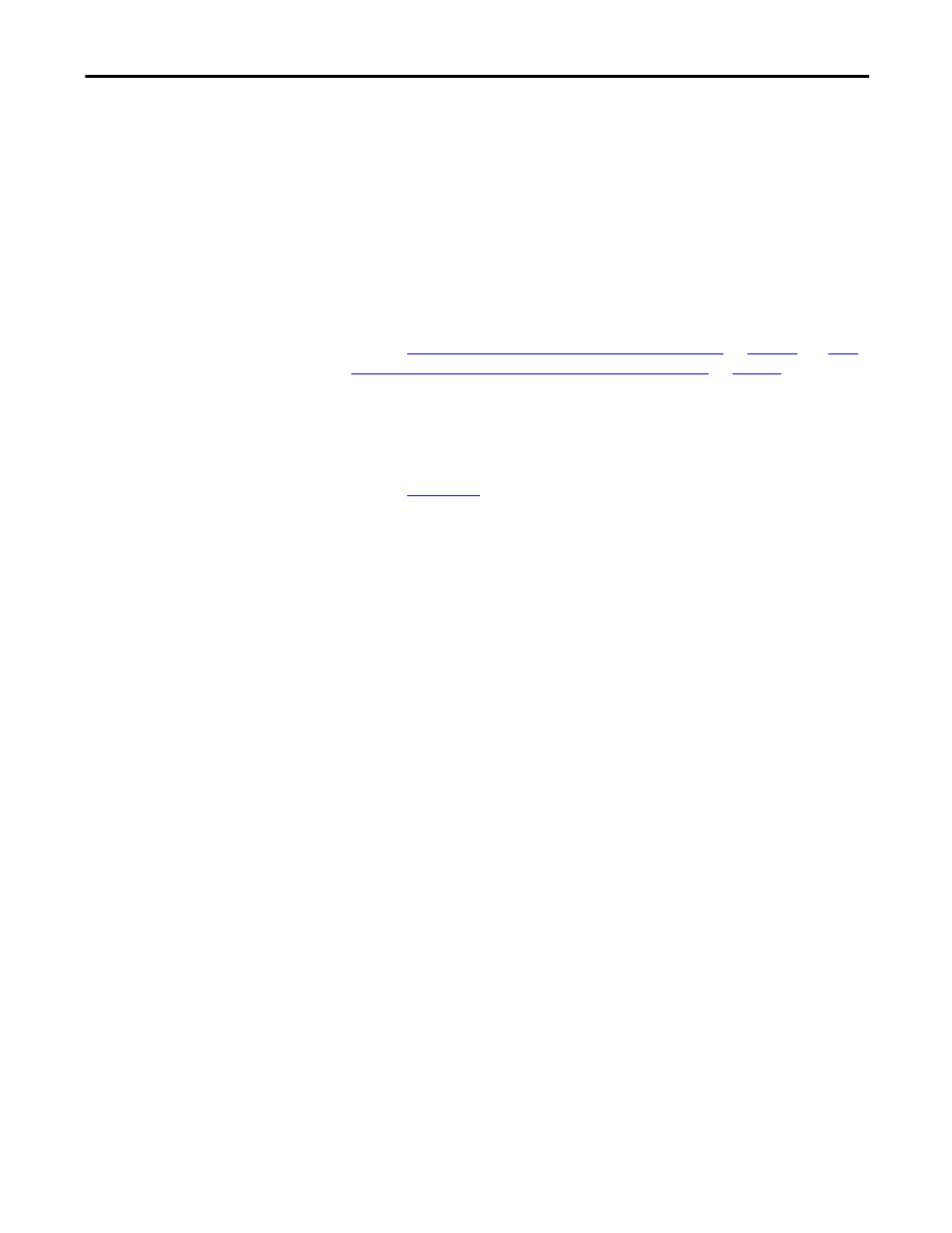
Rockwell Automation Publication 2094-RM001C-EN-P - May 2013
33
Speed Monitoring I/O Signals
Chapter 4
Enabling Switch Monitor Input (ESM_In)
The ESM_In input is intended to be connected to an enabling switch. The drive
uses the ESM_In input only as a safety enable, not for control. The ESM_In
inputs function and monitoring is performed by the first unit in multi-axis
systems.
The ESM_In input ON state is used to enable motion under mode-specific
conditions in the Safety Limited Speed with Enabling Switch and Safe Limited
Speed with Door Monitoring and Enabling Switch Monitoring modes.
Refer to
Safe Limited Speed with Door Monitoring Mode
Limited Speed with Enabling Switch Monitoring Mode
for the
conditions that must be true to start monitoring the ESM_In input.
If the ESM_In input is OFF while it is being monitored, an ESM Monitoring
fault occurs and the drive initiates the configured Stop Category.
Refer to
for information on faults and how to recover from them.
Lock Monitor Input (LM_In)
The LM_In input verifies that the guardlocking solenoid switch is locked. It is
intended to confirm the door control function.
The LM_In input is monitored by the first unit in multi-axis systems.
