Configure the safety tab parameters – Rockwell Automation 2094-EN02D-M01-S1 Kinetix 6200 and Kinetix 6500 Safe Speed Monitoring Safety Reference Manual User Manual
Page 126
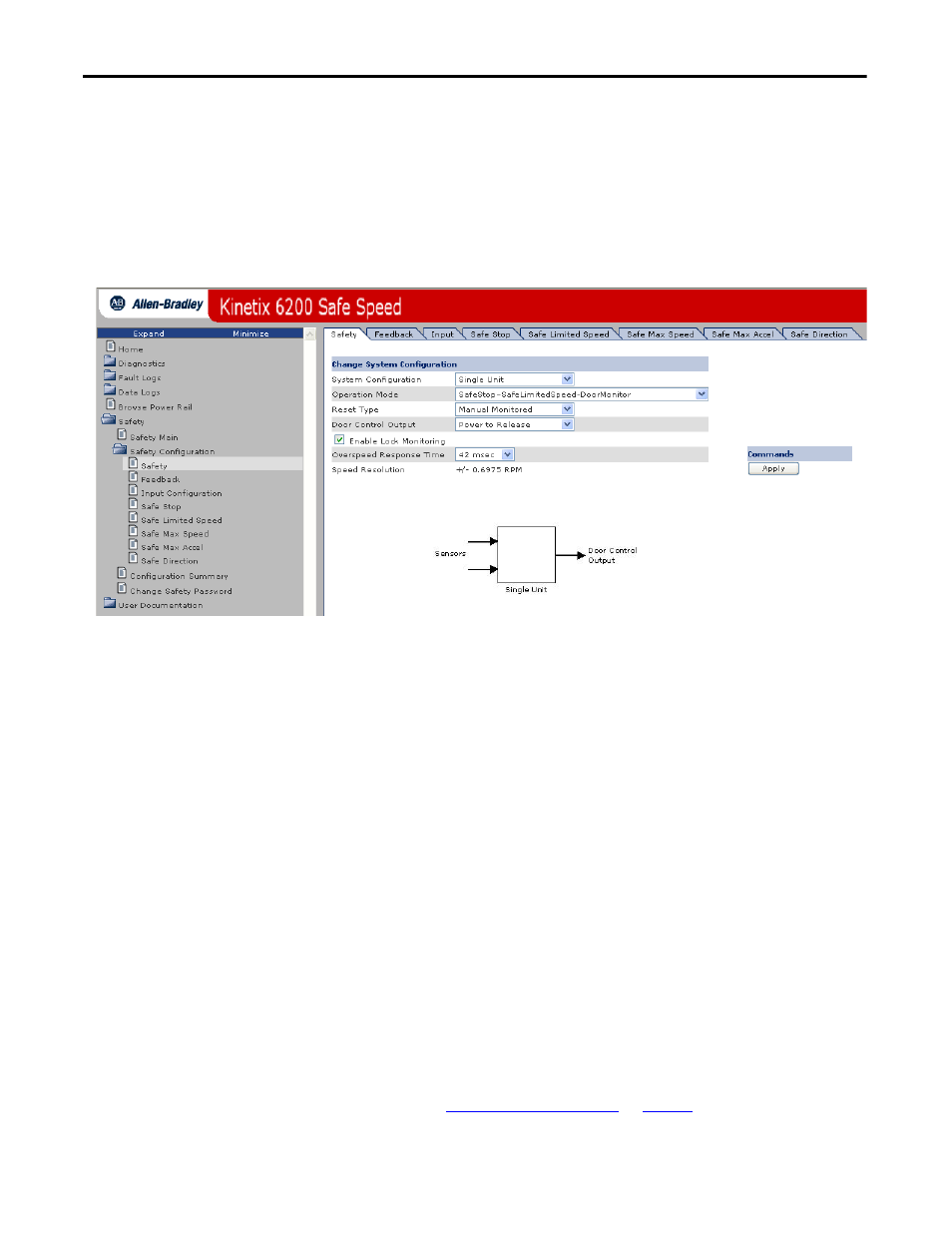
126
Rockwell Automation Publication 2094-RM001C-EN-P - May 2013
Chapter 11
Safety Configuration Example
Configure the Safety Tab Parameters
Follow these steps to configure the Safety tab parameters.
1. Expand the Safety folder to gain access to the Safety tab.
2. Under Safety Configuration, choose Safety.
The Safety tab dialog box opens.
3. From the System Configuration pull-down menu, choose Single Unit
(default) as the parameter value.
4. From the Operation Mode pull-down menu, choose SafeStop-
SafeLimitedSpeed-DoorMonitor as the parameter value.
In this mode, the door is locked when the machine speed is above a
configured Safe Speed limit. The door can be unlocked when the machine
is at Standstill Speed or is at or below the Safe Speed Limit and the SLS_In
input is off.
5. From the Reset Type pull-down menu, choose Manual Monitored as the
parameter value.
The Manual Monitored setting requires a closing and opening of the reset
circuit for a reset.
6. From the Door Control Output pull-down menu, choose Power to
Release as the parameter value.
This setting is chosen because power must be applied to the solenoid inside
the TLS-3 GD2 interlock switch for the gate interlock to release.
7. Check the Enable Lock Monitoring box.
8. From the Overspeed Response Time pull-down menu, choose the
parameter value.
for more information on
setting this parameter.
