Rockwell Automation 1752-L24BBBE SmartGuard 600 Controllers User Manual User Manual
Page 89
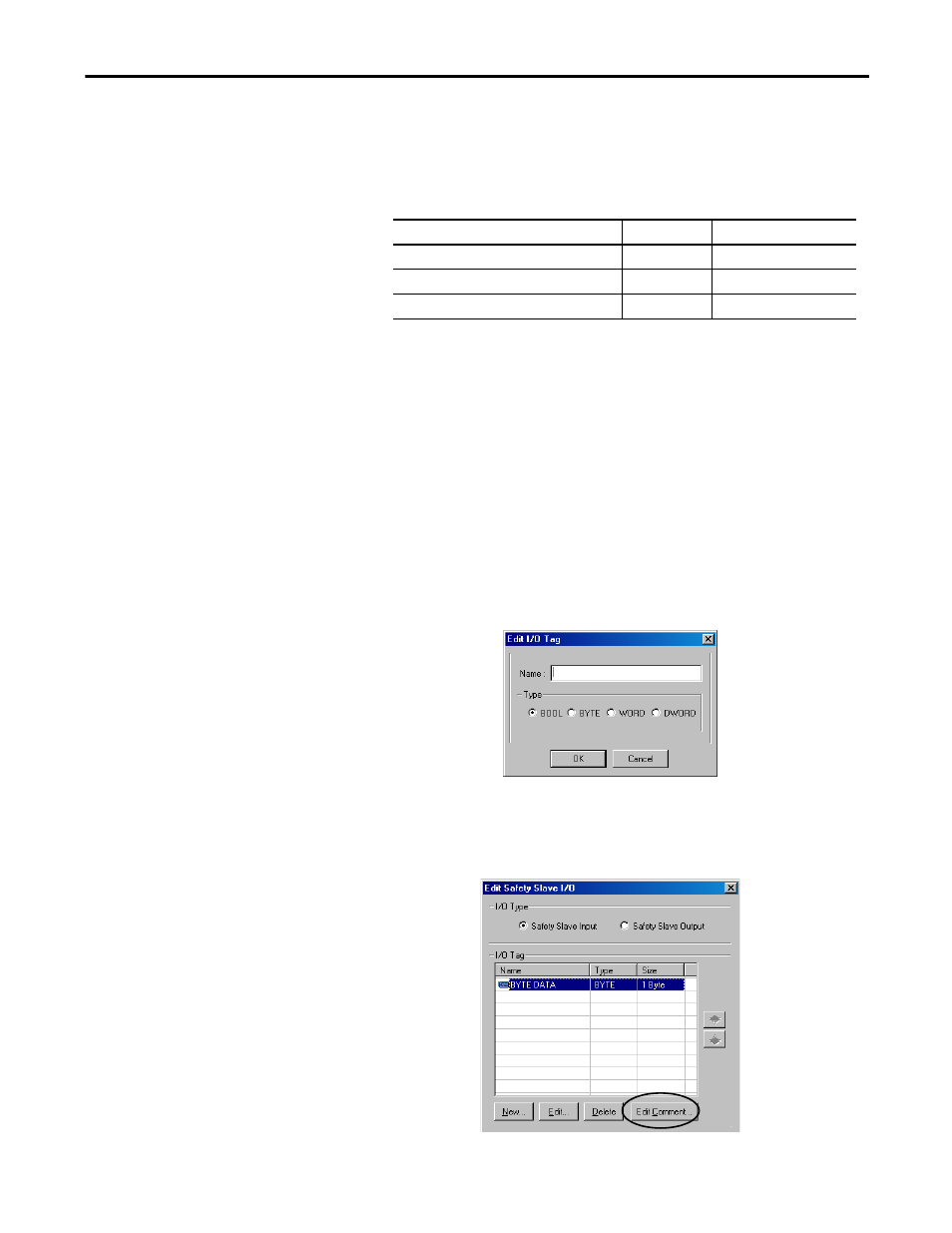
Rockwell Automation Publication 1752-UM001E-EN-P - June 2014
89
Configure Your Controller for DeviceNet Communication
Chapter 7
Safety Output types cannot include status data. You can only read status
data; you cannot write to it.
6.
To add local I/O monitor data for Safety Input types, check the
appropriate Local I/O Monitor checkbox.
Safety Output types cannot include local I/O monitor data. You can read
only input and output values; you cannot directly write to them.
7.
Click New to create an I/O tag for the safety assembly.
Multiple I/O tags can be defined in an I/O assembly. I/O tags for up to 16
bytes can be defined in each I/O assembly. The I/O tags defined here can
be used in the Logic Editor.
Enter specific input or output points if you do not want to share all of
them. You can also share distributed I/O inputs or outputs by entering
their tag names here.
8.
Type a name for the tag and choose the type: BOOL, BYTE, WORD, or
DWORD.
9.
Click OK.
10.
To create a tag name for each bit in an I/O assembly, follow these steps.
a. Select the applicable assembly and click Edit Comment.
Tag Name
Data Size
Attribute Type
Local Input Monitor 1 (Inputs 0…7)
Byte
Safety
Local Input Monitor 2 (Inputs 8…15)
Byte
Safety
Local Output Monitor (Outputs 0…7)
Byte
Safety
