Safety reset (optional) – Rockwell Automation 1752-L24BBBE SmartGuard 600 Controllers User Manual User Manual
Page 45
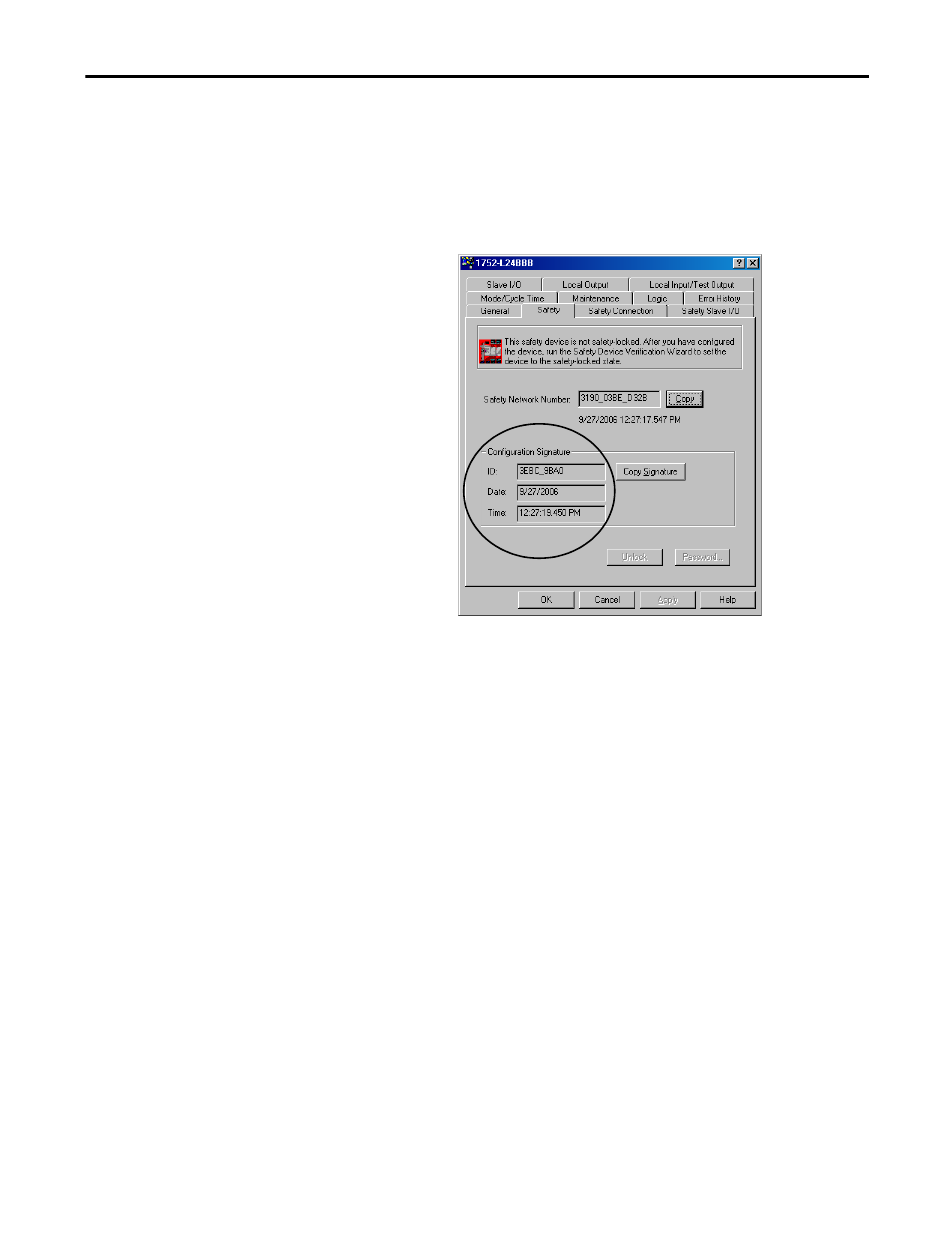
Rockwell Automation Publication 1752-UM001E-EN-P - June 2014
45
Set Up Your DeviceNet Network
Chapter 3
The configuration signature is composed of an ID number, a date, and a time and
is set automatically by RSNetWorx for DeviceNet software when a configuration
update is applied to the device. The configuration signature is found on the
Safety tab of the Device Properties dialog box. It is also displayed on the
alphanumeric display, on character at a time, when the service switch is pressed.
Figure 14 - SmartGuard 600 Controller Configuration Signature
The configuration signature is read during each browse and whenever the Device
Properties dialog box is launched while the software is in the Online mode.
RSNetWorx for DeviceNet software compares the configuration signature in the
software (offline) device configuration file to the configuration signature in the
online device. If the configuration signatures do not match, you are prompted to
upload the online device configuration or download the software device
configuration to resolve the mismatch.
Safety Reset (optional)
If you need to reset the safety device’s attributes to the out-of-box default state,
you can do so via the Reset Safety Device dialog box.
