Enable switch – Rockwell Automation 1752-L24BBBE SmartGuard 600 Controllers User Manual User Manual
Page 254
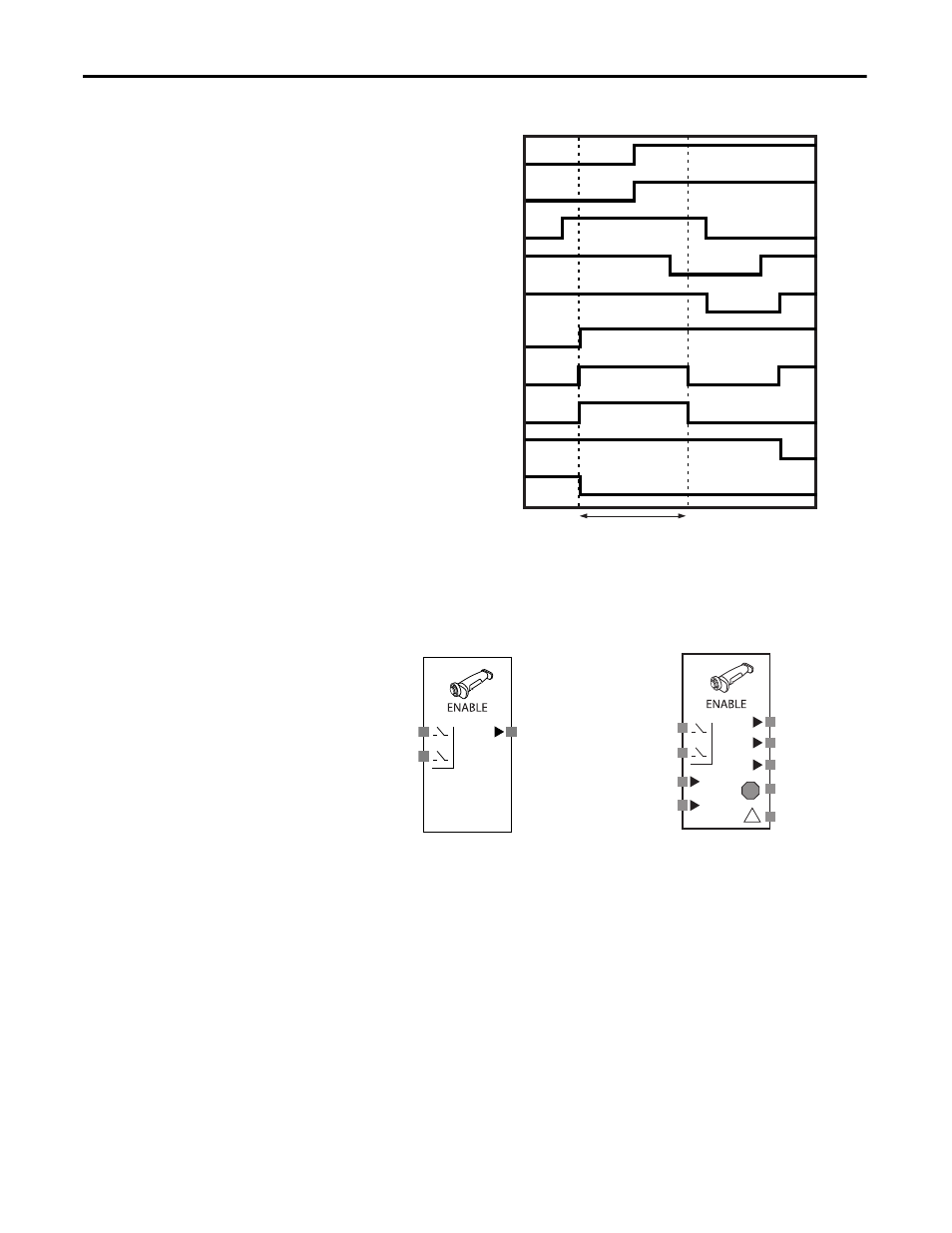
254
Rockwell Automation Publication 1752-UM001E-EN-P - June 2014
Appendix D
Function Blocks Command Reference
Figure 77 - Override Timeout During Override
Enable Switch
Figure 78 - Enable Switch Block Diagram
The enable switch function block monitors the status of the enable-switch device.
The Output Enable signal is on when the inputs from the monitored enable-
switch device are active. The Output Enable signal is off when the inputs are not
active or an error is detected in the function block.
In addition, if the enable switch device is the type that outputs a grip signal and a
release signal, the device’s grip input and release input signal status can be
monitored. The received grip input and release input signals do not affect the
status of the Output Enable signal.
AOPD Input 1 (NC)
AOPD Input 2 (NC)
Muting Signal 11
Muting Signal 12
Output Enable
Override Sequence
Max. Override Time
Override Input 1 (NO)
Fault Present
Muting Status
Sequence Error
!
!
Input 1 (NO)
Output Enable
Default Connections
Maximum I/O for Enable Switch Function
Fault Present
Input 2 (NO)
Output Enable
Grip Enable
Release Enable
Discrepancy Error
Input 1 (NO)
Input 2 (NO)
Grip Input
Release Input
