Mode change errors and corrective actions – Rockwell Automation 1752-L24BBBE SmartGuard 600 Controllers User Manual User Manual
Page 188
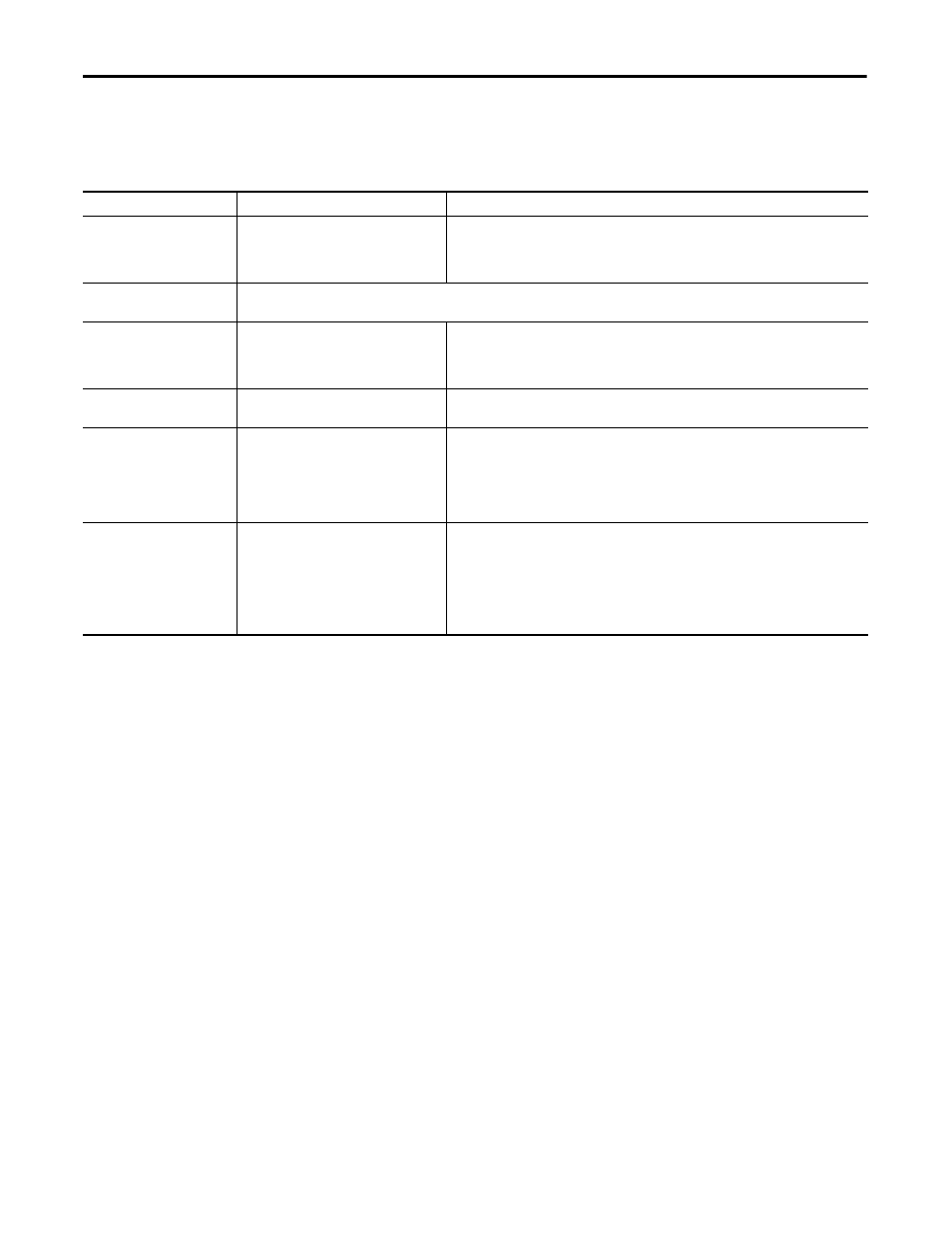
188
Rockwell Automation Publication 1752-UM001E-EN-P - June 2014
Chapter 12
Monitor Status and Handle Faults
Mode Change Errors and
Corrective Actions
The controller may return an error response when you change modes. Use the
messages displayed in RSNetWorx for DeviceNet software to identify the error.
Table 29 - RSNetWorx for DeviceNet Software Mode-Change Error Messages and Corrective Actions
Message
Description
Corrective Action
Cannot be executed in the
current mode.
1. The device has not been configured.
2. A fatal error (abort) has occurred.
1. Download the device parameters.
2. Set the device switches correctly or execute a reset to clear the configuration data and
download the device parameters again.
Already set to the specified
mode.
The device is already in the specified mode.
The device has a different TUNID.
The safety network number (SNN) saved in the
device does not match the SNN specified from
the RSNetWorx for DeviceNet software.
Check to see if the MAC ID of the device matches. If it matches, the network address of the device
is not the same as the network address in the RSNetWorx for DeviceNet configuration file.
Upload the network to RSNetWorx for DeviceNet software so that the network address will be
the same.
Access error.
The password used does not provide authority
to change the operating mode.
Make sure the correct password is being used.
The device cannot be accessed,
or the device type or password is
different.
1. The device has just been reset or the power
has been cycled, and the device is not
ready for communication.
2. The device for which the change mode
request was made may not support that
service.
1. Check that the device is ready for communication and try to change the mode again.
2. Check to make sure the MAC ID of the device is correct.
Connection failed.
An attempt was made to change the
operating mode of a device on the DeviceNet
or EtherNet/IP network via the USB port, but
the connection could not be made.
Make sure that power to the device has been turned on and try changing the mode again.
It is also possible that noise or another factor has made communication unstable.
·Make sure the communication rate of all nodes is the same.
·Make sure the cable lengths of main and branch lines are not too long.
·Make sure a cable or wire is not disconnected or loose.
·Make sure terminating resistors are at both ends of the main line.
·Take precautions against excessive noise.
