12 - monitor status and handle faults, Introduction, Status indicators – Rockwell Automation 1752-L24BBBE SmartGuard 600 Controllers User Manual User Manual
Page 169: Chapter 12, Monitor status and handle faults, Introduction status indicators, Chapter
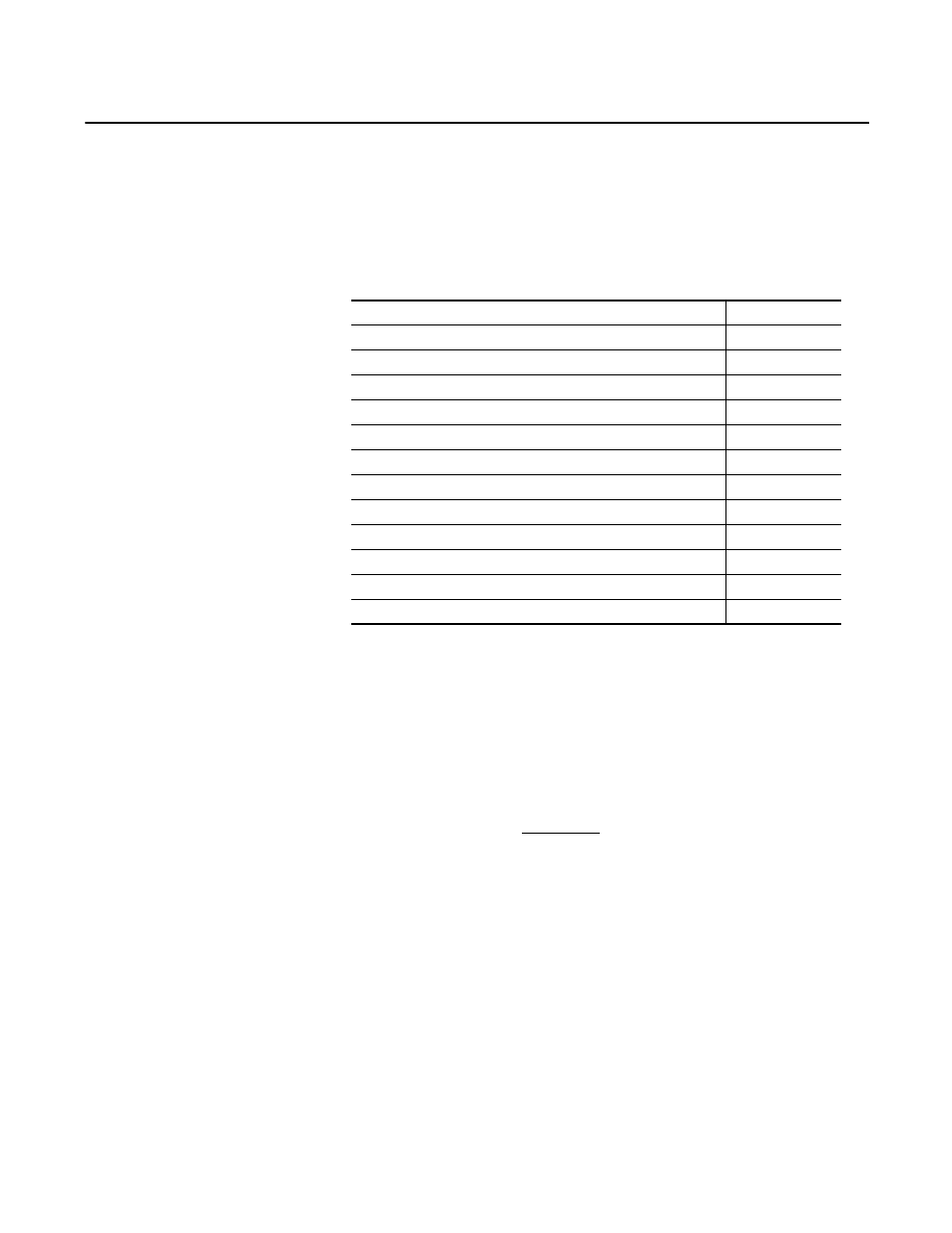
Rockwell Automation Publication 1752-UM001E-EN-P - June 2014
169
Chapter
12
Monitor Status and Handle Faults
Introduction
Status Indicators
The SmartGuard 600 controller features status indicators for module, DeviceNet
and EtherNet/IP network status, lock, USB and EtherNet/IP communication,
individual input and output status, as well as an alphanumeric display for
DeviceNet error codes, DeviceNet node address, and EtherNet/IP address
information.
For a description of the color and status combinations of the status indicators and
recommended actions, see Appendix B.
Topic
Page
Monitoring I/O Power Supply Input
Monitoring I/O Maintenance Information
Controller Connection Status (safety slave function)
Error History Messages and Corrective Actions
Download Errors and Corrective Actions
Reset Errors and Corrective Actions
