Use rslinx software to set the ip address – Rockwell Automation 1752-L24BBBE SmartGuard 600 Controllers User Manual User Manual
Page 54
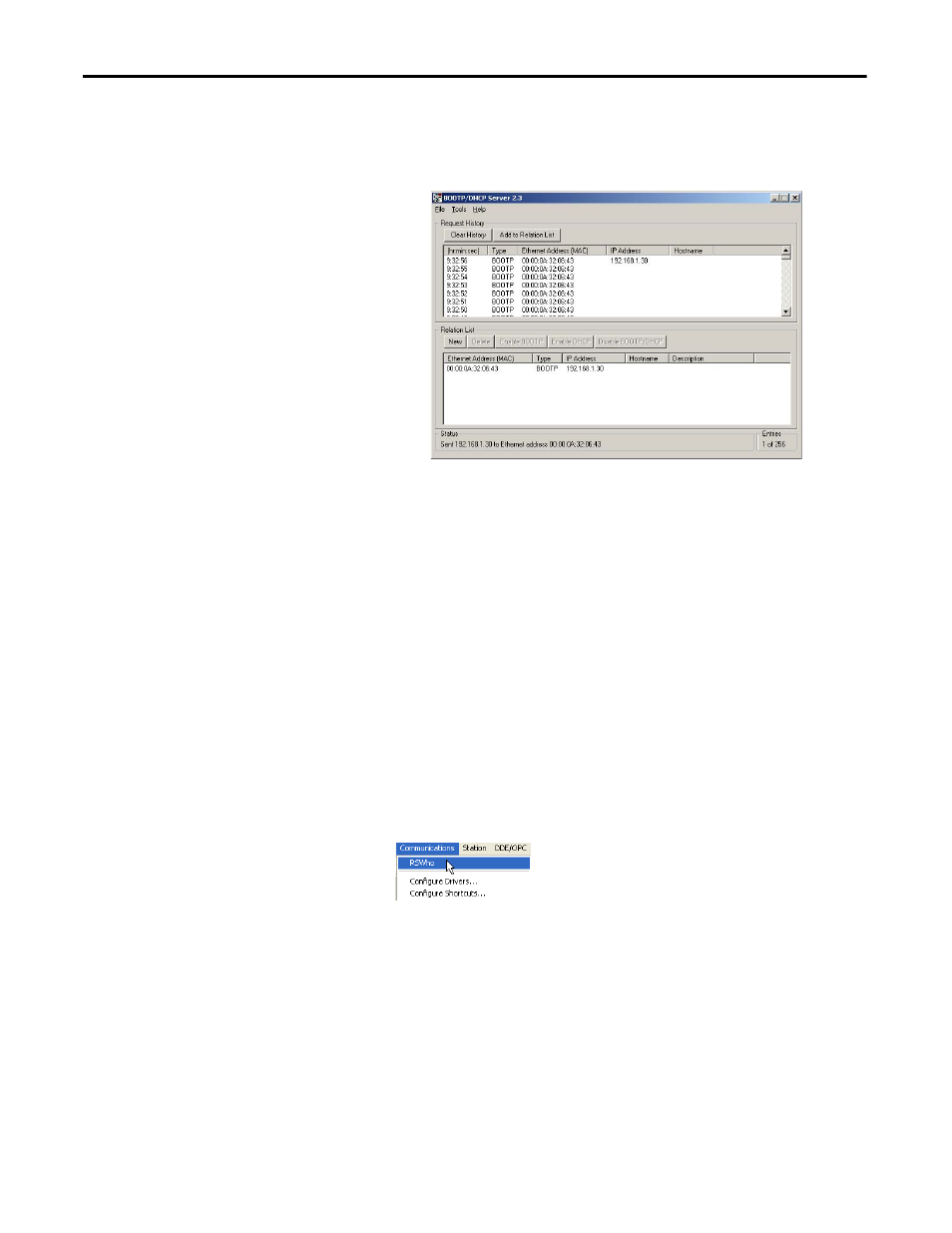
54
Rockwell Automation Publication 1752-UM001E-EN-P - June 2014
Chapter 4
Set Up Your EtherNet/IP Network
The device will be added to the Relation List, displaying the Ethernet
Address (MAC) and corresponding IP Address, Subnet Mask, and
Gateway (if applicable).
Use RSLinx Software to Set the IP Address
After you have used the BOOTP utility to initially set the IP address of a brand
new SmartGuard 600 controller, you can then use RSLinx software to change the
IP address. If this is the functionality you want, be sure to disable the BOOTP
utility in the SmartGuard controller, or otherwise every time you apply power to
the SmartGuard controller, it will power up in the BOOTP mode.
To use RSLinx software to configure the IP address parameters in the 1752-
L24BBBE controller, perform this procedure.
1.
Make sure the 1752-L24BBBE controller is installed and powered up.
2.
Start RSLinx software.
3.
From the Communications pull-down menu, choose RSWho.
