Error categories, Error history table, Error history memory area – Rockwell Automation 1752-L24BBBE SmartGuard 600 Controllers User Manual User Manual
Page 179: Error categories error history table
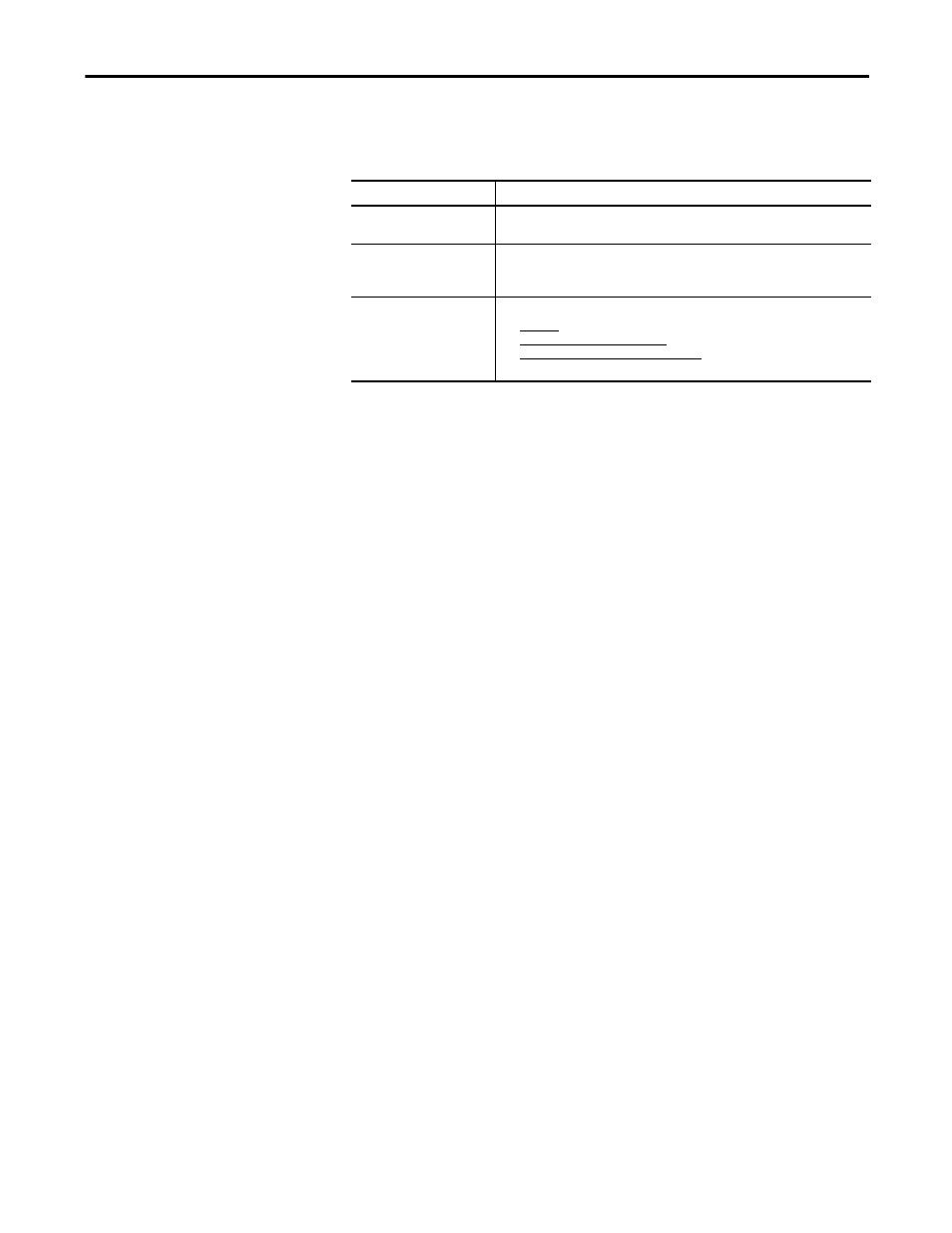
Rockwell Automation Publication 1752-UM001E-EN-P - June 2014
179
Monitor Status and Handle Faults
Chapter 12
Error Categories
Controller errors can be categorized into nonfatal errors, abort errors, and critical
errors.
Error History Table
When an error is detected, a record is made in the error history table in the
controller’s RAM. If the number of error records exceeds the maximum of 100,
the oldest records are deleted sequentially and the most recent error data is stored
as a new record.
The error history table stores the controller’s status when the error occurred, the
time at which the error occurred (total operating time of the controller
(1)
), and
the node address where the error occurred.
Error History Memory Area
The description of an error is recorded as an error history entry in the controller’s
RAM. If the error is critical, it is also saved in nonvolatile memory. The error
history recorded in nonvolatile memory is retained even when the controller does
not have power or the controller is restarted. The error history in nonvolatile
memory is copied to the controller’s RAM at the start of a controller power cycle.
The error history in RAM is read when reading the error history from
RSNetWorx for DeviceNet software. When clearing the error history, however,
the error histories in both RAM and nonvolatile memory are cleared.
Display the Error History Table for the 1752-L24BBB Controller
Follow these steps to display the error history in real time by using RSNetWorx
for DeviceNet software while online with the controller.
1.
Right-click the SmartGuard controller and choose Properties.
Table 18 - Controller Error Categories
Error Category
Description
Non-fatal Errors
An error that stops each local I/O or safety I/O connection terminal and places it in the
safety state. The controller continues to operate in Run mode.
Abort Errors
The controller drops out of Run mode, goes to the Idle mode, and places all safety I/O
into their safety state. Explicit message communication or partial RSNetWorx for
DeviceNet software functions are supported to enable you to check the error state.
Critical Error
The controller completely stops functioning when this type of error occurs.
See page 185 for download errors.
See Reset Errors and Corrective Actions for reset errors.
See Mode Change Errors and Corrective Actions for errors that can occur when
changing modes.
(1) The total operating time of the controller is recorded as the accumulated time in 6 minute increments while the power supply for
V0, G0 is on. The total operating time is cleared by the controller Reset Command.
