Ethernet communication – Rockwell Automation 1752-L24BBBE SmartGuard 600 Controllers User Manual User Manual
Page 28
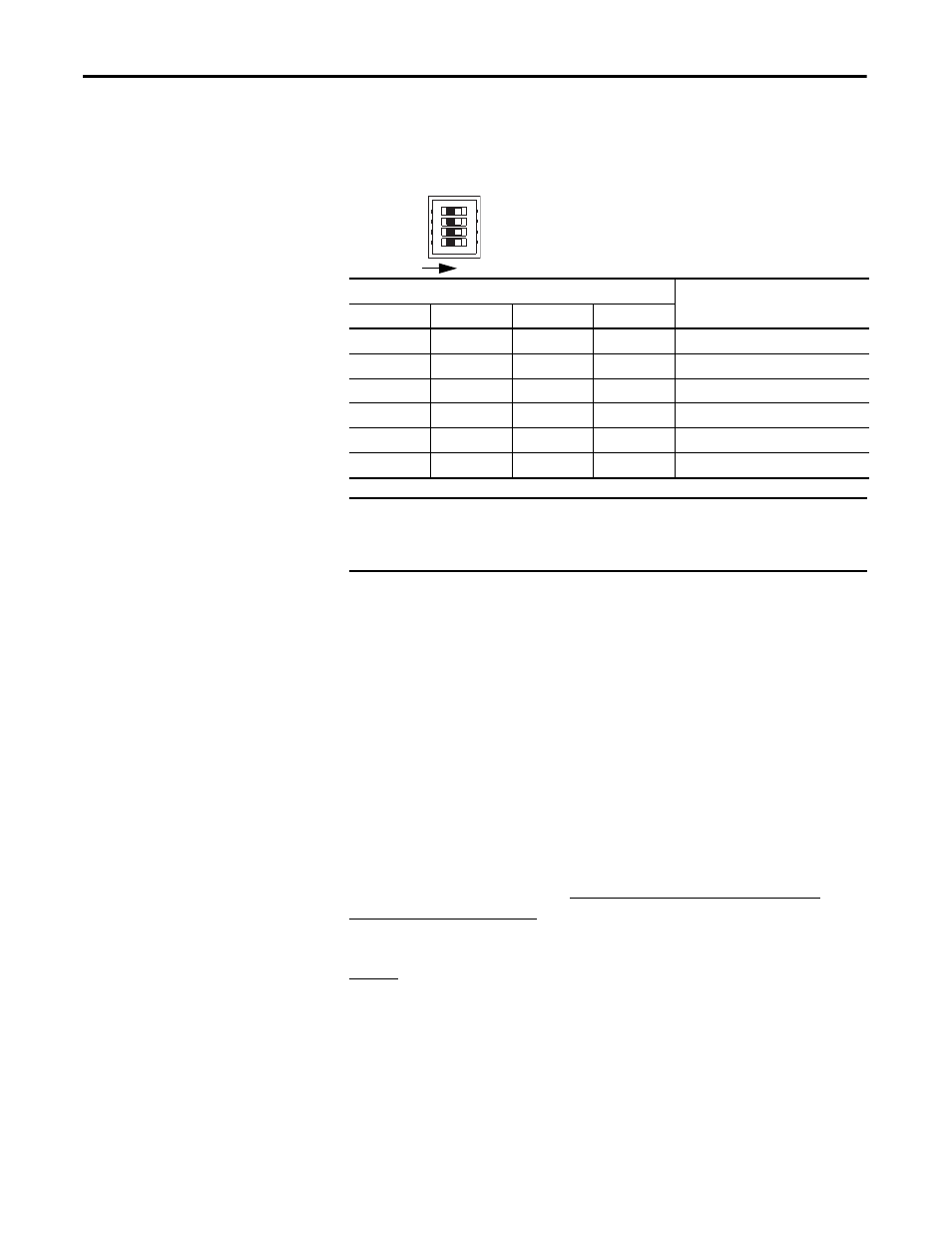
28
Rockwell Automation Publication 1752-UM001E-EN-P - June 2014
Chapter 2
Installing and Wiring the SmartGuard 600 Controller
Set the communication rate by using the DIP switch on the front of the
controller.
Figure 3 - Communication Rate Dip Switch
If you set other devices to autobaud, at least one device on the network must have
a communication rate established. If you set all devices on the network to
autobaud, they will not be able to establish a communication rate and will not
communicate with each other.
Ethernet Communication
We recommend connecting the module to the network via a 100 Mbps Ethernet
switch, which will help reduce collisions and lost packets and increase bandwidth.
The 1752-L24BBBE controller is shipped with BOOTP enabled for setting the
IP address. You can use any commercially available BOOTP server. If you do not
have BOOTP Server capabilities on your network, download the free Rockwell
Automation BOOTP server from
To set the IP address by using the Rockwell Automation BOOTP utility, refer to
page 51.
The following table provides additional EtherNet/IP information.
DIP Switch Pin
Communication Rate
1
2
3
4
OFF
OFF
OFF
OFF
125 Kbps
ON
OFF
OFF
OFF
250 Kbps
OFF
ON
OFF
OFF
500 Kbps
ON
ON
OFF
OFF
Set by software
ON or OFF
ON or OFF
ON
OFF
Set by software
ON or OFF
ON or OFF
ON or OFF
ON
Automatic baud rate detection
IMPORTANT
If you change the communication rate of your network, make sure that all
devices change to the new communication rate. Mixed communication rates
produce communication errors.
1
2
3
4
O
N
ON
