Programming basics – Rockwell Automation 1752-L24BBBE SmartGuard 600 Controllers User Manual User Manual
Page 140
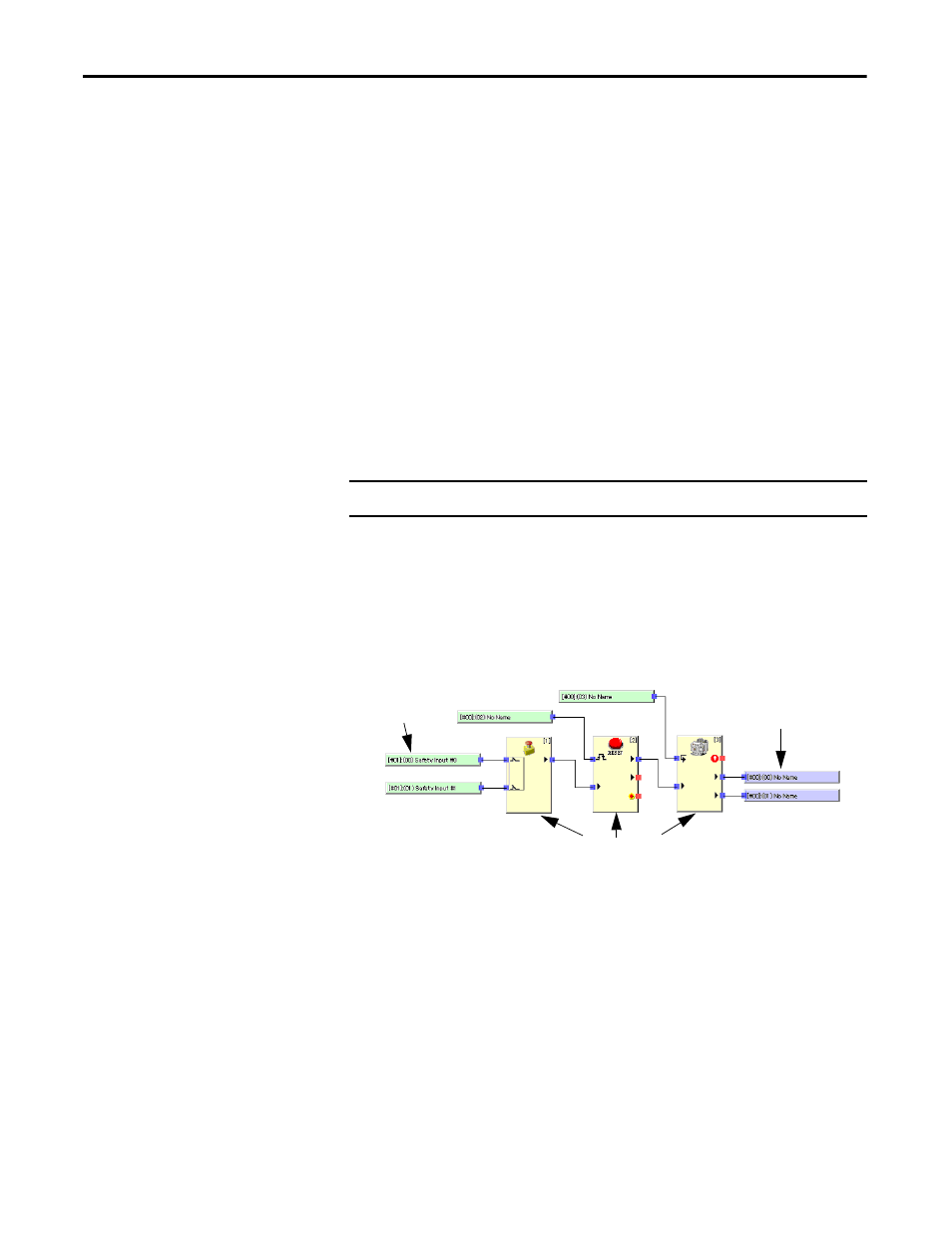
140
Rockwell Automation Publication 1752-UM001E-EN-P - June 2014
Chapter 10
Create Your Application Program
You can password-protect your application program to prevent unauthorized
editing, verification, or printing of programs. To create a password, follow these
steps.
1.
On the Logic tab of the Controller Properties dialog box, check the Enable
Password checkbox.
2.
On the Change Password dialog box, type in the password in the New
Password field.
Passwords may contain up to six characters.
3.
Re-type the password in the Confirm Password field.
4.
Click OK.
The password will be requested whenever the Edit button is clicked to open the
Logic Editor. You can upload or download the program without the password,
but program edit, verification, print and report functions are not available.
Programming Basics
Programs are created from logic functions and function blocks that indicate
commands, from input tags that indicate data input sources, and from output
tags that indicate data output destinations. The I/O are connected with
connection lines.
Figure 29 - I/O Connections
IMPORTANT
If you forget the password, it cannot be recovered.
Input Tags
Output Tags
Function Blocks
