1 components used, Plc designer v2.x| lenze application samples – Lenze PLC Designer V2.x User Manual
Page 61
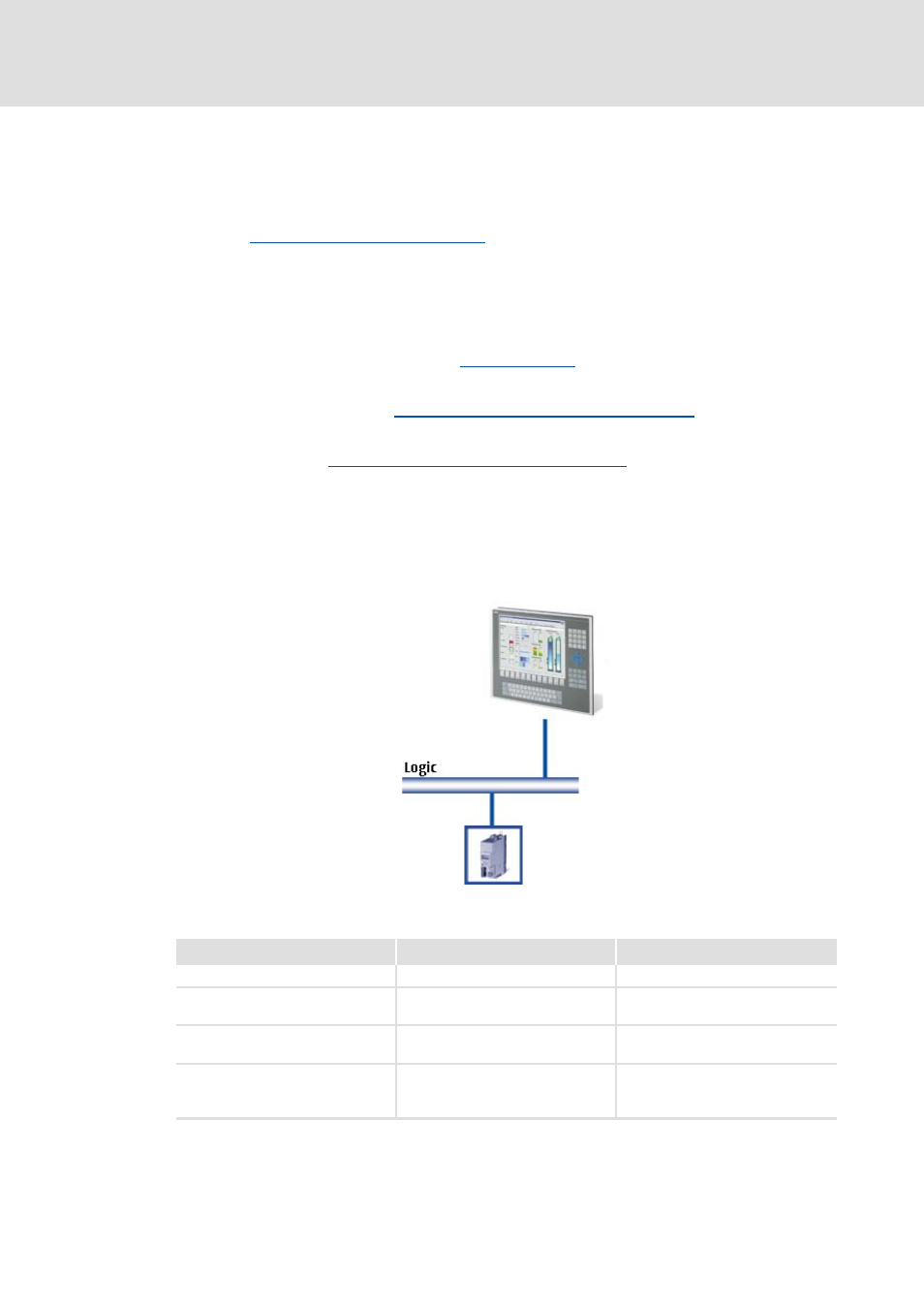
1.3 EN - 07/2012
L
61
PLC Designer V2.x| Lenze Application Samples
Working with the sample projects
8400 HighLine - "LAS_40_INTF_Can_84HL_TabPos" sample project
8.2
8400 HighLine - "LAS_40_INTF_Can_84HL_TabPos" sample project
Further information on the function libraries used in this project can be found in
the following section:
The L_S84_Drive8400.lib library
Standard procedure
How to commission the controller:
1. Commission 8400 HighLine.
2. Load the project "LAS_40_INTF_Can_84HL_TabPos.zip" to the controller using the
L-force »Engineer«.
Open the »Engineer« project & go online
3. Open the "LAS_40_INTF_Can_84HL_TabPos.pro" sample project in the »PLC
Program structure in the »PLC Designer«
4. Load the project to the IPC/EL 1xx and go online.
8.2.1
Components used
[8-7]
System configuration with EL x800 CAN master (ID=0, connection at CAN1) and 8400 HighLine (CAN node ID=5)
Industrial PC
Field device
Hardware
EL x800
8400 HighLine
Operating system
IPC software from version Logic
7.02.x (release 2.2.x)
From firmware V5.0
Lenze software required
»PLC Designer« from version 2.3.x
L-force »Engineer« from version 2.12
Further requirements
• CAN master ID = 0
• Connection to interface CAN 1
• Logic CAN 500kB
• CAN node ID = 5
• Motor: SDSGAI056-22
