9 adding other components, 1 copying and inserting nodes of the same series – Lenze PLC Designer V2.x User Manual
Page 227
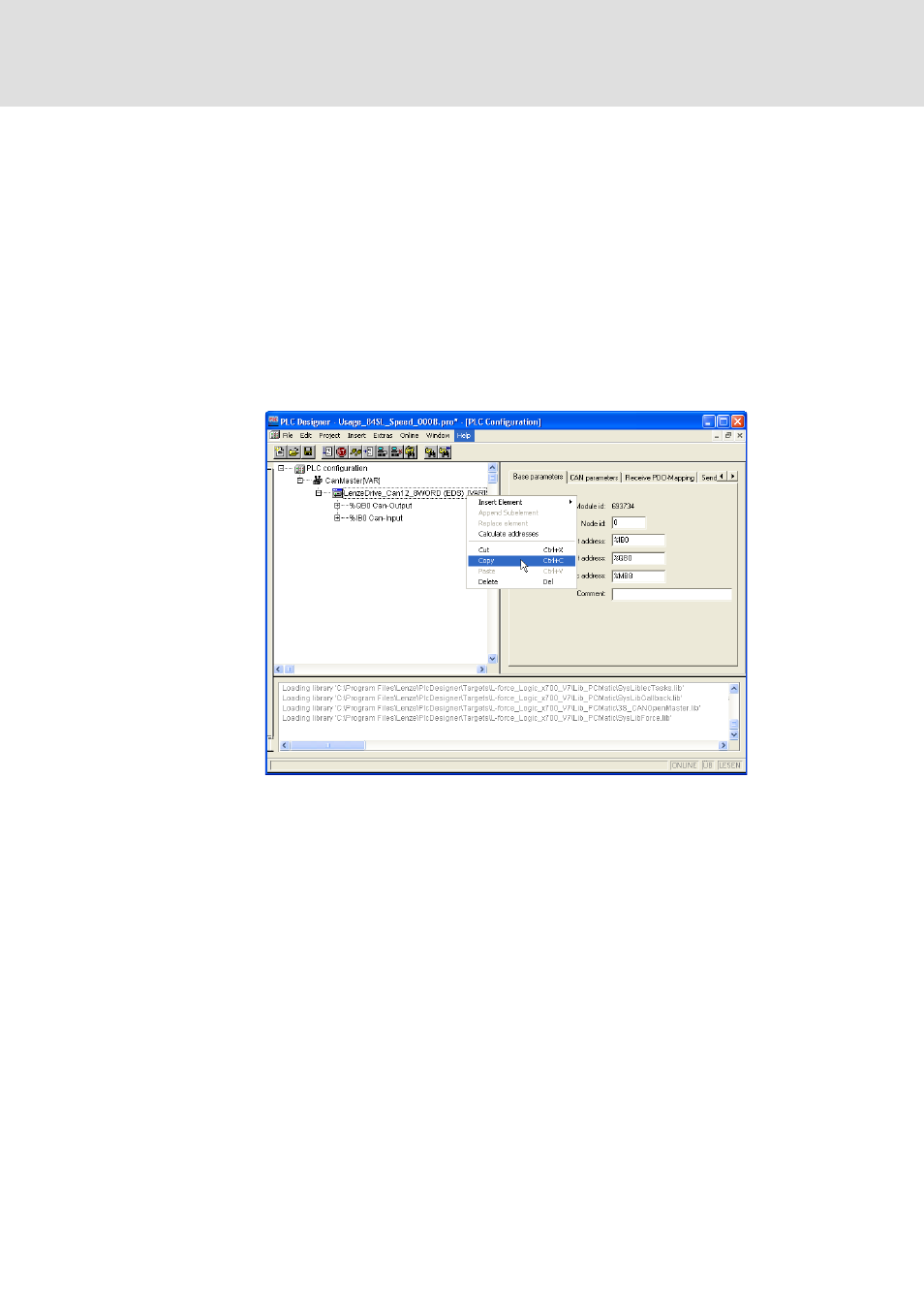
1.3 EN - 07/2012
L
227
PLC Designer V2.x| Lenze Application Samples
Adding other components
Copying and inserting nodes of the same series
9
Adding other components
In many application cases, the examples supplied can serve as a basis for an application to
be created. The system configuration (the machine on site) often contains more than only
one CAN node. By the use of examples, this chapter describes how further CAN nodes can
be added to the sample projects.
9.1
Copying and inserting nodes of the same series
In the control configuration (ResourcesControl configuration tab) it can be seen which
nodes are connected to the CAN bus. If the system configuration is to be extended by nodes
of the same series, you can add the nodes by using the Copy and Insert commands.
[9-1]
Sample project in the »PLC Designer« - copy node
How to insert a node of the same series:
1. Highlight the desired node in the control configuration
2. Select the Copy command in the context menu (right mouse button)
• Alternatively you can use the key combination
3. Select the Insert command in the context menu (right mouse button)
• The previously copied node is now inserted in the control configuration.
