Plc designer v2.x| lenze application samples – Lenze PLC Designer V2.x User Manual
Page 139
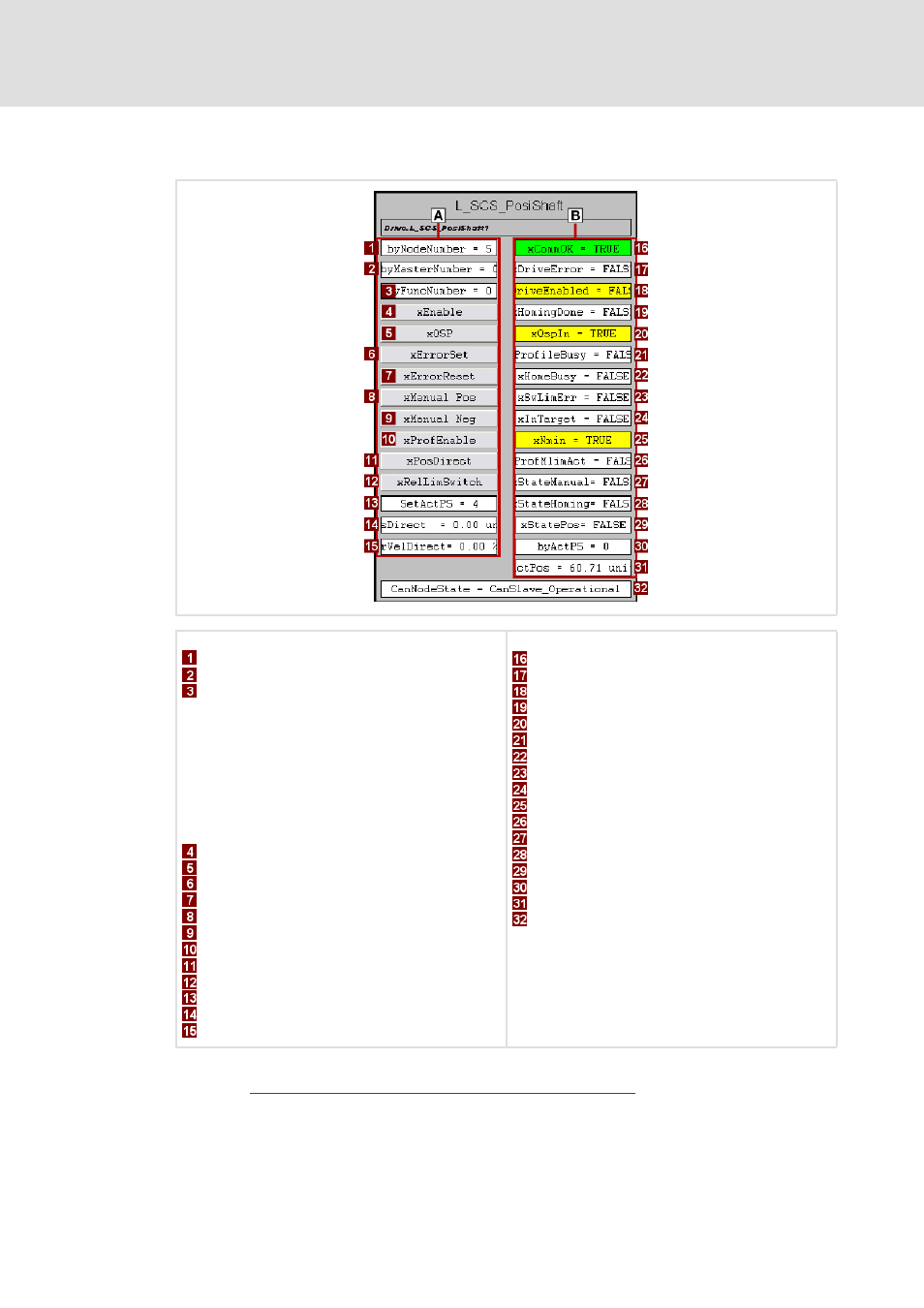
1.3 EN - 07/2012
L
139
PLC Designer V2.x| Lenze Application Samples
Working with the sample projects
ECS servo system - "LAS_40_INTF_Can_ECSPosShaft" sample project
Control/status panel
Further information on the FB can be found in the following section:
L_SCS_PosiShaft - actuation of the ECS servo system
Actuation of the controller
Status of the controller
CAN address
Number of the CAN master
Status display selection
0 = Display of rActPos
1 = iPar1 and iPar2 following error
2 = iPar1 Nact, iPar2 Mact
3 = not assigned
4 = not assigned
5 = iPar1 error number, iPar2 Dctrl_wStat
6 = iPar1 profile generator status, iPar2 not assigned
7 = iPar1 Ain1, iPar2 DigIn
Enable drive
Activate quick stop
Set error
Reset error
Activate inching mode in positive direction
Activate inching mode in negative direction
Start profile data set
Direct position selection
Activate retracting from hardware limit switch
Profile number (1-15 possible)
Direct position selection
Direct speed
CAN communication OK
Error active
Controller is enabled
Home position is known
Position reached
Profile active
Homing (homing mode) active
Software limit positions exceeded
Target position reached
Minimum speed reached
Profile function "Torque reduction" active
"Manual" status of profile generator
"Homing" status of profile generator
Homing has been carried out
Positioning mode is switched on
Current position
CAN status
