3 manual mode ("manual jog"), Manual mode ("manual jog"), Plc designer v2.x| lenze application samples – Lenze PLC Designer V2.x User Manual
Page 112
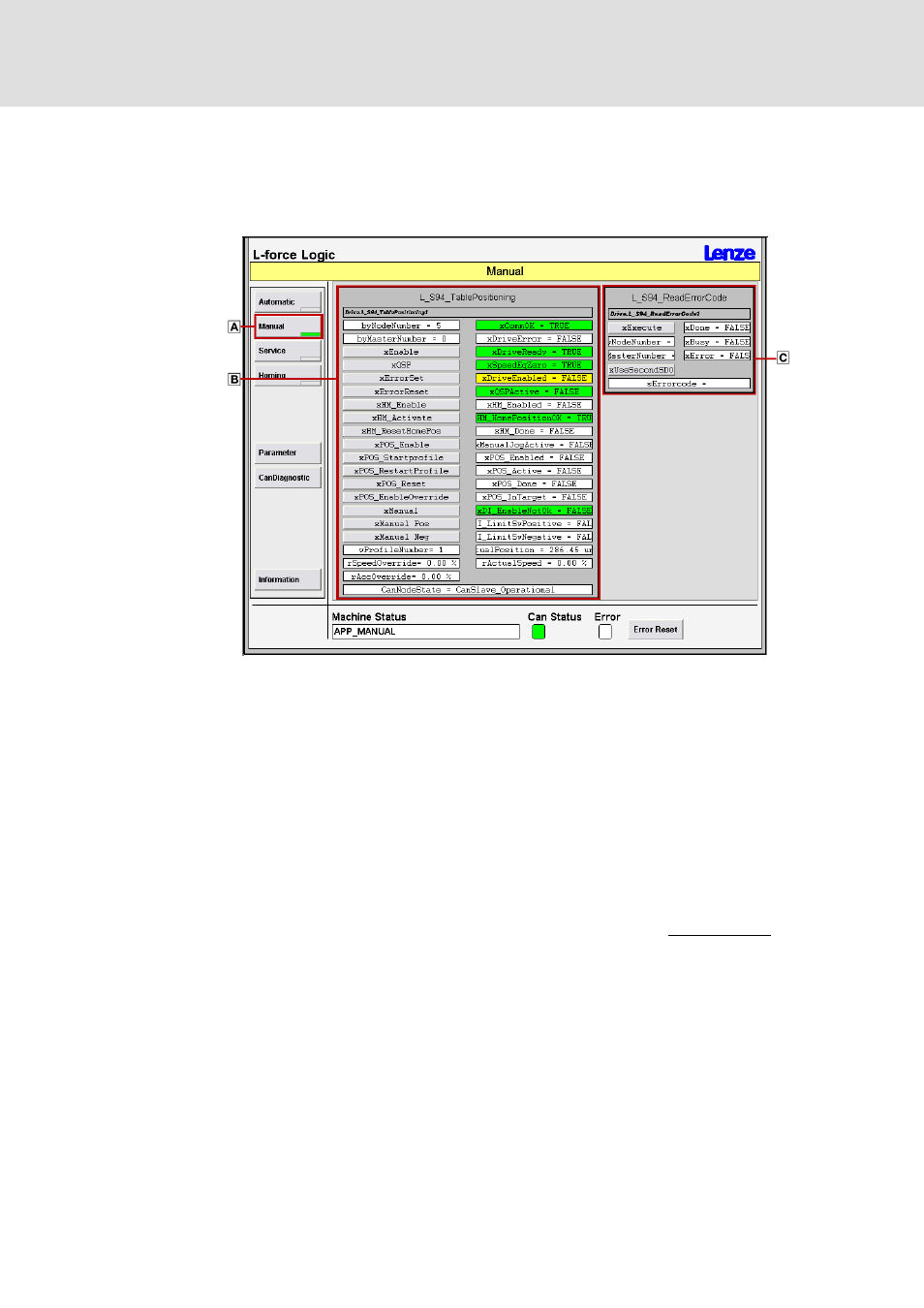
PLC Designer V2.x| Lenze Application Samples
Working with the sample projects
9400 HighLine - "LAS_40_INTF_Can_94HL_TabPos" sample project
112
L
1.3 EN - 07/2012
8.4.4.3
Manual mode ("Manual jog")
The 9400 HighLine can be controlled by means of the visualisation of block
L_S94_TablePositioning in manual operation. Via the visualisation of block
L_S94ReadErrorCode the current error can be read out.
Button selects the manual (manual jog) mode.
Control and status panel visualises the FB for controlling the 8400 Stateline. For
instance the status of the controller and the limit switches (xDI_LimitSwPositive and
xDI_LimitSwNegative) are visualised.
By means of this visualisation of block L_S94_TablePositioning, the 9400 HighLine can
be controlled in manual operation (byProfilenumber = 2).
Note: Enable the controller via FB input xEnable to activate the manual mode.
Afterwards the controller can be operated via the visualisation in manual operation.
The xQsp button must be activated to activate quick stop.
Optionally...
– Via xEnable SpeedFollower and rNSet the speed in [%] can be defined
– a fixed speed can be specified via xEnable SpeedFollower and xJog1, xJog2.
– Inching mode can be activated via xManual and xManualPos or xManualNeg.
Select mode
Reading out an
error
Control/status panel
