3 manual mode ("manual jog"), Manual mode ("manual jog"), Plc designer v2.x| lenze application samples – Lenze PLC Designer V2.x User Manual
Page 199
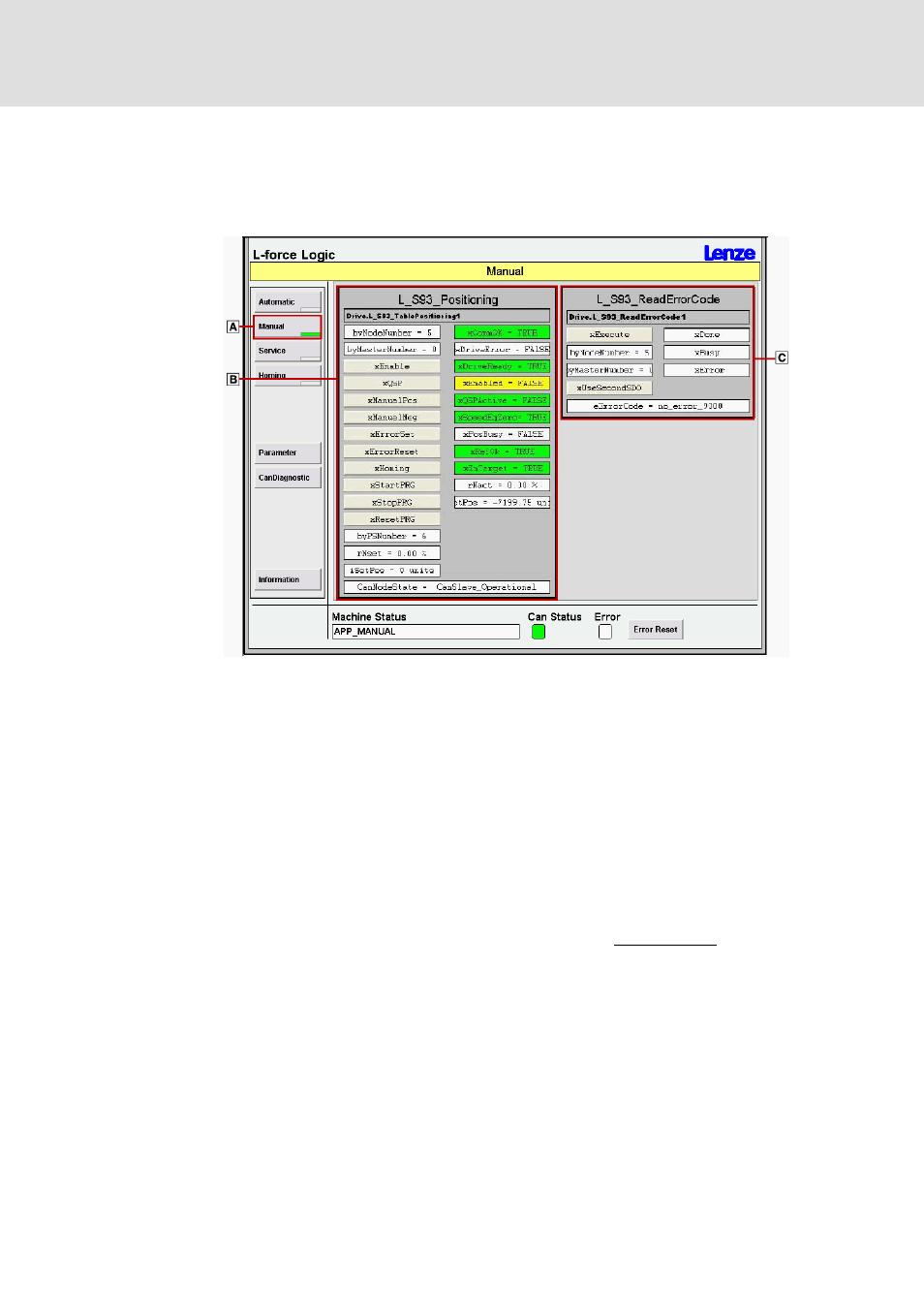
1.3 EN - 07/2012
L
199
PLC Designer V2.x| Lenze Application Samples
Working with the sample projects
9300 - "LAS_40_INTF_Can_93_EP" sample project
8.8.5.3
Manual mode ("Manual jog")
The 9300 EP can be controlled in manual operation via the visualisation of block
L_S93_Positioning. Via the visualisation of block L_S93ReadErrorCode the current error
can be read out.
Button selects the manual (manual jog) mode.
In the control and status panel the FB for actuating the controller is visualised.
– byFuncNumber serves to display different status data in iPar1 and iPar2.
Via the visualisation of the L_S93_Positioning block, the 9300 EP can be controlled in
manual operation.
Note:
The xQsp button must not be activated.
Enable the controller via FB input xEnable to activate the manual mode. Afterwards the
controller can be actuated via the visualisation in manual operation.
The controller can be actuated via the buttons xManualPos and xManualNeg within the
software limitation C1224 (position limit negative) -214000 units / C1223 (position
limit positive) 214000 units.
If the limit values are exceeded or not reached, an error is triggered.
After the error acknowledgement, the controller can be traversed in the opposite
direction.
All other functions can be activated via profiles:
Select mode
Reading out an
error
Control/status panel
