Plc designer v2.x| lenze application samples – Lenze PLC Designer V2.x User Manual
Page 256
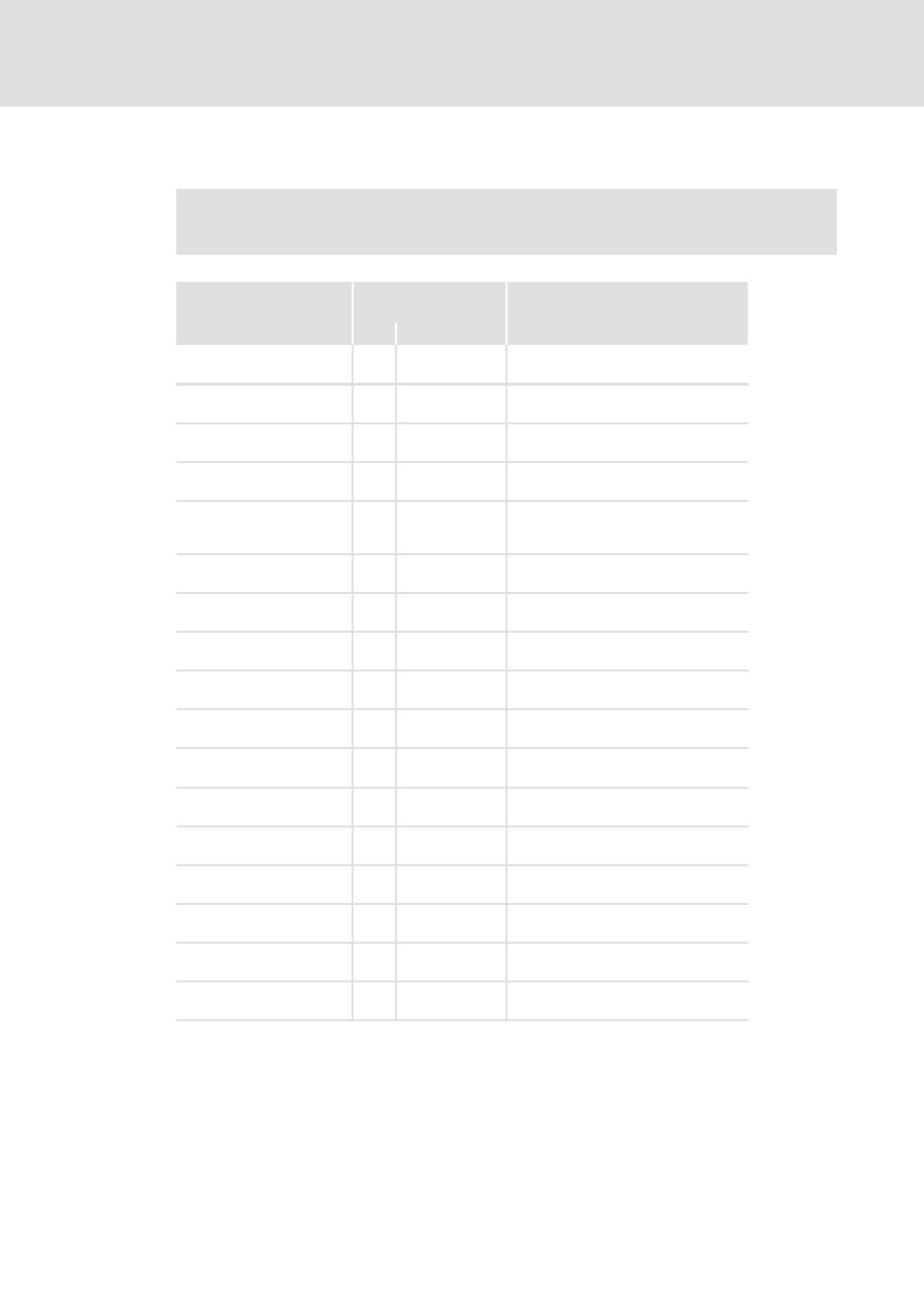
PLC Designer V2.x| Lenze Application Samples
The L_SCS_DriveECS.lib library
L_SCS_ActuatorSpeed - actuation of the ECS servo system
256
L
1.3 EN - 07/2012
13.1.1
Structure of SCS_DriveControl_Speed - control for the drive
Further information on the controller can be found in the Operating instructions
(BA) ECSxS_axis module_Speed_and_Torque
Identifier/data type
Control bits in the
controller
Bit
Identifier
Meaning
xJog1
BOOL
0
SPEED-NSET.Jog1 Setpoint selection 1
xSetBrake
BOOL
1
SPEED-
NSET.SetBrake
TRUE: Set brake
xFreeBit02
BOOL
2
CAN1In-Ctrl.Bit2 Not assigned
xQSP
BOOL
3
Ctrl.Quickstop_B
3
Activate quick stop
xNSet_Rfg0
BOOL
4
SPEED-
NSET.RfgStop
Ramp function generator input = 0
• RFG1 = ramp function generator of
main setpoint
xNSet_RfgStop
BOOL
5
SPEED-NSET.Rfg0 Stop ramp function generator
xFreeBit06
BOOL
6
CAN1In-Ctrl.Bit6 Not assigned
xFreeBit07
BOOL
7
CAN1In-Ctrl.Bit7 Not assigned
xCtrl_Disable
BOOL
8
Ctrl.Disable_B8
Disable
xEnable
BOOL
9
Ctrl.Cinitbit_B9
Controller inhibit
xErrorSet
BOOL
10
CAN1In-
Ctrl.TripSet_B10
Set external error
xErrorReset
BOOL
11
CAN1In-
Ctrl.TripReset_B1
Reset error
xCw
BOOL
12
SPEED-NSET.Cw
Activate clockwise rotation
xCcw
BOOL
13
SPEED-NSET.CCw Activate CCW rotation
xSpeed_NSet_Ti1
BOOL
14
SPEED-NSET.TI1
Activate acceleration ramp 1 at NSET
block
xSpeed_NSet_Ti2
BOOL
15
SPEED-NSET.TI2
Activate acceleration ramp 2 at NSET
block
rPosDirect
REAL
Setpoint for positioning mode
