6 commissioning the canopen logic bus, 1 overview of the commissioning steps, Commissioning the canopen logic bus – Lenze PLC Designer V2.x User Manual
Page 27: Plc designer v2.x| lenze application samples, 6commissioning the canopen logic bus
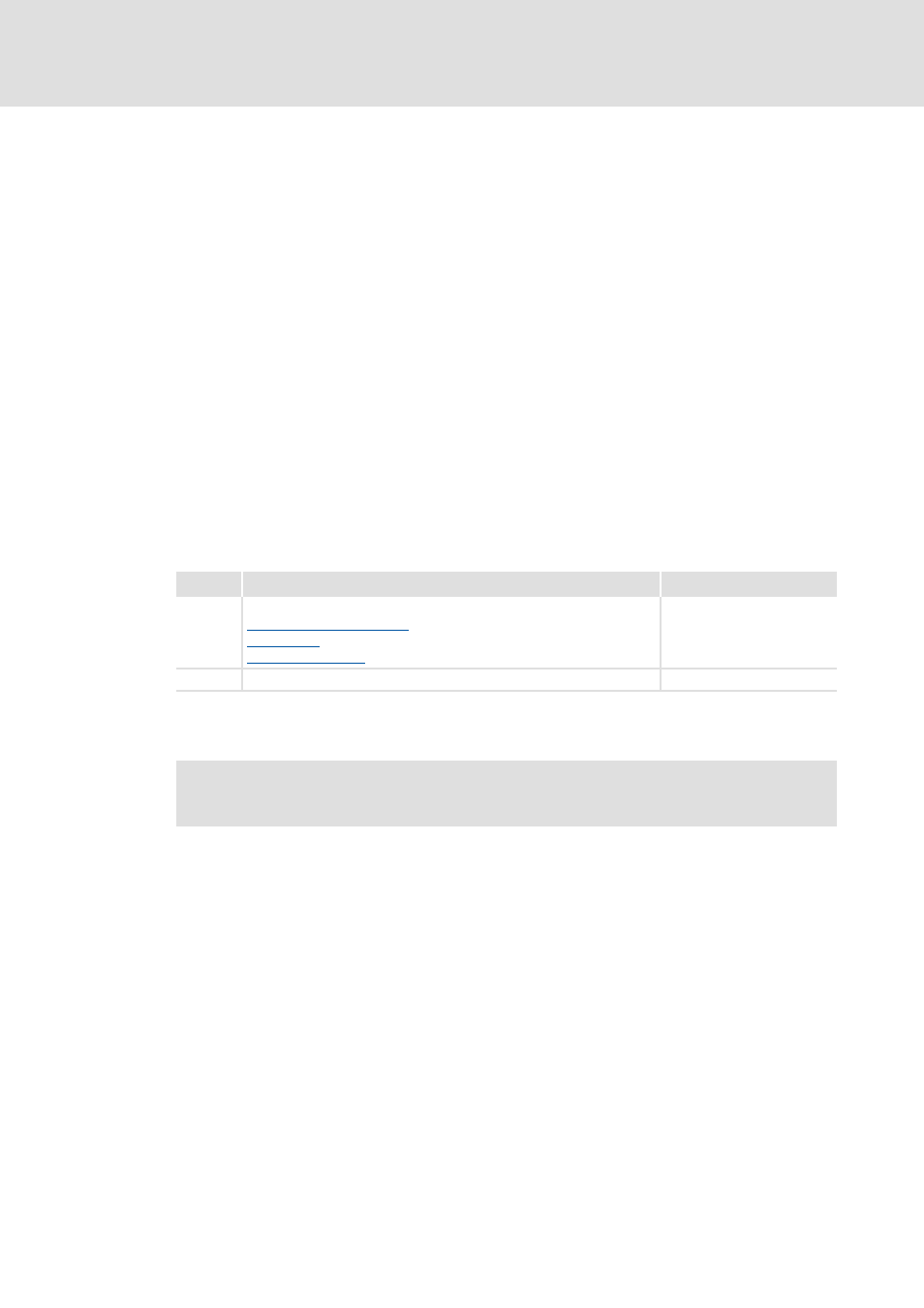
1.3 EN - 07/2012
L
27
PLC Designer V2.x| Lenze Application Samples
Commissioning the CANopen Logic bus
Overview of the commissioning steps
6
Commissioning the CANopen Logic bus
This chapter provides information on commissioning the CANopen Logic field devices in
the Lenze control system.
Depending on the field devices used, the following Lenze engineering tools are required:
»PLC Designer«
»Engineer«
»Global Drive Control« (GDC)
Tip!
For the application of further fieldbus systems, further Engineering software may
be required. Further information can be found in the corresponding
communication manuals.
6.1
Overview of the commissioning steps
In the following the individual commissioning steps are described. Follow the given step-
by-step instructions to commission your system.
Step
Action
Lenze software to be used
1.
Open sample project
Commissioning field devices ( 28)
»Engineer« or
»Global Drive Control«
(depending on the used
device)
2.
Open sample project
»PLC Designer«
More detailed information about how to work with the Lenze engineering tools
can be found in the corresponding manuals and online helps.
