8 working with the sample projects, Working with the sample projects, Plc designer v2.x| lenze application samples – Lenze PLC Designer V2.x User Manual
Page 40: 8working with the sample projects
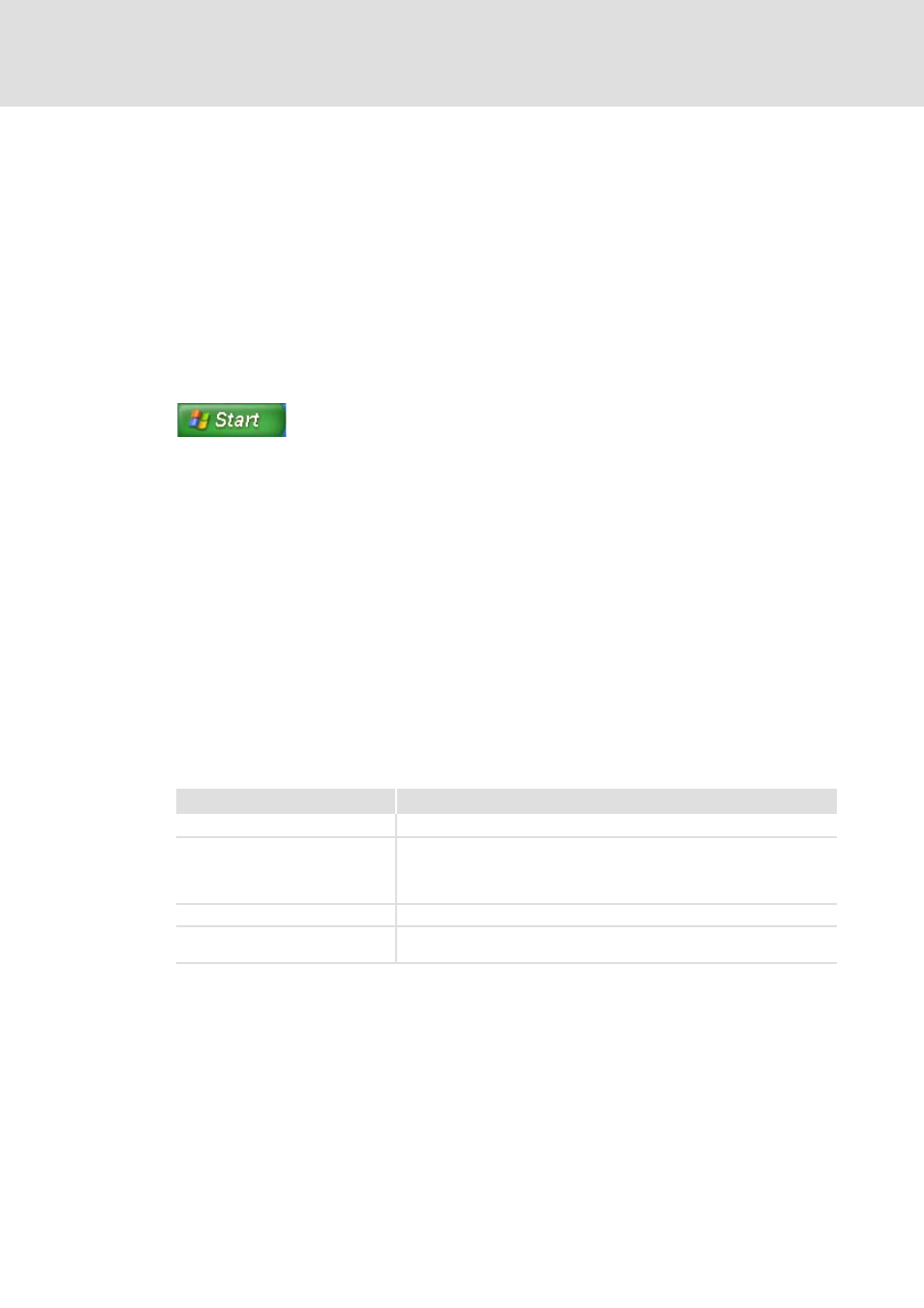
PLC Designer V2.x| Lenze Application Samples
Working with the sample projects
40
L
1.3 EN - 07/2012
8
Working with the sample projects
The ready-configured sample projects are to facilitate the work with the Lenze
components for you. They include established system configurations representing typical
application cases. The objective is to obtain an executable Lenze automation system by
using low effort.
Depending on the application case, the sample projects can be optionally extended, and
thus they have to be adapted to the requirements in each case.
Where do I find the sample projects?
After a successful installation of the Lenze sample projects they can be found under:
ProgramsLenzeAppSamplesAppSamples_0100
Tip!
The»Engineer«sample projects are archived in ZIP format to allow you to send
them for instance by e-mail.
The »Engineer« supports project saving (FileSave archive) and project opening
(FileOpen archive) in ZIP format.
Structure of the sample projects
Each sample project consists of:
– Ready-configured project data in the »Engineer« or »Global Drive Control«(»GDC«)
(depending on the device used)
– Program code and visualisation in the »PLC Designer«. The following modes are
possible: automatic, manual (manual jog), service, homing (optional).
Mode
Description
Automatic
In the automatic mode a sequence runs over an infinite loop.
Manual
In manual mode, the controller can be actuated by setting the individual
control bits manually (Jog1, Jog2, QSP, ErrorReset...). Like this, the controller
can be actuated in manual mode, for instance for cleaning or changing the
tools.
Service
The service mode serves to adjust the controller.
Homing (available depending on the
device)
In the homing mode the drive is referenced.
