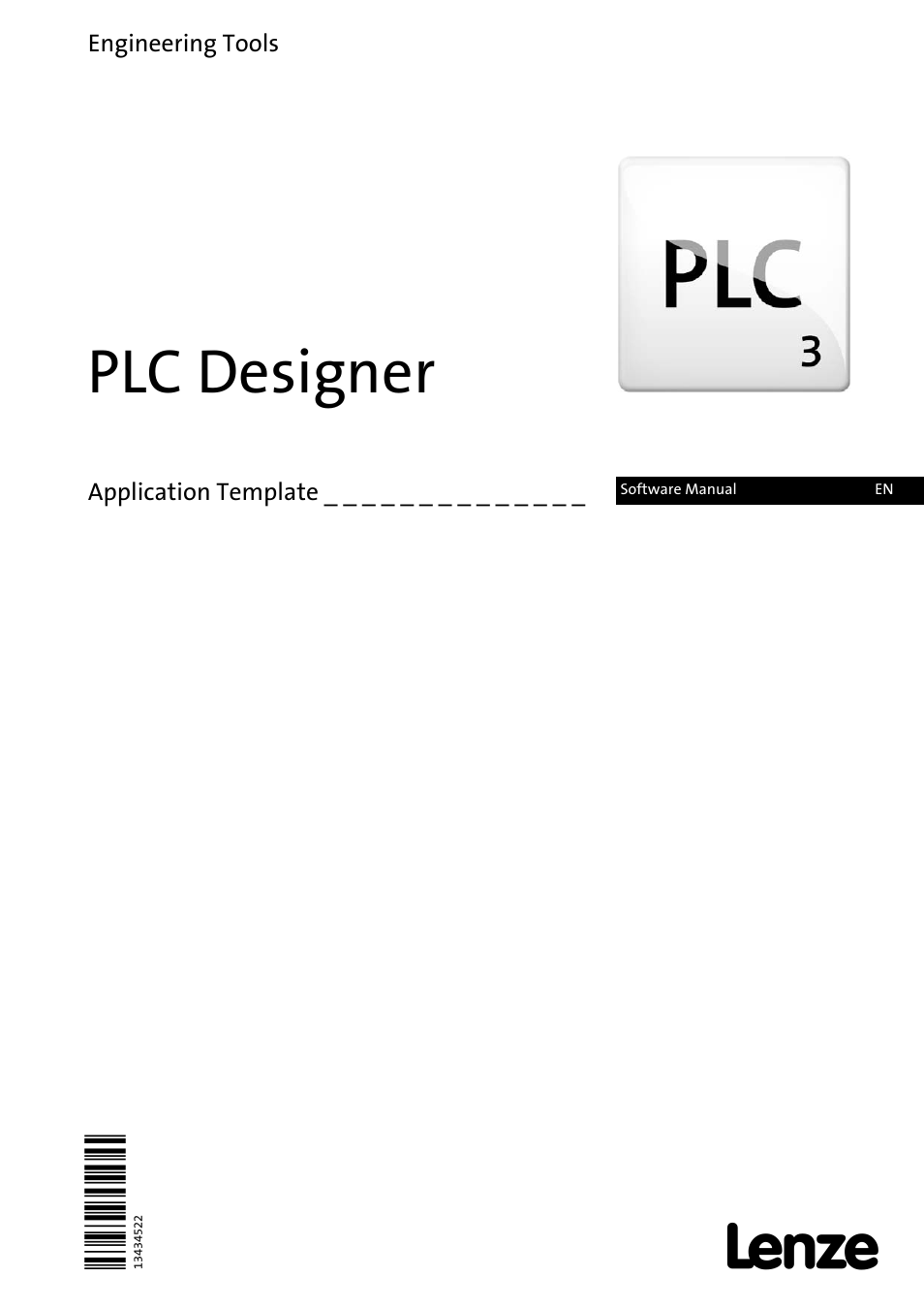Lenze PLC Designer ApplicationTemplate (PLC Designer R3-x) User Manual
Plc designer, Ä.ln7ä
Table of contents
Document Outline
- PLC Designer
- Contents
- 1 About this documentation
- 2 Safety instructions
- 3 Requirements
- 4 What is the ApplicationTemplate?
- 5 Structuring the automation system: Standard procedure
- 6 Overview - the structure of the ApplicationTemplate
- 7 Opening the ApplicationTemplate
- 7.1 Create a new project - open the ApplicationTemplate
- 7.2 Update the controller in the project (optional)
- 7.3 Going online
- 7.4 Loading and starting the PLC program
- 7.5 Simulation (valid for the ApplicationTemplateCounter)
- 7.6 Getting started - operating the ApplicationTemplate
- 7.7 Visualisation of the machine modules
- 8 Working with the ApplicationTemplate
- 8.1 Mapping the actual machine structure in the »PLC Designer«
- 8.2 Creating your own machine modules: Copy/insertMM_EmptyModule
- 8.3 Integrating a machine module into the MMT
- 8.4 Assigning the module application (MAP) to the task
- 8.5 Remove the instances of a machine module
- 8.6 Removing machine modules
- 8.7 Module ID
- 8.8 Inserting an axis
- 8.9 Integrating I/O modules of the I/O system 1000 with a machine module
- 8.10 Creating module applications
- 8.11 Online change
- 9 Architecture: The ApplicationTemplate in detail
- 9.1 Accessing structure variables of machine modules
- 9.2 The AppChannelData structure(ACD)
- 9.3 State machine
- 9.4 Default coupling
- 9.5 Influencing state transitions
- 9.6 Displaying the states of the state machine - FB L_EATP_SMAccess
- 9.7 Stater machine: Query examples
- 9.8 Where can the response of a machine module be programmed?
- 9.9 Error handling
- 9.10 Triggering errors
- 9.11 Central error management in the ApplicationTemplate
- 9.12 Export error overview of all machine modules: CSV file
- 9.13 Logbook
- 9.14 Module diagnostics
- 9.15 Multitasking
- 9.16 Consistent data transfer
- 9.17 Internal Control
- 10 Visualising in the ApplicationTemplate
- 11 The L_EATP_ApplicationTemplate library
- 11.1 Automatically generated functions
- 11.1.1 GetBooleanProperty (automatically generated by »PLC Designer«)
- 11.1.2 GetCompany (automatically generated by »PLC Designer«)
- 11.1.3 GetNumberProperty (automatically generated by »PLC Designer«)
- 11.1.4 GetTextProperty (automatically generated by »PLC Designer«)
- 11.1.5 GetTitle (automatically generated by »PLC Designer«)
- 11.1.6 GetVersion (automatically generated by »PLC Designer«)
- 11.1.7 GetVersionProperty (automatically generated by »PLC Designer«)
- 11.2 1_POUs - Program Organization Units
- 11.3 2_Structs_Types
- 11.4 3_Enums
- 11.1 Automatically generated functions
- 12 Appendix
- 12.1 Method overview - ApplicationTemplate
- 12.2 The sample program in the ApplicationTemplateCounter
- 12.3 Tips&tricks
- 12.4 Recipe manager
- 13 Application example: Flying saw
- 13.1 Preparation: Modularising the automation system into subfunctions
- 13.2 Mapping the actual machine structure in the »PLC Designer«
- 13.3 Creating and integrating machine modules
- 13.4 Setting up communication between master modules and slave modules
- 13.5 Application example: Extending the visualization
- 13.6 State machine
- 13.7 Manual jog of the axes
- 13.8 Error handling: Configuring the error handling
- Index
- Your opinion is important to us