10 creating module applications, Creating module applications, Working with the applicationtemplate – Lenze PLC Designer ApplicationTemplate (PLC Designer R3-x) User Manual
Page 62
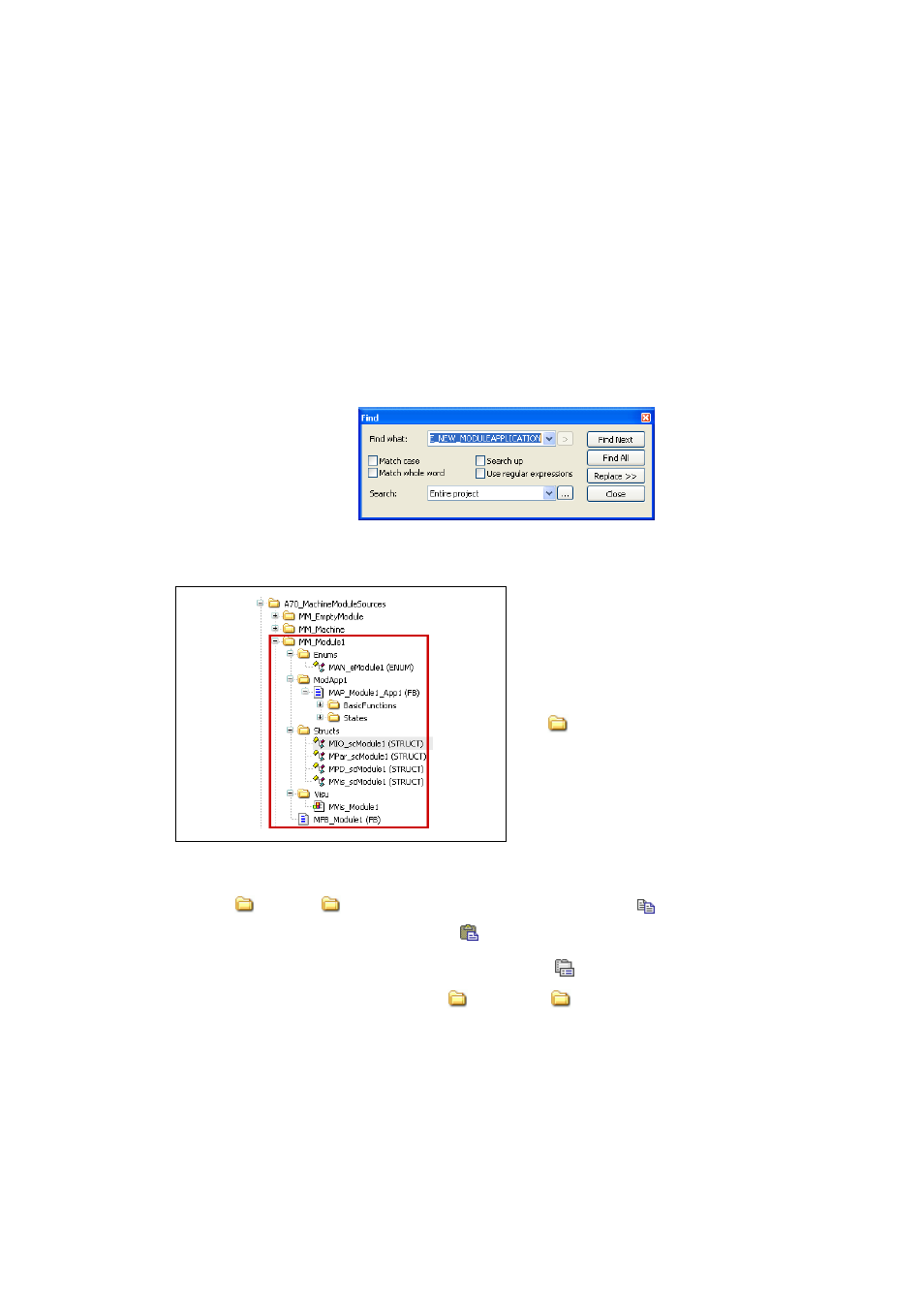
Working with the ApplicationTemplate
Creating module applications
62
Lenze · ApplicationTemplate · 1.3 EN - 04/2013
_ _ _ _ _ _ _ _ _ _ _ _ _ _ _ _ _ _ _ _ _ _ _ _ _ _ _ _ _ _ _ _ _ _ _ _ _ _ _ _ _ _ _ _ _ _ _ _ _ _ _ _ _ _ _ _ _ _ _ _ _ _ _ _
8.10
Creating module applications
This chapter describes how to create a module application.
Tip!
In the ApplicationTemplate, all positions that are to be edited if a new module application
is to be created are marked with the AT_ACTION_CREATE_NEW_MODULEAPPLICATION
keyword.
The search function in the »PLC Designer« makes it easier to find the positions to be edited:
• Execute the menu command EditFind&replaceFind
• Enter the required keyword and search/continue to search in order to navigate to the
corresponding positions in the ApplicationTemplate.
Example: Extend the MM_Module1 machine module by a module application.
How to create a module application:
1.
Copy the
MM_Module1\ModApp1 folder (right click:
Copy) and insert it in the
MM_Module1 folder (right click:
Paste).
Rename the following elements (by right click
Properties):
• The folder name (previously:
ModApp1): ModApp2
• Initial situation:
• A machine module (example:
MM_Module1) is to be extended by a
module application.
• Create the module application in the
following folder of the machine module:
MM_Module1\ModApp1
