Application example: flying saw – Lenze PLC Designer ApplicationTemplate (PLC Designer R3-x) User Manual
Page 168
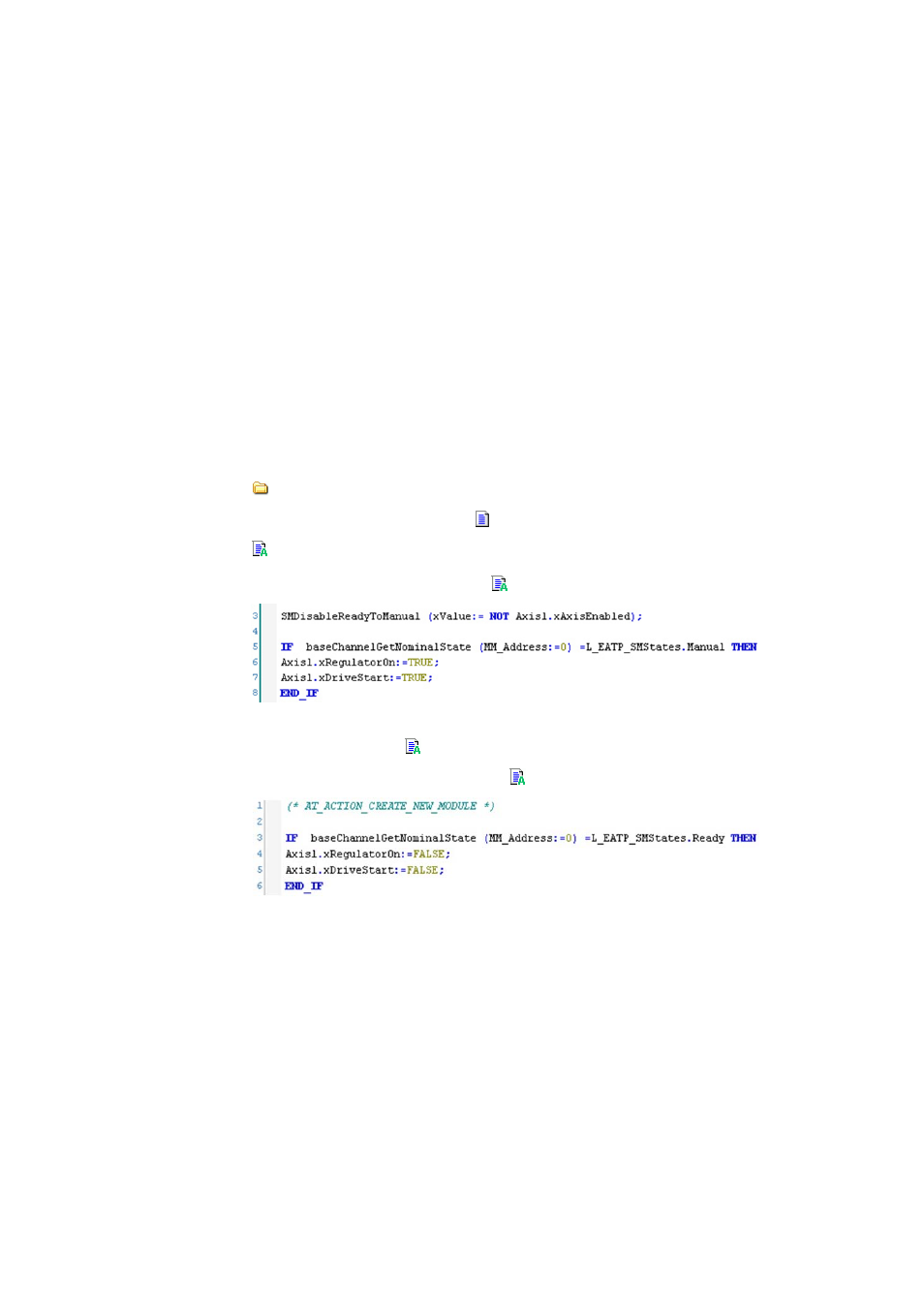
Application example: Flying saw
State machine
168
Lenze · ApplicationTemplate · 1.3 EN - 04/2013
_ _ _ _ _ _ _ _ _ _ _ _ _ _ _ _ _ _ _ _ _ _ _ _ _ _ _ _ _ _ _ _ _ _ _ _ _ _ _ _ _ _ _ _ _ _ _ _ _ _ _ _ _ _ _ _ _ _ _ _ _ _ _ _
13.6.2
Controlling state transitions in the slave modules
The previously created buttons serve to switch between the Ready and Manual states.
If the respective state is requested via the Manual button, the lower-level machine modules are
supposed to enable the connected axes automatically. The lower-level modules must not change to
the Manual state before the axes are enabled.
If the respective state is requested via the Ready button, the lower-level modules are supposed to
inhibit the axes automatically. The lower-level modules must not change to the Ready state before
the axes are inhibited.
The example below shows how a state transition can be controlled with the MM_B01_Infeed
machine module.
How to proceed:
1. Trigger the "Ready" state.
Double-click and open:
•
A70_MachineModuleSources\MM_B01_Infeed\ModApp1
• Subfolder with the state actions:
Map_B01_Infeed_App1 (FB)\States.
•
S02_READY.
2. Supplement the program lines in the
S02_READY action:
3. Trigger the "Manual" state.
• Double-click and open
S03_MANUAL.
• Supplement the program lines in the
S03_MANUAL action:
