Architecture: the applicationtemplate in detail – Lenze PLC Designer ApplicationTemplate (PLC Designer R3-x) User Manual
Page 96
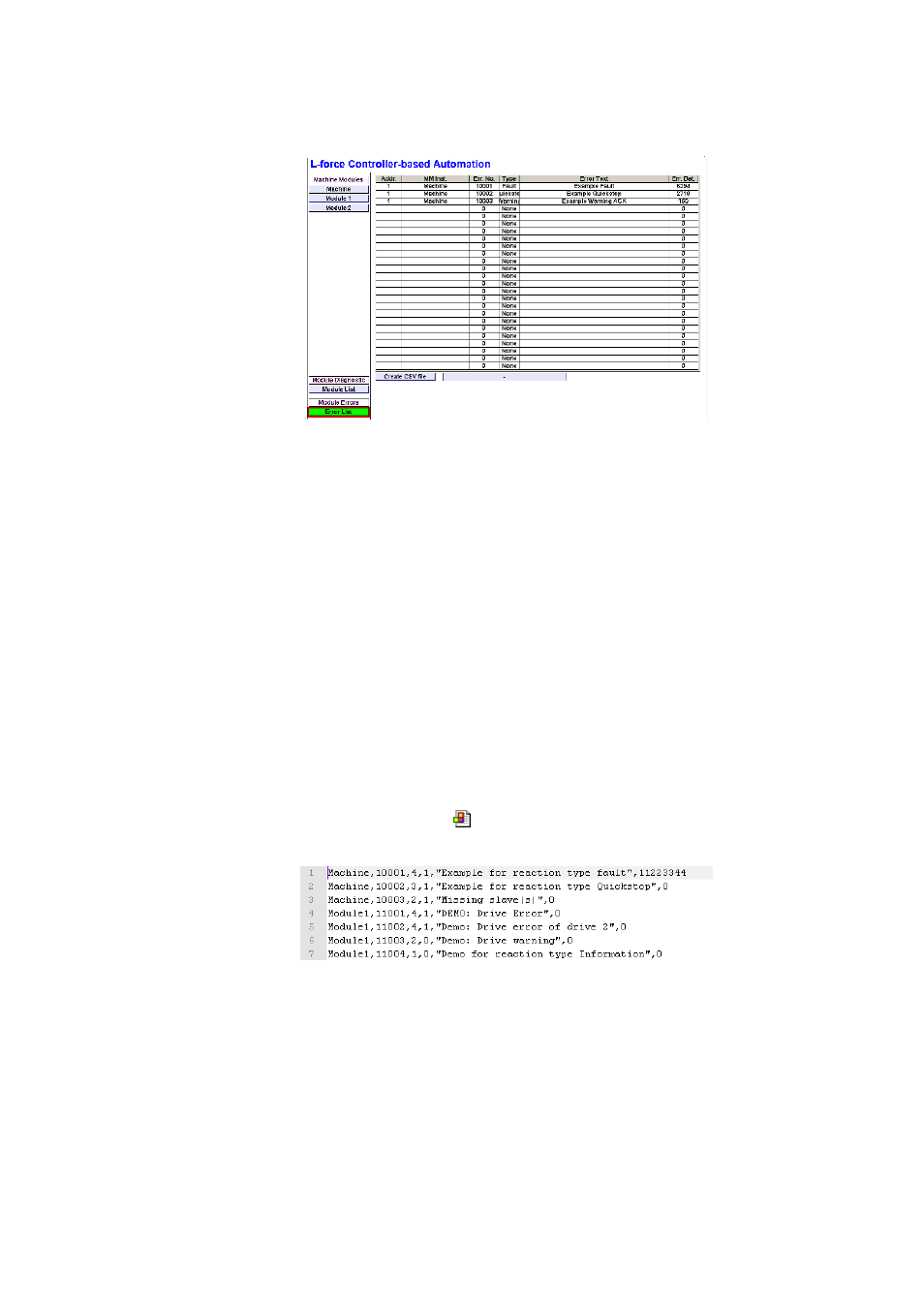
Architecture: The ApplicationTemplate in detail
Export error overview of all machine modules: CSV file
96
Lenze · ApplicationTemplate · 1.3 EN - 04/2013
_ _ _ _ _ _ _ _ _ _ _ _ _ _ _ _ _ _ _ _ _ _ _ _ _ _ _ _ _ _ _ _ _ _ _ _ _ _ _ _ _ _ _ _ _ _ _ _ _ _ _ _ _ _ _ _ _ _ _ _ _ _ _ _
• The error list shows the errors defined as "requiring acknowledgement", which are still
pending/to be acknowledged.
9.12
Export error overview of all machine modules: CSV file
The ApplicationTemplate provides the possibility to create a list of all errors/error definitions in one
*.CSV file.
• The CSV-based text file contains the error definitions of all machine modules integrated in the
machine module tree (MMT).
• The CSV file (file name: AT_DefinedErrors.CSV) after creation from the »PLC Designer« can be
found in the main directory of the controller (volatilely in the flash memory of the controller).
Thus the file can be used during the project planning phase of a machine application (example:
for an external visualization system).
How to write the CSV file:
On the visualization interface of
L_Main, click the Create CSV File button.
[9-26] Example: Structure of the exported CSV file
For experts:
• Alternatively, the file export via xExecuteCreateCSVFile of the Error List Handler
L_EATP_GVL.ErrorListHandler can be called from the application program (FALSE->TRUE edge).
• The following outputs provide information on the progress:
xBusyCreateCSVFile, xDoneCreateCSVFile, and sInfoCreateCSVFile .
