Lenze PLC Designer ApplicationTemplate (PLC Designer R3-x) User Manual
Page 24
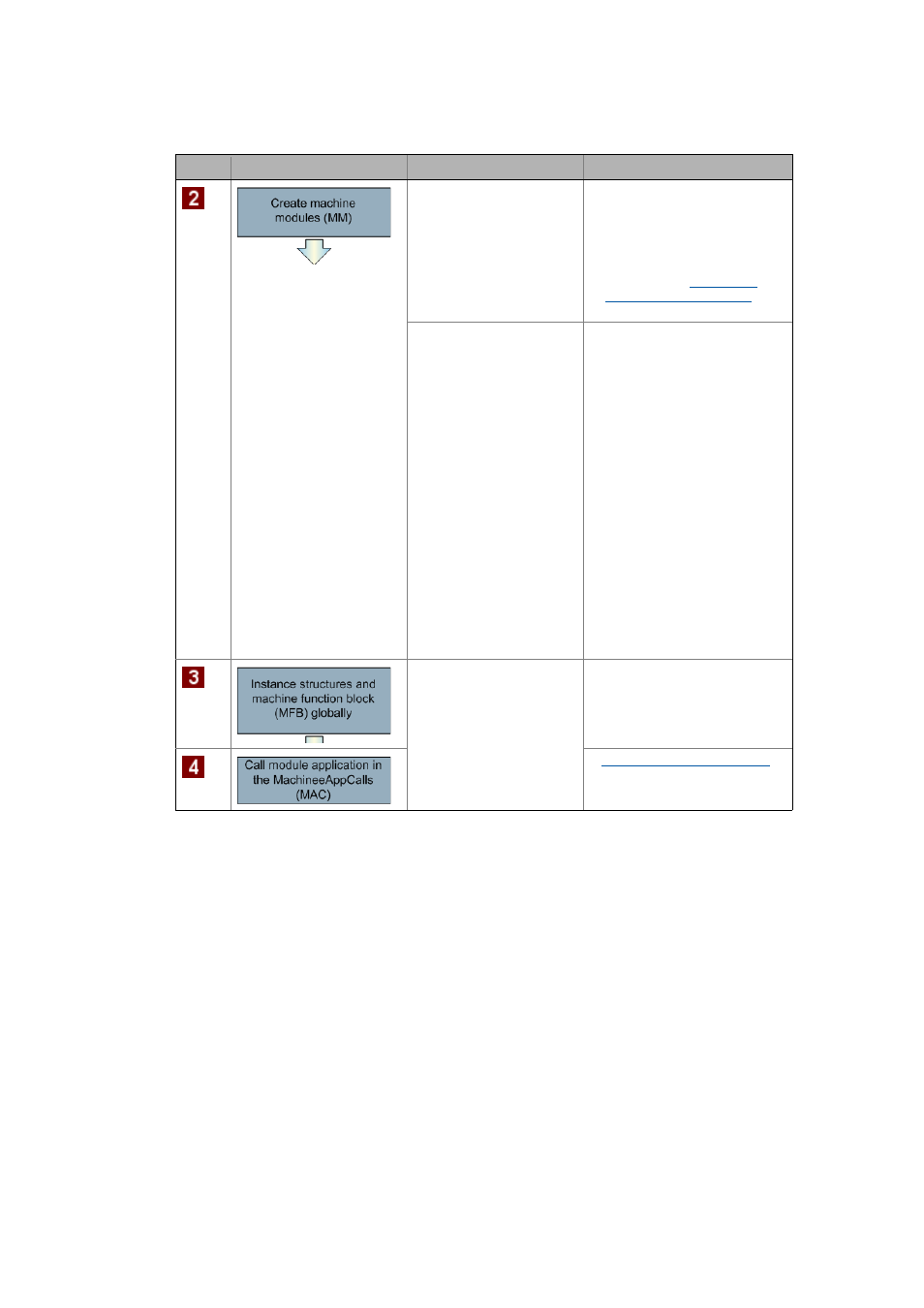
Structuring the automation system: Standard procedure
24
Lenze · ApplicationTemplate · 1.3 EN - 04/2013
_ _ _ _ _ _ _ _ _ _ _ _ _ _ _ _ _ _ _ _ _ _ _ _ _ _ _ _ _ _ _ _ _ _ _ _ _ _ _ _ _ _ _ _ _ _ _ _ _ _ _ _ _ _ _ _ _ _ _ _ _ _ _ _
Create machine modules
containing the subfunctions
of the machine structure in
each case: one subfunction =
one machine module.
• In order to be able to call
machine functions in different
tasks, corresponding module
applications have to be created.
• More information about
structuring within a module
application:
• Define the interfaces for
the module applications
(MAPs).
• Optionally create the
visualization for the
respective machine
module.
• Each machine module is
provided with a state
machine. Irrespective of
the active status, the
module application (MAP)
calls a corresponding
action. The action is
subordinated to the
module application.
• Within these actions,
create the logic which is to
be executed if the
machine module (MM) is
in the corresponding
status.
• Define variables.
• Declare variables in the
(MM_IO, MM_Par, MM_Vis,
MM_PD) variable lists.
• Integrate newly created
machine modules into the MMT
(machine module tree).
• Assign the relative address to
the machine modules.
Step
Action
What has to be done?
Description
