13 logbook, 14 module diagnostics, Architecture: the applicationtemplate in detail – Lenze PLC Designer ApplicationTemplate (PLC Designer R3-x) User Manual
Page 97
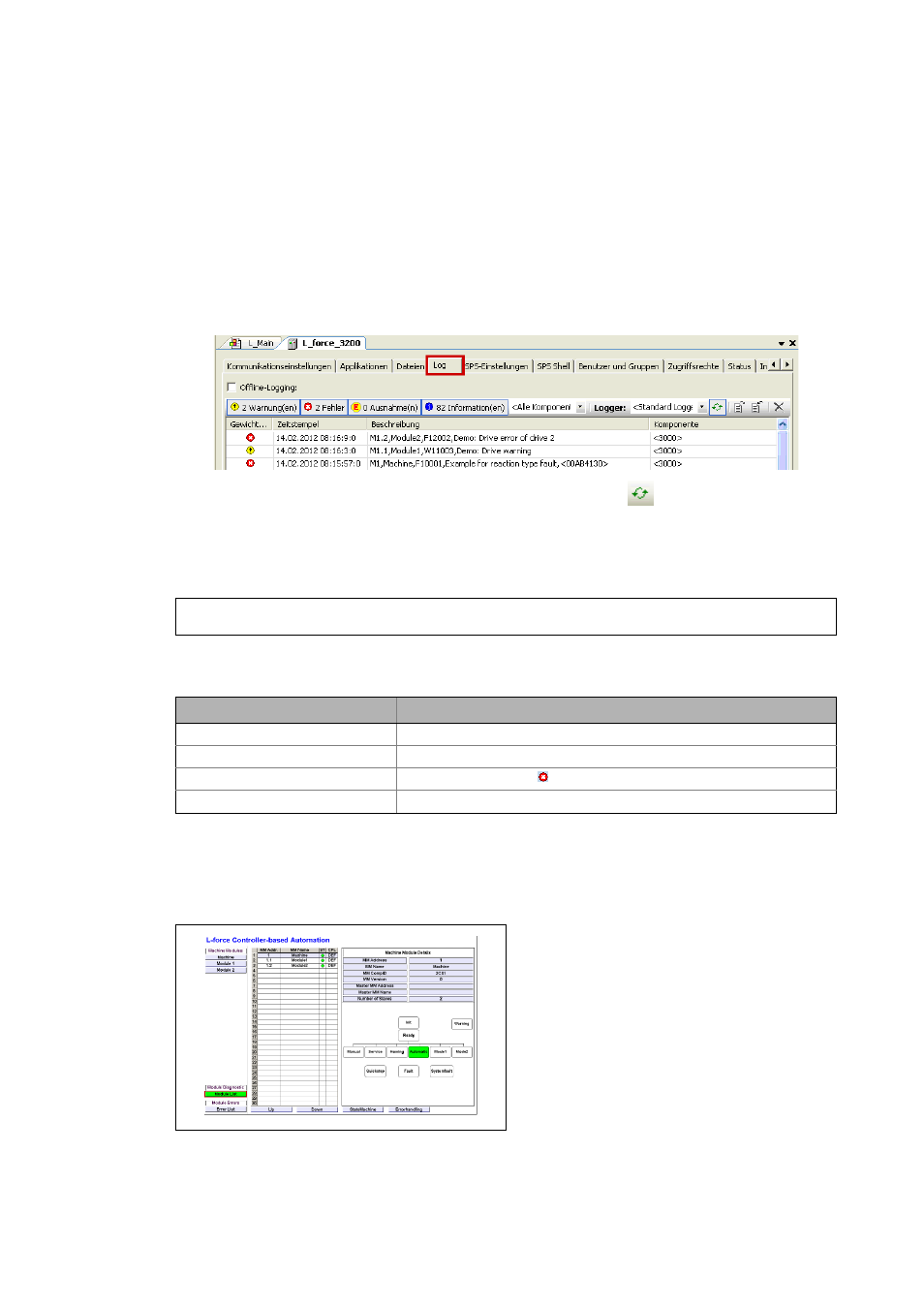
Lenze · ApplicationTemplate · 1.3 EN - 04/2013
97
Architecture: The ApplicationTemplate in detail
Logbook
_ _ _ _ _ _ _ _ _ _ _ _ _ _ _ _ _ _ _ _ _ _ _ _ _ _ _ _ _ _ _ _ _ _ _ _ _ _ _ _ _ _ _ _ _ _ _ _ _ _ _ _ _ _ _ _ _ _ _ _ _ _ _ _
9.13
Logbook
The ApplicationTemplate transfers the error events to the logbook function of the controller.
• The logbook entries can be viewed in chronological order in the logbook of the controller.
How to display the logbook of the controller:
1. Double-click the controller in the device view.
2. Call the Log tab to show the contents of the logbook:
• Example: Logbook view (two warnings/errors). Click the
button to update the view.
The Description column contains information about the cause of the respective message.
The logbook entries (Description) column have the following structure:
Example:
M1.2, Module2, F12002, Demo: Drive Error of drive 2
9.14
Module diagnostics
For the module diagnostics, a visualization is provided.
<(absolute) machine module address>, <module name>, <error response with error ID>,
<error text> <(optional) detailed error information >
Element
Source
M1.2
Absolute ID of the machine module
Module2
Name of the machine module
F12002
Error ID, response type: error
Demo: Drive Error of drive 2
Error text
• The M.-Modules button calls the detailed
view for the machine modules.
• Click the desired machine module to show
the respective status and further details.
• The visualization for module diagnostics is
provided as a separate visualization
L_EATP_VisModuleList (for instance for
own visualization processes).
