Creating your own machine modules: copy/insert mm, Creating your own machine modules: copy, Insertmm_emptymodule – Lenze PLC Designer ApplicationTemplate (PLC Designer R3-x) User Manual
Page 51: Dules, Creating your own machine, Modules: copy/insertmm_emptymodule ( 51), Insertmm_emptymodule ( 51), Working with the applicationtemplate
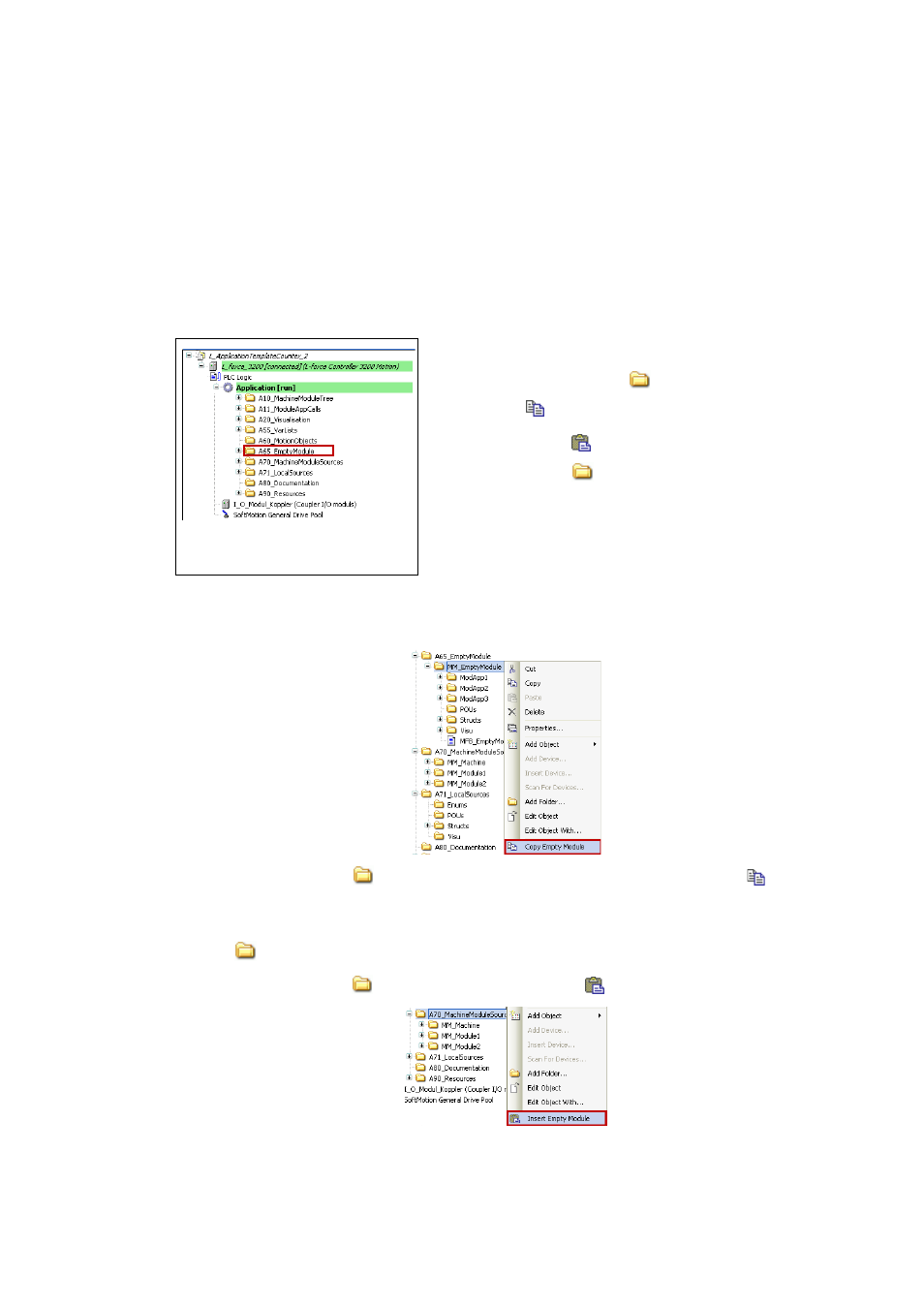
Lenze · ApplicationTemplate · 1.3 EN - 04/2013
51
Working with the ApplicationTemplate
Creating your own machine modules: Copy/insertMM_EmptyModule
_ _ _ _ _ _ _ _ _ _ _ _ _ _ _ _ _ _ _ _ _ _ _ _ _ _ _ _ _ _ _ _ _ _ _ _ _ _ _ _ _ _ _ _ _ _ _ _ _ _ _ _ _ _ _ _ _ _ _ _ _ _ _ _
8.2
Creating your own machine modules: Copy/insertMM_EmptyModule
Tip!
If individual machine modules are created, the ApplicationTemplate automatically assigns
the corresponding machine module-internal names.
Creating machine modules: What has to be done?
How to proceed:
1. Copy the MM_EmptyModule machine module:
• Right-click the
A65 EmptyModule\MM_EmptyModule folder
Select
Copy
Empty Module.
2. Insert the previously copied machine module (Empty Module) below the
A70_MachineModuleSources folder:
• Right-click the
A70_MachineModuleSources
Insert Empty Module
The EmptyModule machine module template...
• ...has to be copied in the
A65 EmptyModule folder
using the
Copy Empty Module command and
• ...then using the
Insert Empty Module command to
insert it into the
A70_MachineModuleSources
folder.
In most cases (due to the individual requirements), you have
to create the (MM_Machine) machine control module
yourself.
