1 exiting the internal control, 2 what does the internal control do, Architecture: the applicationtemplate in detail – Lenze PLC Designer ApplicationTemplate (PLC Designer R3-x) User Manual
Page 102
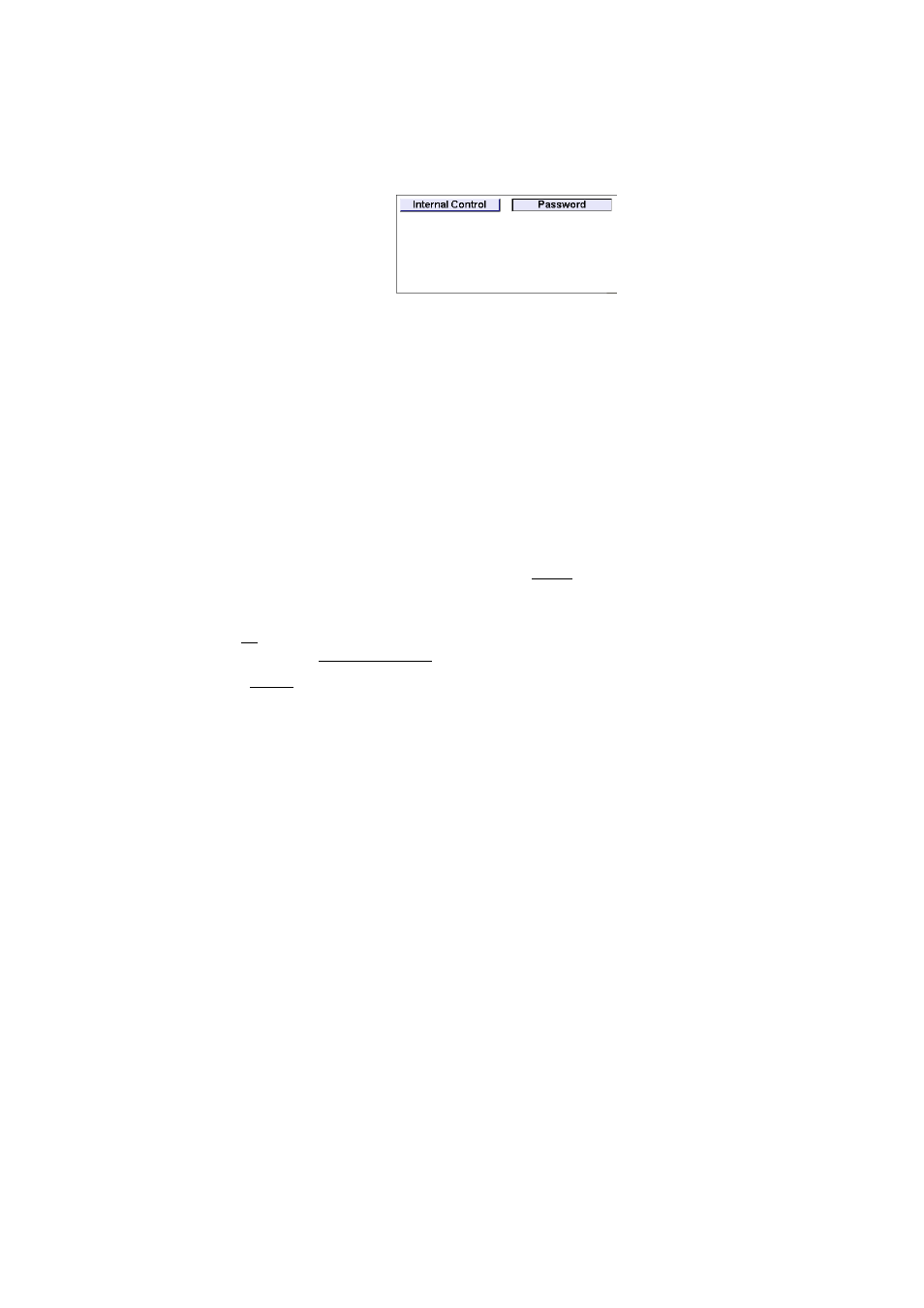
Architecture: The ApplicationTemplate in detail
Internal Control
102
Lenze · ApplicationTemplate · 1.3 EN - 04/2013
_ _ _ _ _ _ _ _ _ _ _ _ _ _ _ _ _ _ _ _ _ _ _ _ _ _ _ _ _ _ _ _ _ _ _ _ _ _ _ _ _ _ _ _ _ _ _ _ _ _ _ _ _ _ _ _ _ _ _ _ _ _ _ _
5. The machine module is now decoupled from the state machine and can be operated
manually via the buttons:
9.17.1
Exiting the Internal Control
• In order to exit the activated "Internal Control", click the Internal Control button again.
• If "Internal Control" is active, the corresponding machine module can be operated manually by
means of the buttons.
• This has the effect that the machine module is decoupled and the state machine can be
influenced.
9.17.2
What does the Internal Control do?
When the "Internal Control" of a machine module is active, the write operations of the module to
the BaseChannel and the ACD structure by the higher-level master (i.e. from the outside) are
deactivated.
• Thus, all actions involving access via the baseChannelSet()method and the ACD structure to the
machine module from the outside have no effect.
• Access within the machine module is possible. Reading accesses (by the baseChannelGet()
methods and the ACD structure remain unaffected by the "Internal Control" and still work from
the outside.
• In the »PLC Designer« variable view, in the online mode (via the local baseChannel references),
the baseChannel can be accessed.
