1 adding devices - ethercat bus system, Adding devices - ethercat bus system, Mapping the actual machine structure in the »plc – Lenze PLC Designer ApplicationTemplate (PLC Designer R3-x) User Manual
Page 40: Designer« ( 40), Adding devices - ethercat bus system ( 40), Working with the applicationtemplate
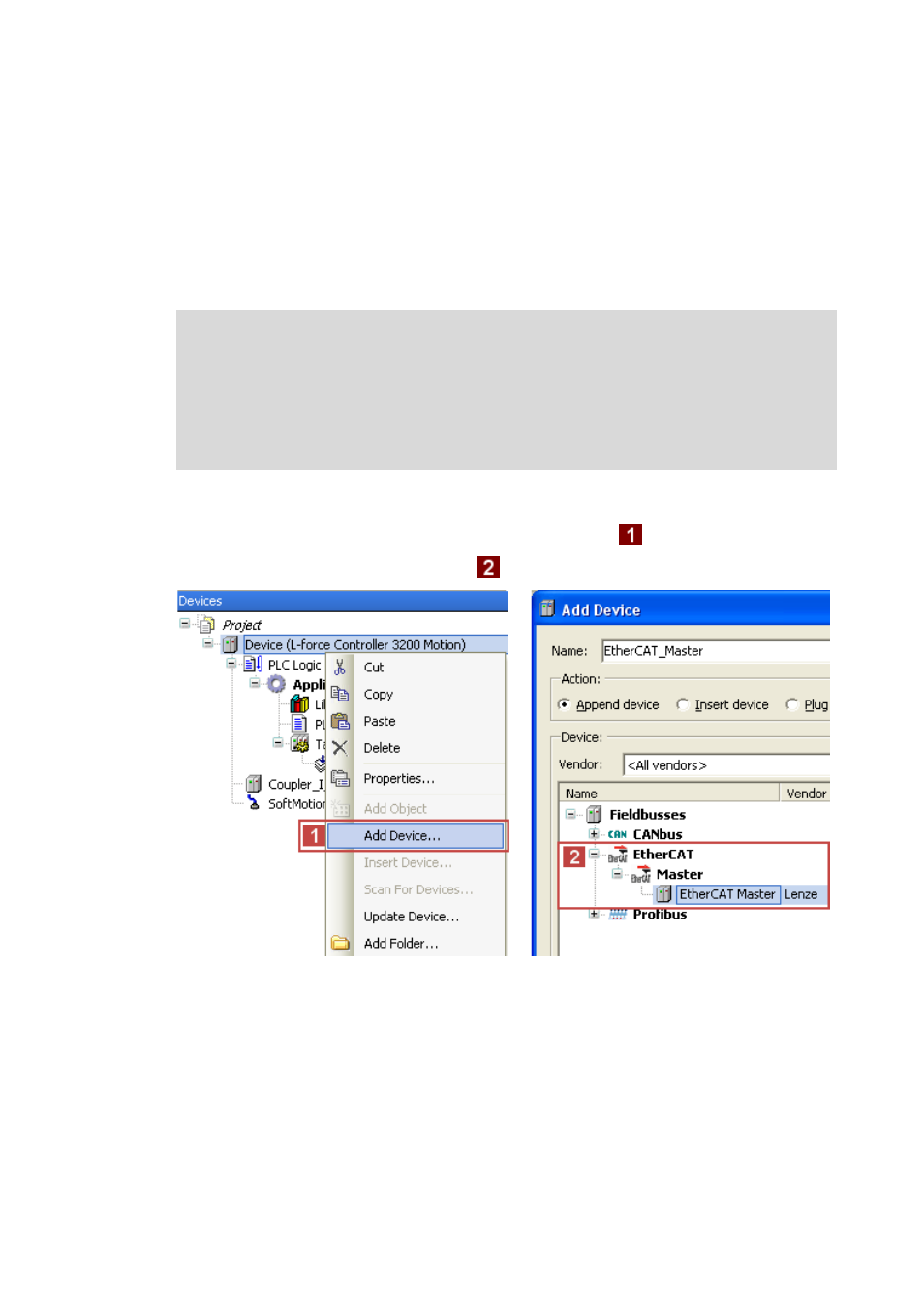
Working with the ApplicationTemplate
Mapping the actual machine structure in the »PLC Designer«
40
Lenze · ApplicationTemplate · 1.3 EN - 04/2013
_ _ _ _ _ _ _ _ _ _ _ _ _ _ _ _ _ _ _ _ _ _ _ _ _ _ _ _ _ _ _ _ _ _ _ _ _ _ _ _ _ _ _ _ _ _ _ _ _ _ _ _ _ _ _ _ _ _ _ _ _ _ _ _
8.1
Mapping the actual machine structure in the »PLC Designer«
The ApplicationTemplate contains a predefined structure that can be extended by the individual
requirements. Carry out the following steps to map the actual machine structure.
8.1.1
Adding devices - EtherCAT bus system
How to create the control configuration in the »PLC Designer«:
1. Go to the context menu of the target system and use the
Add Device command to
extend the control configuration by
"EtherCAT master".
Note!
The following points have to be observed before starting to set up an EtherCAT
configuration in the »PLC Designer«:
• The sequence of the EtherCAT slaves in the device view must correspond to the
physical arrangement of the EtherCAT topology.
• Select the cycle times according to the technical data, from 1 ... 10 ms.
