1 automatically generated functions, The l_eatp_applicationtemplate library – Lenze PLC Designer ApplicationTemplate (PLC Designer R3-x) User Manual
Page 111
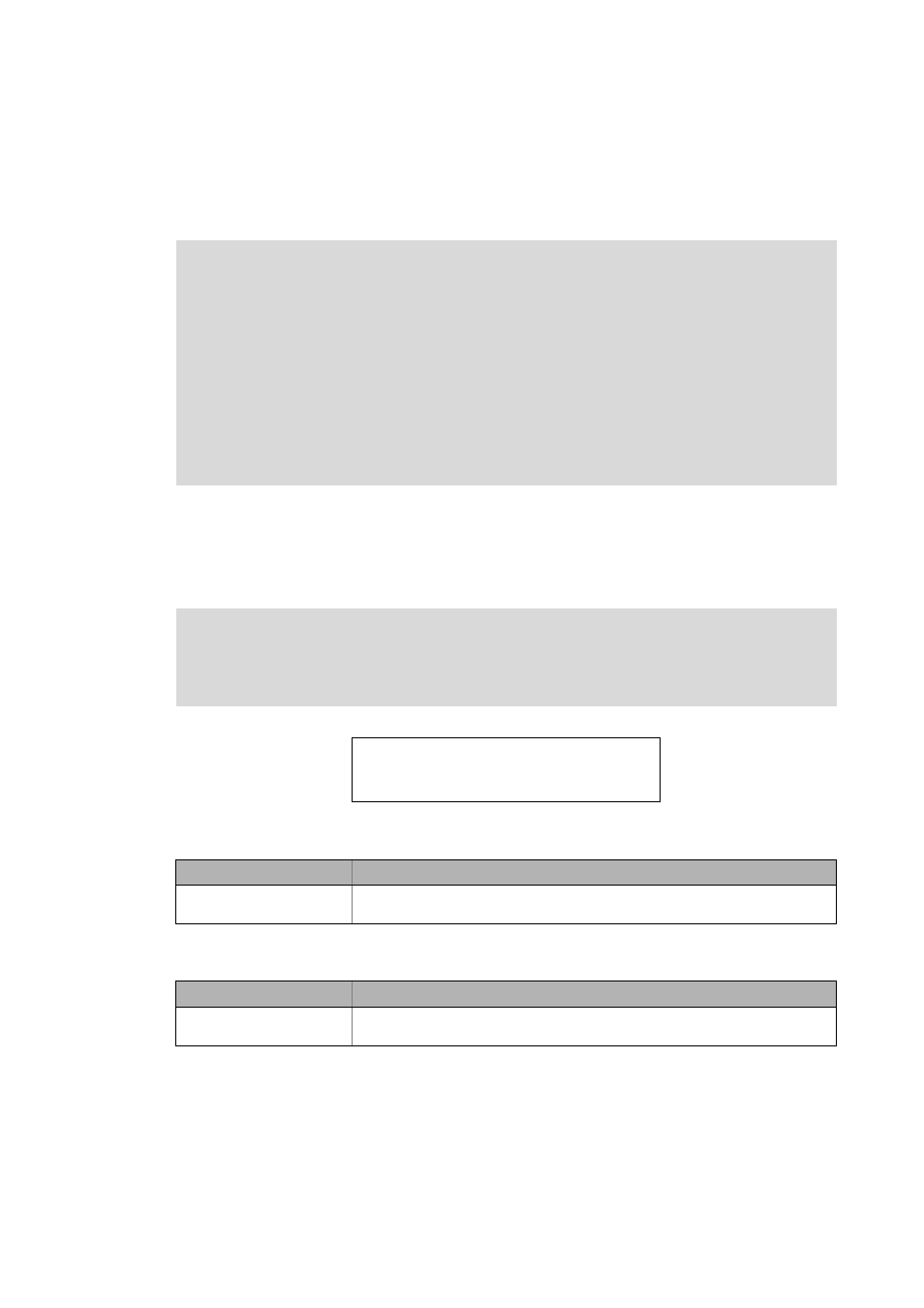
Lenze · ApplicationTemplate · 1.3 EN - 04/2013
111
The L_EATP_ApplicationTemplate library
Automatically generated functions
_ _ _ _ _ _ _ _ _ _ _ _ _ _ _ _ _ _ _ _ _ _ _ _ _ _ _ _ _ _ _ _ _ _ _ _ _ _ _ _ _ _ _ _ _ _ _ _ _ _ _ _ _ _ _ _ _ _ _ _ _ _ _ _
11.1
Automatically generated functions
This section contains detailed information on functions that are generated automatically by the
»PLC Designer«. The output values can be found under: ProjectProject information
11.1.1
GetBooleanProperty (automatically generated by »PLC Designer«)
The function provides boolean project information of the library. (Currently no boolean project
information is used).
Inputs
Outputs
Note!
If the project information is changed, the following setting is required:
Call the project information: ProjectProject information .
• Deactivate the "Automatically generate POUs for property access" parameter.
• Click OK to close the project information.
Call the project information again: ProjectProject information .
• Activate the "Automatically generate POUs for property access" parameter.
• Click OK to close the project information.
The changed project information will be available in the project afterwards.
Note!
This function must always be used with the corresponding name area of the related
library. (for instance IOStandard.GetNumberProperty(stKey))
GetBooleanProperty
WSTRING ⎯ stKey
GetBooleanProperty ⎯ BOOL
Identifier/data type
Information/possible settings
stKey
WSTRING
Key of the project information
Identifier/data type
Information/possible settings
GetBooleanProperty
BOOL
Value of the project information
