Application example: flying saw – Lenze PLC Designer ApplicationTemplate (PLC Designer R3-x) User Manual
Page 171
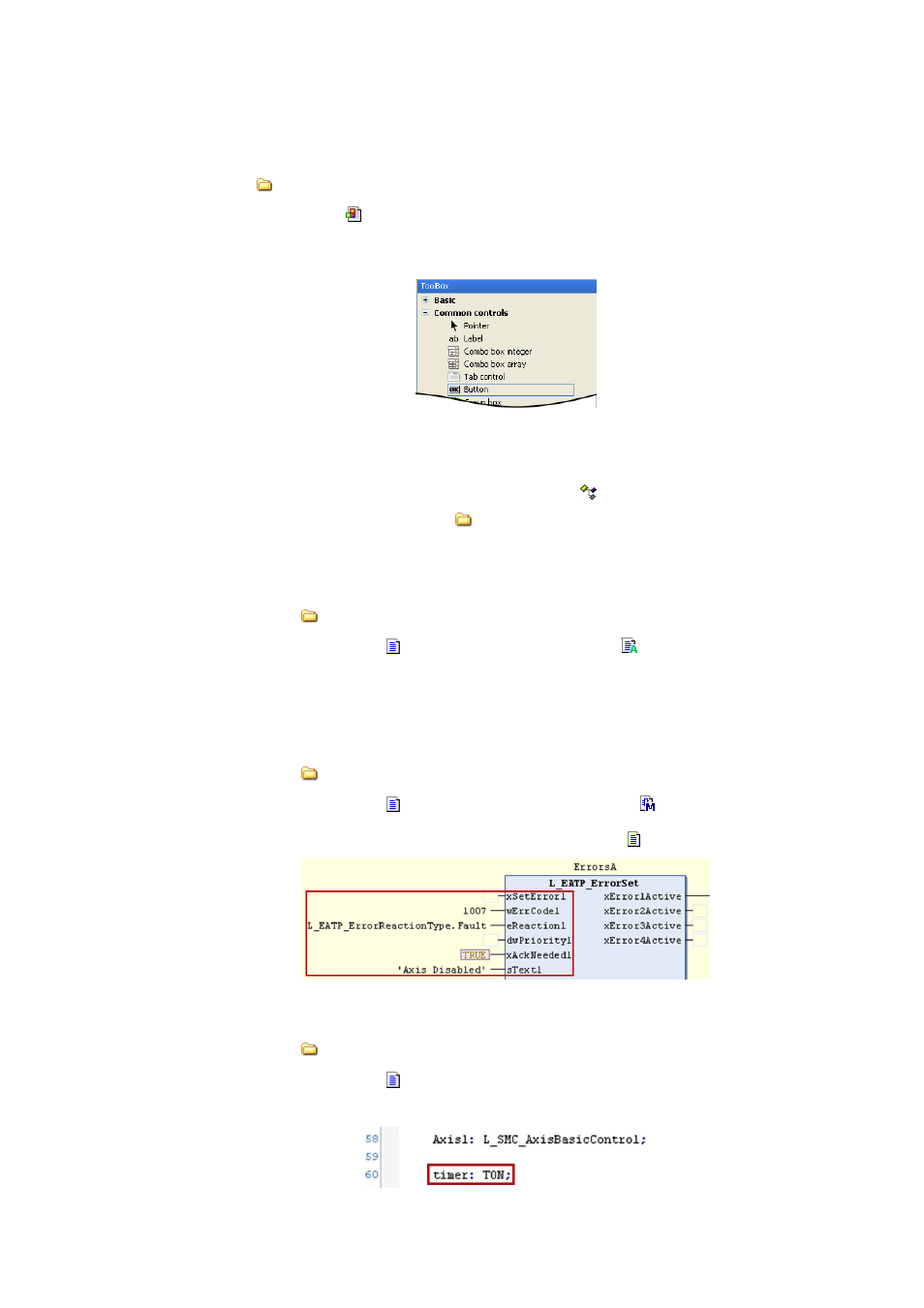
Lenze · ApplicationTemplate · 1.3 EN - 04/2013
171
Application example: Flying saw
Error handling: Configuring the error handling
_ _ _ _ _ _ _ _ _ _ _ _ _ _ _ _ _ _ _ _ _ _ _ _ _ _ _ _ _ _ _ _ _ _ _ _ _ _ _ _ _ _ _ _ _ _ _ _ _ _ _ _ _ _ _ _ _ _ _ _ _ _ _ _
Double-click and open:
•
A70_MachineModuleSources\ MM_B01_Infeed\Visu
• Visualization
MVis_B01_Infeed
Go to the Tools dialog box and select the Common Controls section. Insert the Error Quit
button into the visualization interface:
3. Assign the variables: Visualization and module application
• Click the previously created button.
• Go to the Properties dialog box and select the Input configuration\Tab\Variable section
to assign the Infeed.xQuit variable from the
MVis_scB01_Infeed structure.
The variable is declared in the
A55_VarLists\MM_Vis folder.
• Go to the Properties area under Color Variables and assign the same variable for toggle
color.
Double-click and open:
• Folder
A70_MachineModuleSources\ MM_B01_Infeed\ModApp1
• Module application
MAP_B01_Infeed_App1, action
Continuous
The Infeed.xQuit variable must be assigned to the L_SMC_AxisBasicControl function
block.
4. Define the error.
Double-click and open:
• Folder
A70_MachineModuleSources\ MM_B01_Infeed\ModApp1\BasicFunctions
• Module application
MAP_B01_Infeed_App1, method
SetErrors
The desired properties of the error must be defined on the
ErrorsA block:
5. Declare and call the timer in the module application.
Double-click and open:
• Folder
A70_MachineModuleSources\ MM_B01_Infeed\ModApp1
• Module application
MAP_B01_Infeed_App1
Insert the timer into the declaration section of the MAP:
