10 triggering errors, Architecture: the applicationtemplate in detail – Lenze PLC Designer ApplicationTemplate (PLC Designer R3-x) User Manual
Page 95
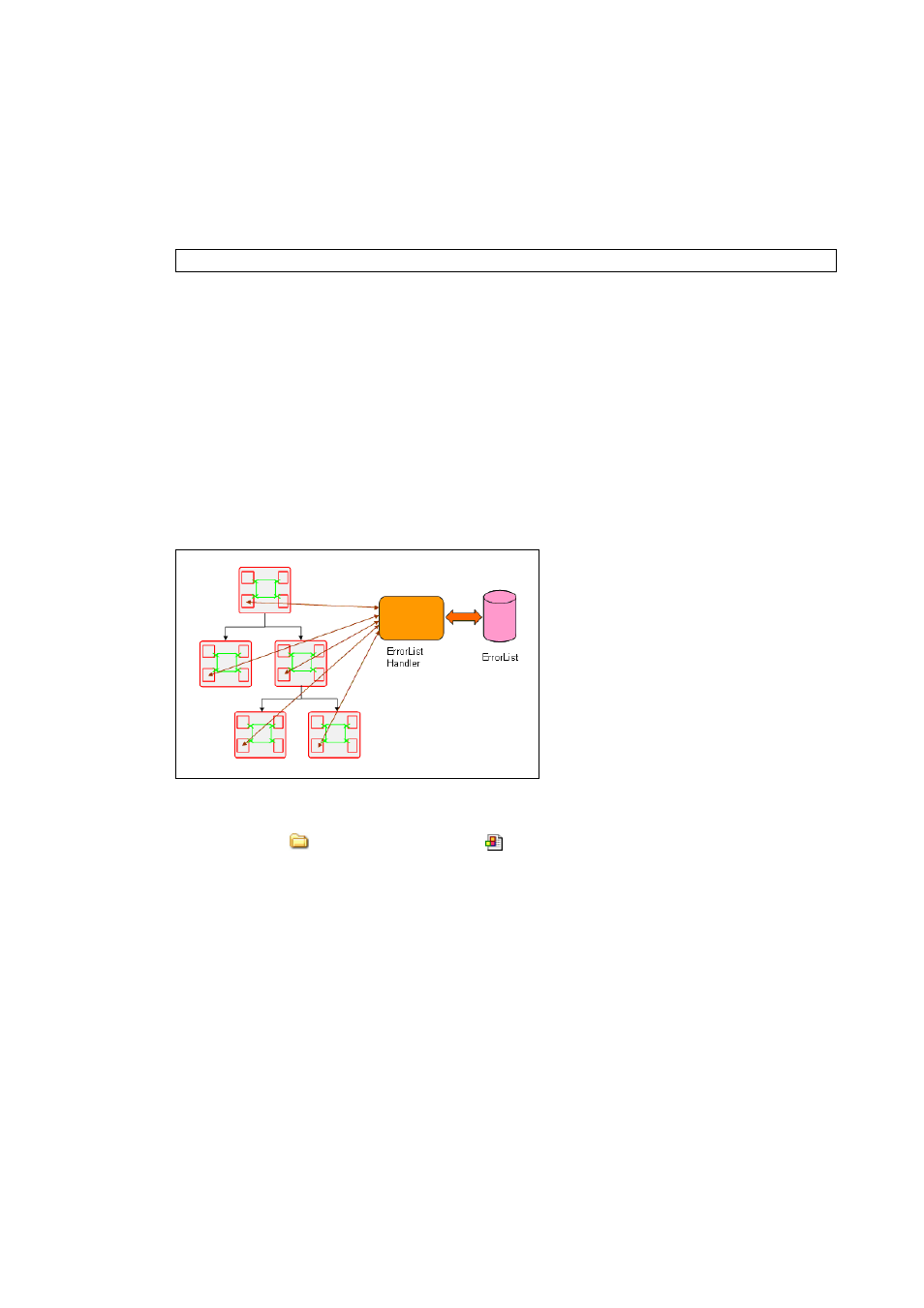
Lenze · ApplicationTemplate · 1.3 EN - 04/2013
95
Architecture: The ApplicationTemplate in detail
Triggering errors
_ _ _ _ _ _ _ _ _ _ _ _ _ _ _ _ _ _ _ _ _ _ _ _ _ _ _ _ _ _ _ _ _ _ _ _ _ _ _ _ _ _ _ _ _ _ _ _ _ _ _ _ _ _ _ _ _ _ _ _ _ _ _ _
9.10
Triggering errors
Example: Triggering / forwarding errors - within a machine module
Program line for triggering an error within the machine application:
[9-25] Example: Trigger error Error1 of the Errors A FB
Within the respective machine module, the error handling transfers the error response with the
highest priority of the current errors to the module's intrinsic state machine.
• By this, the state machine changes to the defined status of the error response type with the
highest priority.
• Then the module application processes the state change (just like every further state change).
9.11
Central error management in the ApplicationTemplate
The error list handler of the ApplicationTemplate transmits all errors which occur in the machine
modules to the global error list, Error List.
How to start the global error list:
1. Call the
A20_Visualisation folder,
L_Main.
2. Click the Error List button to display the global error list.
ErrorsA.xSetError1 := TRUE;
• The machine modules forward the
error messages to the error list
handler.
• The current errors can be viewed in
the global Error List.
