3 going online, 1 compiling the project data, 4 loading and starting the plc program – Lenze PLC Designer ApplicationTemplate (PLC Designer R3-x) User Manual
Page 33: Going online, Compiling the project data, Transferring the project to the control - "log in, Loading and starting the plc program, Going online ( 33), Compiling the project data ( 33), Loading and starting the plc program ( 33)
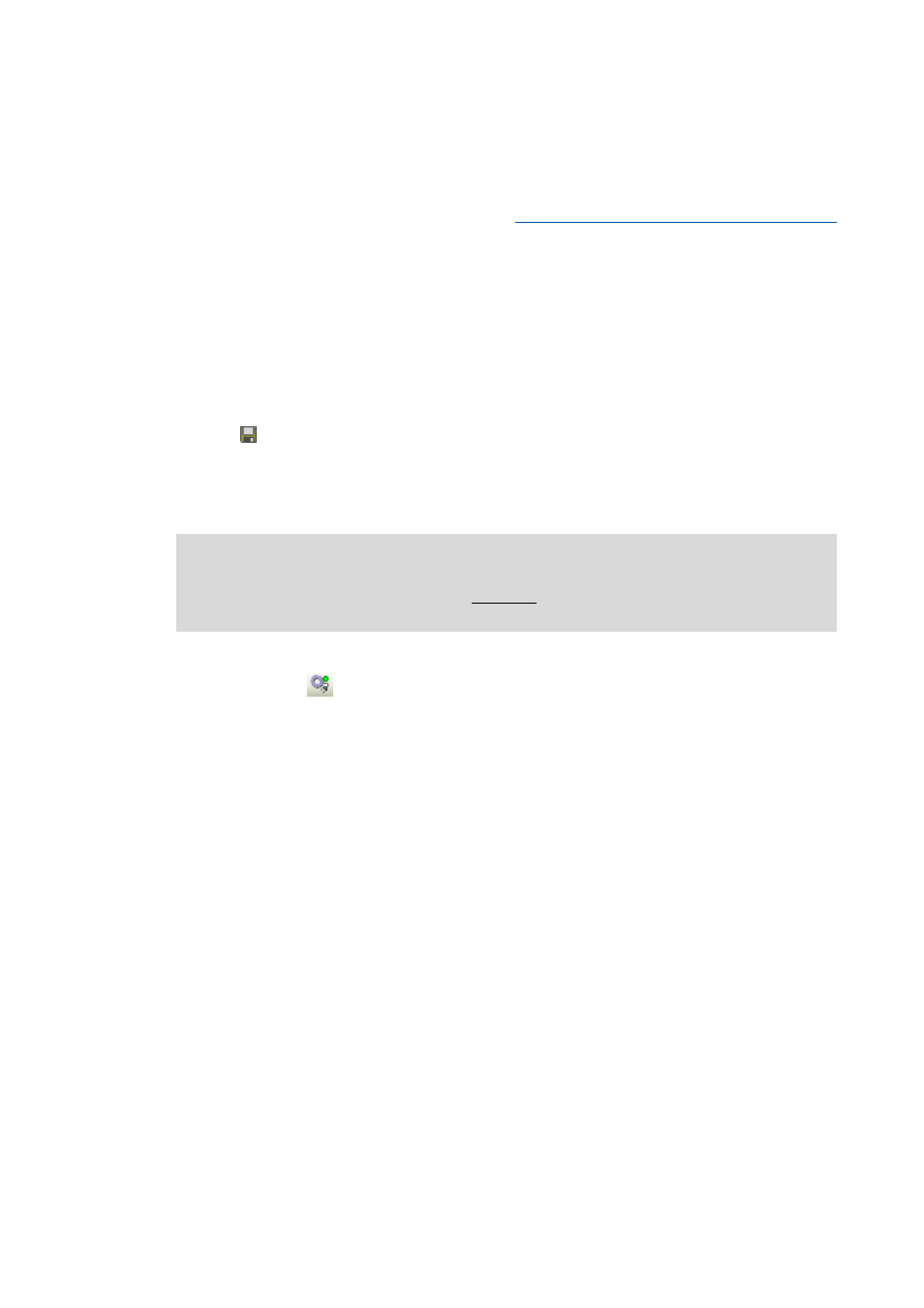
Lenze · ApplicationTemplate · 1.3 EN - 04/2013
33
Opening the ApplicationTemplate
Going online
_ _ _ _ _ _ _ _ _ _ _ _ _ _ _ _ _ _ _ _ _ _ _ _ _ _ _ _ _ _ _ _ _ _ _ _ _ _ _ _ _ _ _ _ _ _ _ _ _ _ _ _ _ _ _ _ _ _ _ _ _ _ _ _
7.3
Going online
In order to be able to establish an online connection to the controller, the communication settings
(Set active path) must be commissioned before.
Establishing communication with the controller
7.3.1
Compiling the project data
To compile the project data, select the BuildBuild menu command or press the
key.
• If errors occur during the compilation, they are to be localised on the basis of the »PLC Designer«
error messages and corrected correspondingly. Recompile the project data afterwards.
• If no errors occur during the compilation, the »PLC Designer« project must be saved:
File
Save project
7.3.2
Transferring the project to the control - "Log in"
The desired project must be transferred to the PLC device by "Logging in" to the controller: Call menu
command Online
Log in.
7.4
Loading and starting the PLC program
• Load the PLC program to the controller: Call OnlineLoad menu command.
• Start the PLC program: Call OnlineStart menu command.
• As an alternative, you can execute the DebugStart menu command or press
Tip!
In order to load a project automatically after a device is restarted, it can be defined as
"boot project".
Setting up the project as boot application
How to install the project as boot project:
1. Select the OnlineGenerate boot project for L-force Controller menu command.
Note!
To "log in" the PLC program must be error-free. For this it must be possible to execute the
BuildBuild (F11) menu command without an error message.
