11 online change, Online change ( 68), Working with the applicationtemplate – Lenze PLC Designer ApplicationTemplate (PLC Designer R3-x) User Manual
Page 68
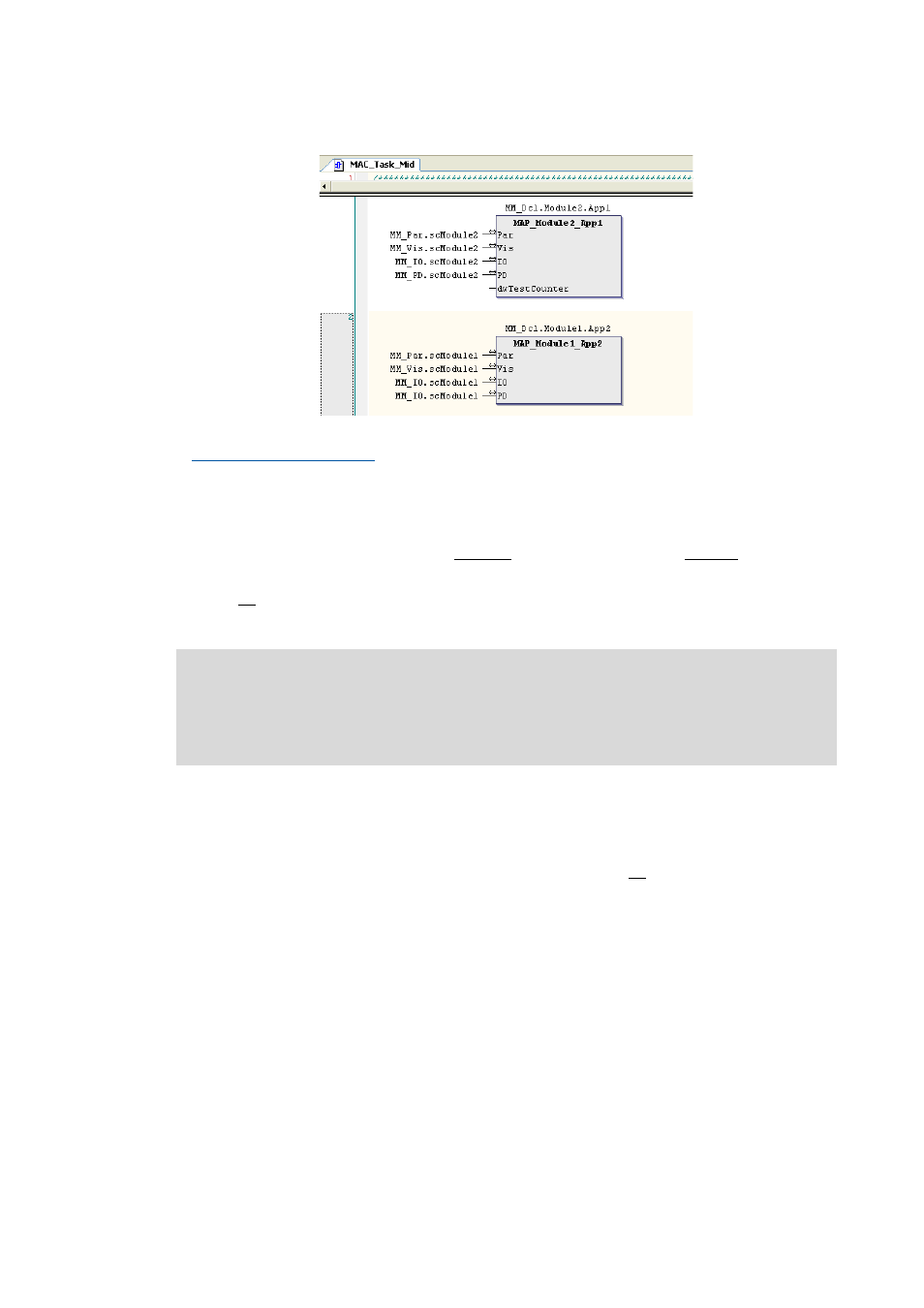
Working with the ApplicationTemplate
Online change
68
Lenze · ApplicationTemplate · 1.3 EN - 04/2013
_ _ _ _ _ _ _ _ _ _ _ _ _ _ _ _ _ _ _ _ _ _ _ _ _ _ _ _ _ _ _ _ _ _ _ _ _ _ _ _ _ _ _ _ _ _ _ _ _ _ _ _ _ _ _ _ _ _ _ _ _ _ _ _
Further information about extending the visualization can be found in the following section:
8.11
Online change
"Online change" means only loading the changed program/data parts of a running application to
the controller.
• Thus no re-initialisation (warm restart, reset) takes place.
• The "Online change" takes place after all tasks have been processed (task interval).
8.11.1
When can an "Online change" be used in the ApplicationTemplate?
In the following application cases, an "Online change" can be executed without restrictions:
• Changes on the Program code and application data which have no impact on the following
areas:
...the Machine Module Tree (MMT) structure
...the integration of machine module basic functions (for example the L_EATP_ErrorSet
function block for triggering errors).
• When the structure is changed and when machine module basic functions are integrated into
the ApplicationTemplate, an Online change is not to be used!
Note!
An "Online change" is only possible if a compiler listing is available. After the Clean all
and Clean application commands have been executed, an "Online change" is not
possible, since the cleaning process deletes all compile information (compiler listing).
