Files – 2N NetStar Admin manual User Manual
Page 76
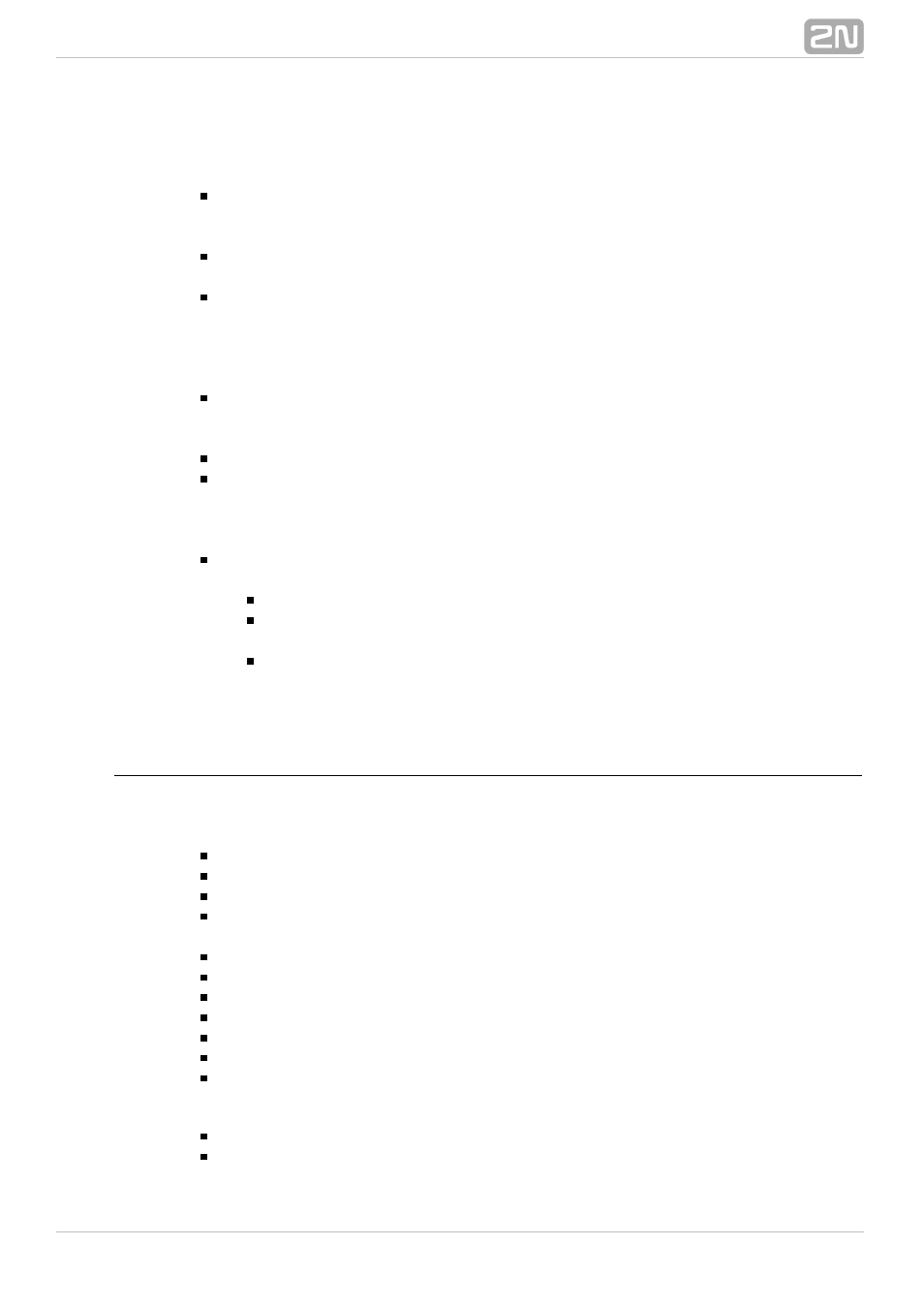
76
month for the given virtual port. This count is credited to the given virtual port at
the beginning of the accounting period. If the free minute count changes within a
month, the port credit is not increased until the beginning of the next accounting
period unless provided otherwise in the setting dialogue.
Free minutes for this month – the column shows the current count of free
minutes to be used in this month. The value includes free minutes transferred
from the previous accouting period if any.
Spent minutes – displays the current count of minutes spent in the accounting
period.
Free SMS for month – the column includes the count of free SMS messages per
month for the given virtual port. This count is credited to the given virtual port at
the beginning of the accounting period. If the free SMS count changes within a
month, the port credit is not increased until the beginning of the next accounting
period unless provided otherwise in the setting dialogue.
Free SMS for this month – the column shows the current count of SMS
messages to be used in this month. The value includes free SMS transferred from
the previous accouting period if any.
Spent SMS – displays the current count of SMS sent in the accounting period.
Account – use this option to set the billing frequency, i.e. the accounting period
length. On this date, the free minute and SMS counts are increased according to
the selected transfer mode. The mimimum values are set in the Free minutes for
month a Free SMS for month columns.
Mode– use this option to select the method of transfer of old free minutes into
the next accounting period.
Do not transfer – no free minutes and/or SMS are transferred.
First use new – old free minutes and SMS are transferred but new ones
are used first. Unused units older than one month are not transferred.
First use transferred – old free minutes and SMS are transferred and
new ones are not used until these old units have been exhausted. Unused
units older than one month are not transferred.
Files
The menu displays the current files with records of calls via the selected virtual port or
virtual port type. The menu consists of a simple table with five columns with the
following meanings:
Name – name of the locked file.
File type – type of the file.
Created – the moment of file creation.
Valid for – the file locking time, in other words a file storing time in a physical
storage. When this time elapses, the file will be deleted.
Size – size of the file.
CLIP Scheme – calling number scheme.
CLIP Type – calling number type.
CLIP Number/URI – calling number or URI.
CPN Scheme – called number scheme.
CPN Type – called number type.
CPN Number/URI – called number or URI.
Moreover, the context menu provides the following record handling options:
Save – transfers the file from a storage to the PC.
Listen – plays the selected file.
