2N NetStar Admin manual User Manual
Page 73
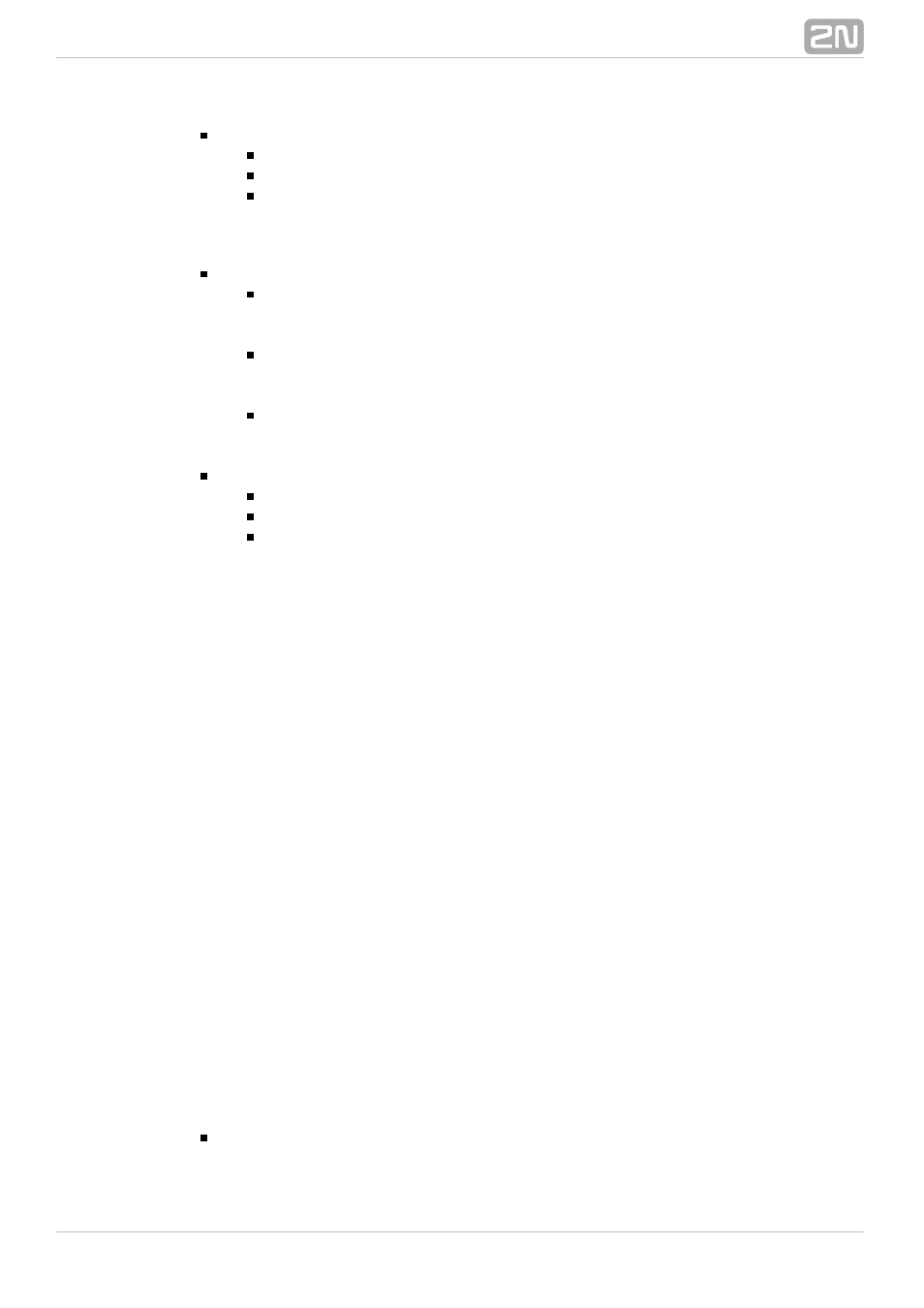
73
1.
2.
3.
4.
the opposite port that generates the disconnect tone.
Setting options
Default – provides fall–down to the next level (virtual port type).
Yes – enables use.
No – disables use.
Reset condition– enables playing of some PBX tones and some network tones for one
call.
Parameters
Alert resets condition – an incoming Alerting message resets the
tone–generating condition and signalling of the played tone is awaited
again.
Connect resets condition – an incoming Connect message resets the
tone–generating condition and signalling of the played tone is awaited
again.
Disconnect resets condition – an incoming Disconnect message resets
the progress tone condition and signalling of the played tone is awaited
again.
Setting options
Default – provides fall–down to the next level (virtual port type).
Yes – enables use.
No – disables use.
The following examples are given for easier comprehension:
Suppose that user 's phone is connected to an internal PBX port. Set the dial
A
tone request for this port for user to hear the dial tone after picking up the
A
phone. If user makes a call to user connected to another internal PBX port
A
B
and you want user to hear the alert tone, set the alert tone request for user
A
A
's port too.
Suppose that your PBX is connected to a public or private network that generates
progress info. If you want the calling user to hear the alert tone, set the port
used for calling into the public or private network to generate the alert tone and
the user extension port to request the alert tone. Otherwise, the calling user
would not hear the alert tone during outgoing calls. The disconnect tone is mostly
generated by own PBX.
Outgoing call to PSTN with conditioned generating
Suppose that a call is going out to the PSTN, which generates the dialtone only.
However, you want the user to hear the ringing and disconnect tones too.
Therefore, set the
in the
section and the
Conditioned option
Generate tone
parameter at least in the
section for all
Alert resets condition
Reset condition
the three tones for the port used for the outgoing call. Suppose that the
three–tone requirement is set for the user's internal extension. Thus, when a CO
line is seized, the user is played the PSTN dialtone first and then the internal PBX
ringing tone after the dialling and ringing start (Alerting state signalling), because
the PSTN generates no ringing tone. When the PSTN subscriber hangs up, the
user is played the internal PBX disconnect tone.
Terminate call when PROGRESS_IND received – here enable call termination on
selected ports in case the oppopnent signals progress tone playing during call setup.
Moreover, you can define the call rejection cause. Two basic modes are defined for call
setup termination:
Before alerting – when the PROGRESS_IND message comes before the
opponent's alert signalling.
