11 storage manager, Logical storages – 2N NetStar Admin manual User Manual
Page 127
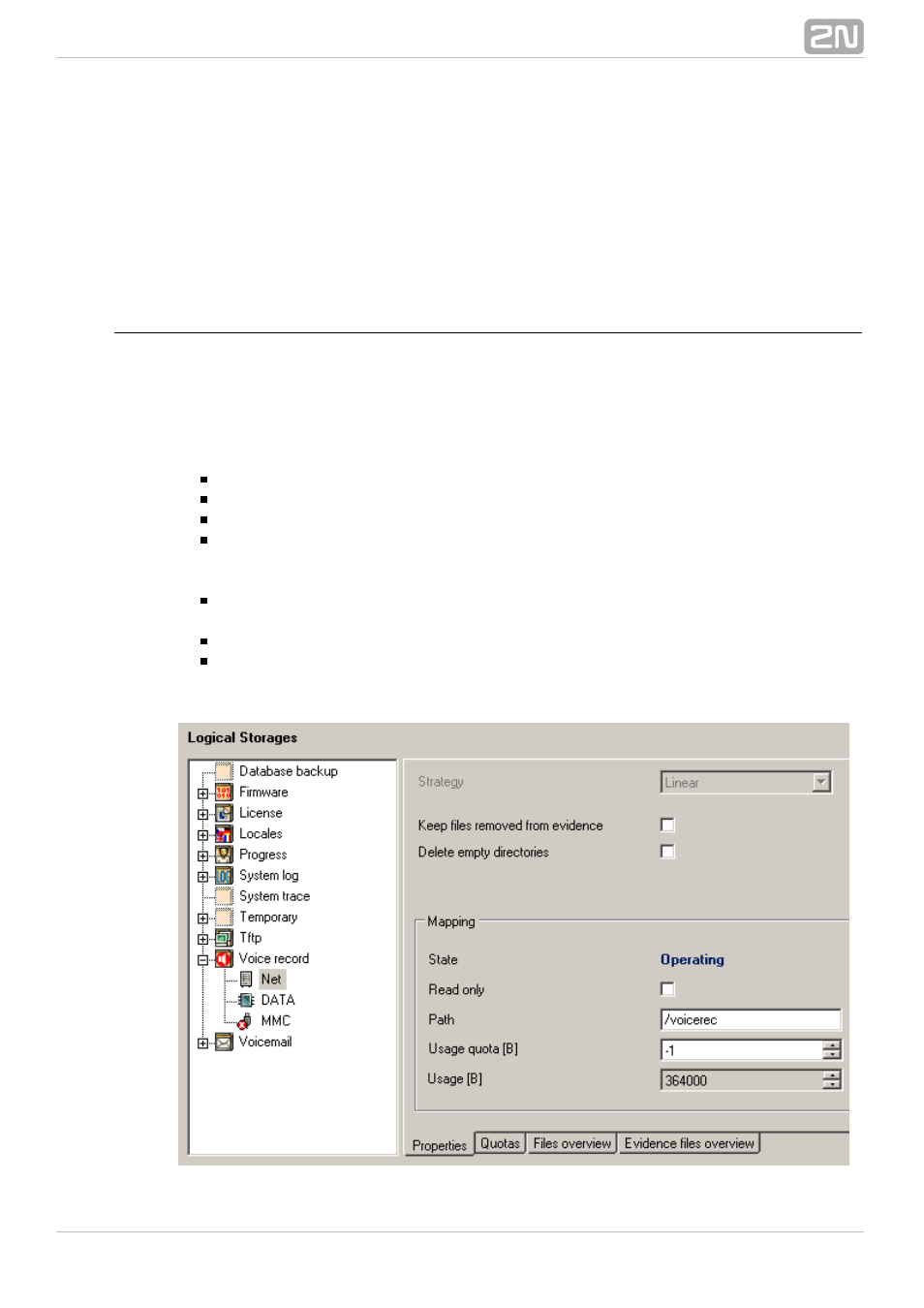
127
6.11 Storage Manager
Find the storage manager in the
menu. This menu
Global data – Storage manager
helps you define all storages necessary for the PBX operation and services. In addition
to classical internal storages (such as DATA, NAND), you can map network disks and
MMC cards, which make the usable space almost unlimited and provide access to such
services as call recording, for example.
Logical storages
Logical storages represent the basic storing units for all PBX services and functions.
You can add logical storages to the PBX from a pre–defined set but cannot create logic
storages of your own. Logical storages themselves have no reserved data space.
Hence, you have to map one physical storage at least to each logical storage, such as
the internal memory, MMC card or network disk (CIFS – Common Internet File S.).
Right–hand button context menu actions:
Expand all – unfold the logical storage tree into a view of the physical storages.
Collapse all – fold the tree structure into a view of the logical storages.
Add logic storage – select and add a pre–defined logical storage.
Add physical storage – add a physical storage to the currently selected logical
storage. You can only add physical storages as created in the Physical storages
section.
Remove – remove the selected physical storage or logical storage including all of
its physical storages.
Remove all – remove all logical and thus all physical storages from this section.
Default – reset the current structure of logical/physical storages to the default
values. All the physical storages added are ignored and remain in the structure.
