2N Analogue UMTS gateway 2N EasyGate UMTS USB - Quick Start User Manual
Easygate umts data quick installation guide
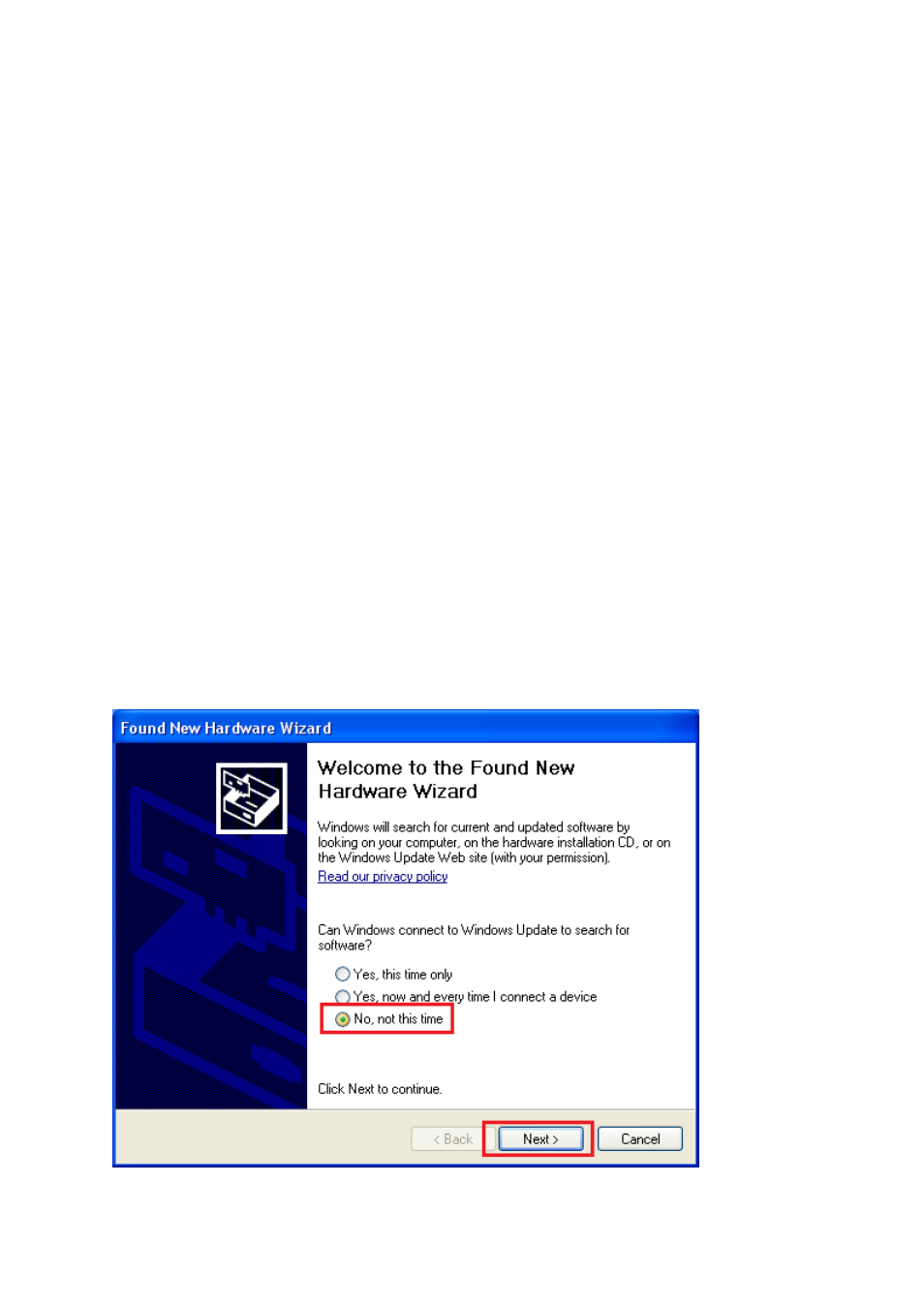
EasyGate UMTS Data quick installation guide
This installation guide can be used for easy drivers installing, modem configuration a Internet options
settings using EasyGate UMTS Data. Inserted screenshots illustrate the settings in Windows XP ENG,
settings in other versions of Windows system is almost same.
EasyGate UMTS Data connection a drivers installation
1) Insert the USIM card into the EasyGate UMTS Data (follow the Manual on CD)
2) Connect the EasyGate UMTS Data with Your PC using A‐B USB cable.
3) Connect the gateway to supply adapter (use the original adapter).
4) If Your PC is not turned on, turn it on.
5) Make sure You have directory with EasyGate UMTS Data drivers including following files:
modem.sys
oem28.inf
oem30.inf
telitusb.inf
telitusbser.sys
Drivers take place on the included CD in directory Data\EasyGate\Modem driver. The file EasyGate
3G USB Modem Drivers.zip is necessary to unzip in somewhere in Your PC before installation.
6) If finding of new hardware components is turned on in Your PC, Windows find automatically the
new hardware and display following window. Choose You don’t want to connect to Windows Update
Web and click “Next”. If finding of new hardware components is turned off in Your PC, skip to part
13).
7) In following window choose “Install from a list or specific location“and click “Next”.
