Users and groups 8.1 – 2N PBX 2N NetStar - Configuration Manual v2.6.0 User Manual
Page 99
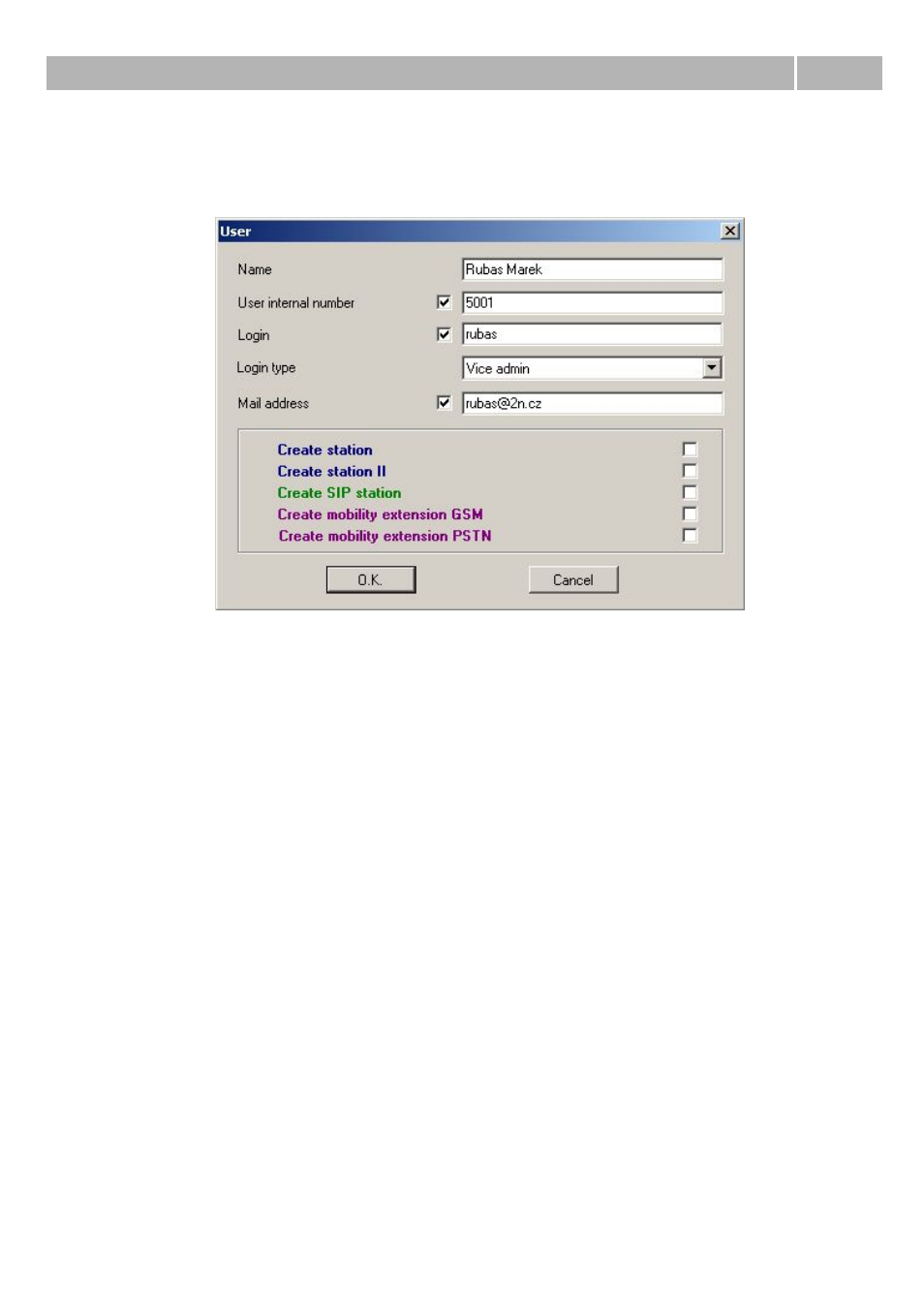
Users and Groups
8.1
99
you will see dialog box from figure 2. Via this dialog box you can set another parameters and even
create some stations which will be assigned to the new created user.
Figure 2 View of the dialog box for creation of new user.
In following part of this chapter are described individual tabs of the menu
Users and Groups
:
Basic
On the right side of this tab is displayed only name of selected group or subgroup. If you select user,
you will see also following parameters and options:
PIN – To this field you have to fill in Personal Identification Number (PIN). This number should
contain four digits and it is used for access to protected services of the PbX (e.g. service Private call).
Preset value of this parameter is 1111.
Internal number – This number is used above all for user identification within the PbX and it
constitutes the necessary condition for SMS messages routing.
Mail address – To this field you have to fill in user e-mail address, which is then used for forwarding
of the user voice messages. If this field is not filled, this user isn't able to use service call forwarding
to the voicemail, because created voice messages haven't any target destination.
Presence string – To this field you have to fill in the text you want to display to the user calling to
one of your stations.
Active profile – This field shows current active profile of the user. Via this field you can also select
profile from the list of created.
Automatic profile switching – This option is used for automatic profile switching according to time
conditions, which are defined on the tab Profiles & Time conditions.
If you select station, you will see more options. All of them are described in the menu 8.4 Stations.
