Routing objects 7.2 – 2N PBX 2N NetStar - Configuration Manual v2.6.0 User Manual
Page 82
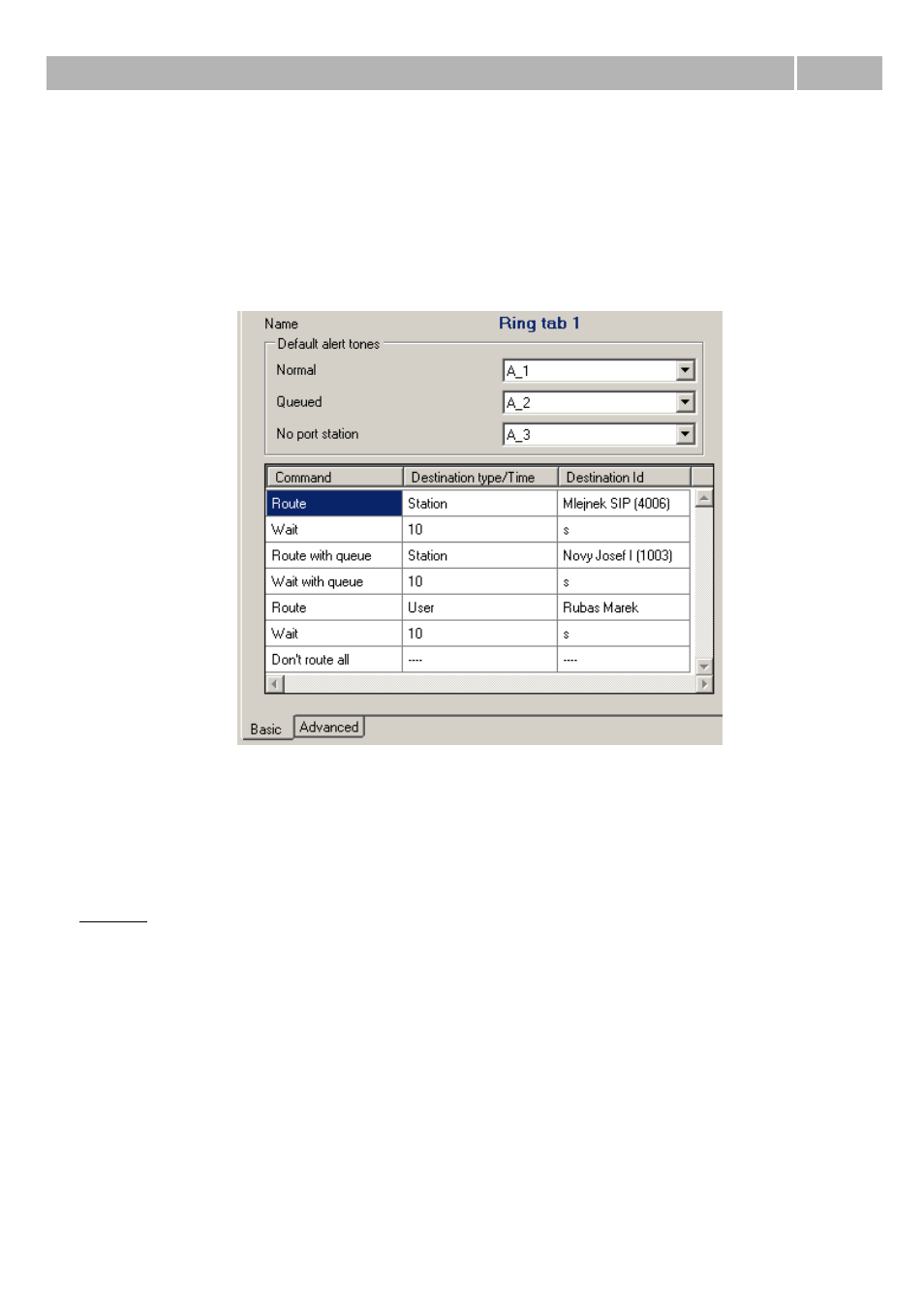
Routing objects
7.2
82
of the parameter Queue at the final destination.
Route – Selected alert tone is used only in the case that on the final
destination is enabled parameter Queue.
No port station – It sets alert tone, which is used by routing to the user with station without
carrier (external station). That user have to have assigned external station and at least one
other internal station (which is active). Otherwise you will hear another alert tone.
Figure 1 View of configuration menu of routing object Ring tabs – tab Basic.
The most important part of the ring tab set up is table which you can find on the bottom of this
menu. There you can set up rules for call routing. For this purpose you can use several commands
which you can combine as you need. Available commands we can classify into three groups according
to their function.
Routing
With these commands you can define objects, where you want to route incoming calls.
Route – This command routes incoming call to the specific object, which is determined by remaining
columns of that row. You have to select type of the object and then specific object of the selected
type. You can choose between station, user, carrier, set, ring group, bundle, another ring tab,
autoclip router and also objects as DISA, voicemail and service. Don't forget that by routing to the
DISA (with strategy Immediate), voicemail and service is call directly accepted and that is why it
makes sense to add such objects only to the end of the ring tab!
Route with queue – This command routes incoming call to the specific object, which is determined
by the remaining columns of that row. If that object is busy, incoming call is queued regardless of the
setting on that object (parameter Queue can be disabled).
