1 basic information, 1 about help, 2 about application – 2N PBX 2N NetStar - Configuration Manual v2.6.0 User Manual
Page 5
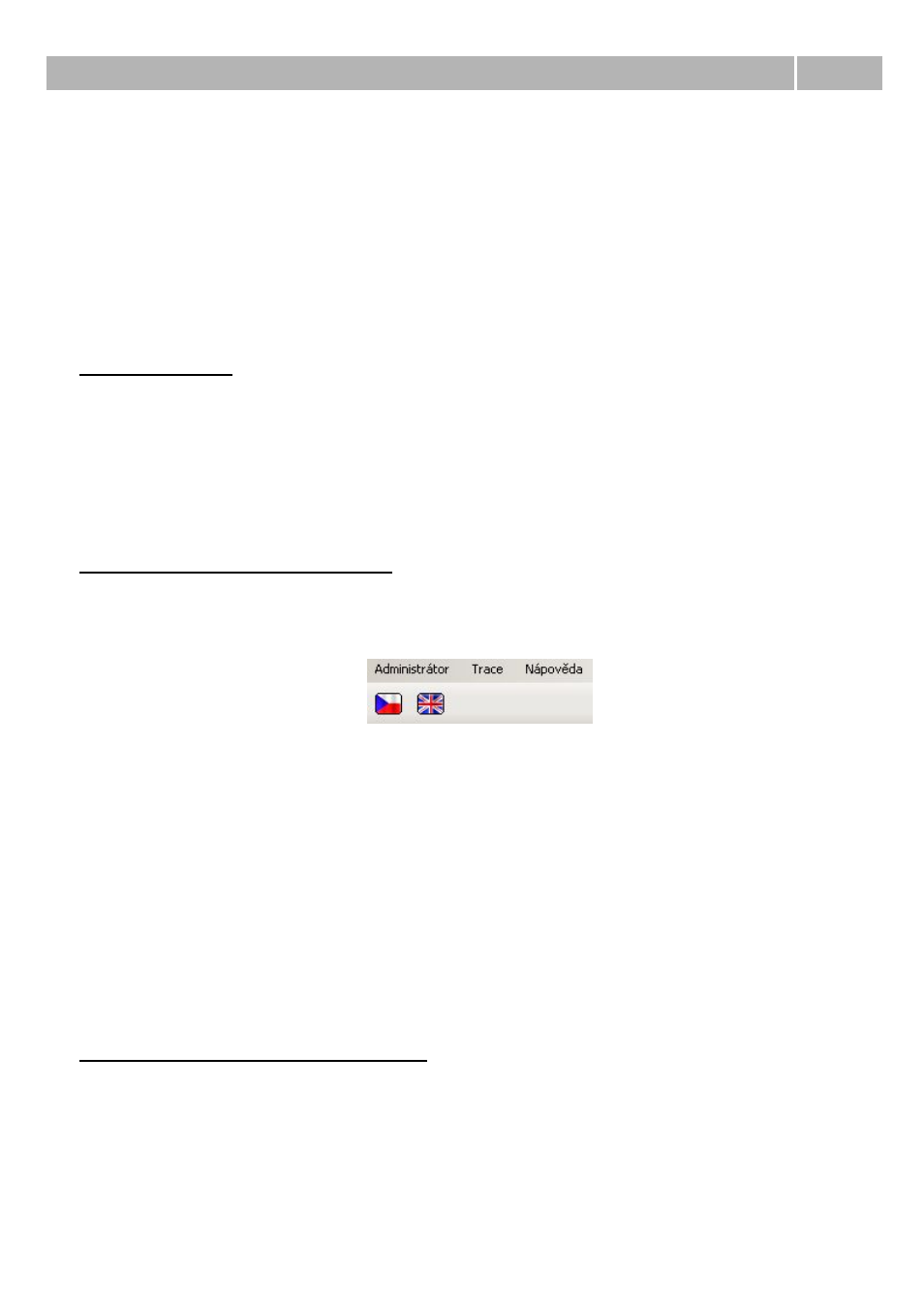
About Help
1.1
5
1 Basic Information
1.1 About Help
The document serves as Help and Manual for the configuration of the communication system 2N
Netstar by program NsAdmin. 2N reserves the right to modifications.
1.2 About application
About application
NsAdmin is a configuration tool that is used to configure 2N Netstar communication system, version
2. The application is designed for a x86 platform using the WINDOWS 2000/XP operating system
connected within a network with 2N Netstar. It is controlled by a mouse and, as a secondary input,
by keyboard. NsAdmin uses TCP connection or modem and communicates with 2N Netstar basicly via
port 6992.
Necessary condition for using this configuration tool under operating system Windows XP is installed
service pack 2 and Framework v.3. Wihout these components program doesn't work.
Main menu of the configuration tool
Until running configuration tool is displayed window for configuration particular connections to PbXs.
In this window you can also analyse old traces and start up this help. Main menu offers following
options:
Administrator
Settings – It opens dialogue with global settings of the configuration tool.
Language – Here you can choose one of supported languages.
Exit – It is used for exiting configuration tool.
Trace – In this menu you aren't able to view online trace from your PbX, but you can view previously
saved traces.
Load trace from file
Add trace from file
Trace analyse – It opens window for basic analyse of the trace.
Help – With this option you can start this help in dependence on chosen language.
Global settings of the configuration tool
This dialogue includes three parts with following parameters:
XML script
Type of trace – Within this section you can define range of displayed xml trace of the configuration
tool. It doesn't set trace of the PbX.
